More actions
No edit summary |
No edit summary |
||
| (17 intermediate revisions by the same user not shown) | |||
| Line 1: | Line 1: | ||
{{Infobox | {{Infobox DS Homebrews | ||
| title | |title=Stargrazer | ||
| image | |image=stargrazer.png | ||
| type | |description=Classic space shooter. | ||
| version | |author=SwedishFish | ||
| | |lastupdated=2009/08/21 | ||
| | |type=Shooter | ||
| website | |version=2009 | ||
|license=Mixed | |||
|download=https://dlhb.gamebrew.org/dshomebrew2/stargrazer.rar | |||
}} | |website=http://www.neoflash.com/forum/index.php/topic,5692.0.html | ||
}} | |||
Stargrazer is a classic spaceshooter homebrew game for the NDS. | Stargrazer is a classic spaceshooter homebrew game for the NDS. | ||
This homebrew was part of the NEO Summer Coding Compo 2009. | This homebrew was part of the NEO Summer Coding Compo 2009 (NDS Game). | ||
==Features== | ==Features== | ||
| Line 22: | Line 22: | ||
==User guide== | ==User guide== | ||
You shoot things and they go boom. Don't get hit or you will too. | You shoot things and they go boom. Don't get hit or you will too. | ||
* Campaign - Feature Items, Bosses and craziness. | |||
* Blitz - Never-ending stream of enemies that gets harder the longer you stay alive. Your weapons don't change, but increase in speed. | |||
* Highscores - Keep track of you best scores in both game modes | |||
==Controls== | ==Controls== | ||
| Line 39: | Line 36: | ||
Select - Quit, Return to menu (after game over) | Select - Quit, Return to menu (after game over) | ||
==Screenshots== | |||
https://dlhb.gamebrew.org/dshomebrew/stargrazer2.png | |||
https://dlhb.gamebrew.org/dshomebrew/stargrazer3.png | |||
==Media== | ==Media== | ||
<youtube>2f3lT6HaBvY</youtube> | '''stargrazerAlphaRelease''' ([https://www.youtube.com/watch?v=2f3lT6HaBvY SwedishFish0]) <br> | ||
<youtube width="515">2f3lT6HaBvY</youtube> | |||
<!--BEGIN Online Emulator Section--> | |||
==Online emulator== | |||
{{EmulatorJS Main | |||
|width=515px | |||
|height=384px | |||
|EJS_backgroundImage=https://www.gamebrew.org/images/7/70/Stargrazer.png | |||
|EJS_core=desmume2015 | |||
|EJS_gameName=Stargrazer | |||
|EJS_gameUrl=https://dlhb.gamebrew.org/onlineemulators/nds/stargrazer.7z | |||
}} | |||
{{DS Control Settings}} | |||
<!--END Online Emulator Section--> | |||
==Compatibility== | ==Compatibility== | ||
Tested on no$gba and itouch2 (firmware 3.00). | Tested on no$gba and itouch2 (firmware 3.00). | ||
==External links== | |||
[[Category: | * NeoFlash - http://www.neoflash.com/forum/index.php/topic,5692.0.html | ||
[[Category:Homebrew | |||
[[Category:NEO Summer Coding Compo 2009]] | |||
[[Category:R4 DS Homebrew Contest]] | |||
Latest revision as of 06:19, 21 August 2024
| Stargrazer | |
|---|---|
 | |
| General | |
| Author | SwedishFish |
| Type | Shooter |
| Version | 2009 |
| License | Mixed |
| Last Updated | 2009/08/21 |
| Links | |
| Download | |
| Website | |
Stargrazer is a classic spaceshooter homebrew game for the NDS.
This homebrew was part of the NEO Summer Coding Compo 2009 (NDS Game).
Features
- Campaign.
- Blitz.
- Highscores.
User guide
You shoot things and they go boom. Don't get hit or you will too.
- Campaign - Feature Items, Bosses and craziness.
- Blitz - Never-ending stream of enemies that gets harder the longer you stay alive. Your weapons don't change, but increase in speed.
- Highscores - Keep track of you best scores in both game modes
Controls
R - Fire (you can hold it too)
A or Stylus - Confirm (menu)
D-Pad - Move, Select (menu)
Start - Pause
Select - Quit, Return to menu (after game over)
Screenshots
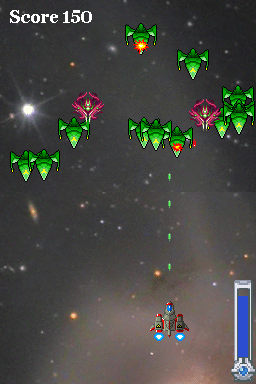

Media
stargrazerAlphaRelease (SwedishFish0)
Online emulator
| Nintendo DS | Keyboard |
|---|---|
Compatibility
Tested on no$gba and itouch2 (firmware 3.00).
