More actions
No edit summary |
m (Text replacement - "|download=https://dlhb.gamebrew.org/dshomebrew/" to "|download=https://dlhb.gamebrew.org/dshomebrew2/") |
||
| (16 intermediate revisions by the same user not shown) | |||
| Line 1: | Line 1: | ||
{{Infobox | {{Infobox DS Homebrews | ||
| title | |title=Quake 1 DS | ||
| image | |image=q1ds.png | ||
| type | |description=Port of the original Quake engine to the Nintendo DS. | ||
| version | |author=Izhido | ||
| | |lastupdated=2009/02/27 | ||
| | |type=Shooter | ||
|version=Release 1 | |||
| | |license=Mixed | ||
|download=https://dlhb.gamebrew.org/dshomebrew2/q1ds.7z | |||
}} | |website=http://dsotaku.drunkencoders.com/Q1DS/Q1DS.html | ||
|source=https://dlhb.gamebrew.org/dshomebrew2/q1ds.7z | |||
}} | |||
Quake 1 DS is a port of the original Quake engine to the Nintendo DS, compiled using devkitARM. | Quake 1 DS is a port of the original Quake engine to the Nintendo DS, compiled using devkitARM. | ||
| Line 22: | Line 23: | ||
Place your media card in your favorite homebrew booting device in Nintendo DS, then start DS. | Place your media card in your favorite homebrew booting device in Nintendo DS, then start DS. | ||
The shareware episode can be obtained free of charge from [http://www.idsoftware.com | The shareware episode can be obtained free of charge from [http://www.idsoftware.com Id software's site]. Install it, locate /ID1/, follow steps above. | ||
==Controls== | ==Controls== | ||
| Line 40: | Line 41: | ||
Select/Start - Pause | Select/Start - Pause | ||
==Screenshots== | |||
https://dlhb.gamebrew.org/dshomebrew/q1ds2.png | |||
https://dlhb.gamebrew.org/dshomebrew/q1ds3.png | |||
==Compatibility== | ==Compatibility== | ||
Tested on M3 Real (Sakura firmware 1.34). | Tested on M3 Real (Sakura firmware 1.34). | ||
==External links== | |||
[ | * Author's website - [https://web.archive.org/web/20160315004954/http://dsotaku.drunkencoders.com/Q1DS/Q1DS.html http://dsotaku.drunkencoders.com/Q1DS/Q1DS.html] (archived) | ||
Latest revision as of 11:10, 16 August 2024
| Quake 1 DS | |
|---|---|
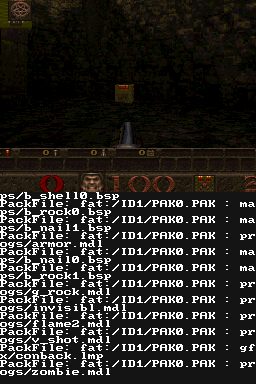 | |
| General | |
| Author | Izhido |
| Type | Shooter |
| Version | Release 1 |
| License | Mixed |
| Last Updated | 2009/02/27 |
| Links | |
| Download | |
| Website | |
| Source | |
Quake 1 DS is a port of the original Quake engine to the Nintendo DS, compiled using devkitARM.
Currently there is no sound, or network play. Speed tops 10 FPS, however, most of the time it will be in the 2-5 FPS range. It requires the original game to play.
Installation
Copy Q1DS.nds (from this archive) anywhere on your media card.
Copy the /ID1/ folder from your original Quake game (usually under C:/QUAKE/ for Windows) to the root of your media card.
Place your media card in your favorite homebrew booting device in Nintendo DS, then start DS.
The shareware episode can be obtained free of charge from Id software's site. Install it, locate /ID1/, follow steps above.
Controls
D-Pad - Arrow keys
A - Enter
B - Escape to menu
X - 1> 2> 3>...> 7> 1>...
Y - 7> 6> 5>...> 1> 7>...
L - Left button on mouse
R - Space bar
Select/Start - Pause
Screenshots
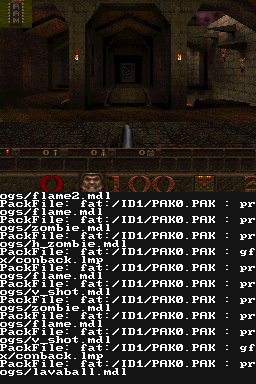
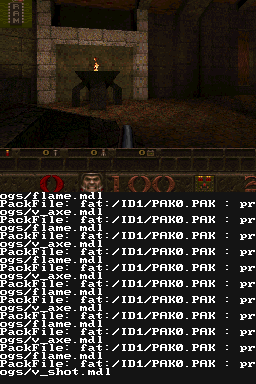
Compatibility
Tested on M3 Real (Sakura firmware 1.34).
External links
- Author's website - http://dsotaku.drunkencoders.com/Q1DS/Q1DS.html (archived)
