More actions
No edit summary |
m (Text replacement - "|download=https://dlhb.gamebrew.org/dshomebrew/" to "|download=https://dlhb.gamebrew.org/dshomebrew2/") |
||
| (17 intermediate revisions by the same user not shown) | |||
| Line 1: | Line 1: | ||
{{Infobox | {{Infobox DS Homebrews | ||
| title | |title=QuakeIIDS | ||
| image | |image=quake2ds.png | ||
| type | |description=Homebrew port of Quake II. | ||
| version | |author=Simon Hall | ||
| | |lastupdated=2008/02/10 | ||
| | |type=Shooter | ||
|version=Release 1 | |||
|license=Mixed | |||
| source | |download=https://dlhb.gamebrew.org/dshomebrew2/quake2ds.7z?k33p0fil35 | ||
|website=http://quake.drunkencoders.com/index_q2.html | |||
|source=https://dlhb.gamebrew.org/dshomebrew2/quake2ds.7z | |||
}} | }} | ||
QuakeIIDS is the homebrew port of Quake II, the hit first-person shooter from 1996, to the Nintendo DS handheld system. | |||
QuakeIIDS is | |||
Unlike [[QuakeDS|Quake 1]], there is simply no way of fitting Quake II into the memory configuration of a stock DS. To play the game you must have a supported slot-2 flash card that contains a minimum of 16 megabytes of RAM. | Unlike [[QuakeDS|Quake 1]], there is simply no way of fitting Quake II into the memory configuration of a stock DS. To play the game you must have a supported slot-2 flash card that contains a minimum of 16 megabytes of RAM. | ||
| Line 22: | Line 23: | ||
If you're using the shareware version, copy the pak from that archive into the baseq2 directory that you just created (if you're using a commerical version, copy all the pak files into that directory). | If you're using the shareware version, copy the pak from that archive into the baseq2 directory that you just created (if you're using a commerical version, copy all the pak files into that directory). | ||
Download [http://quake.drunkencoders.com/downloads/config.cfg config file] and save it into the baseq2 directory. | Download [http://quake.drunkencoders.com/q2/downloads/config.cfg config file] and save it into the baseq2 directory. | ||
[[DLDI|DLDI]] patch it and copy NDS file to the root of your flash card. | [[DLDI|DLDI]] patch it and copy NDS file to the root of your flash card. | ||
| Line 36: | Line 37: | ||
To do this in Windows, if for example your flash drive is mounted as drive X:, you can reformat the drive by typing: | To do this in Windows, if for example your flash drive is mounted as drive X:, you can reformat the drive by typing: | ||
format X: /Q /A:64k /FS:FAT | format X: /Q /A:64k /FS:FAT | ||
at a command prompt. Make sure you specify the right drive. | at a command prompt. Make sure you specify the right drive. | ||
==Media== | |||
'''Quake 2 nds''' ([https://www.youtube.com/watch?v=l7kL3PQQWuI Артем Черемисов]) <br> | |||
<youtube>l7kL3PQQWuI</youtube> | |||
==Compatibility== | ==Compatibility== | ||
| Line 50: | Line 55: | ||
==Changelog== | ==Changelog== | ||
''' | '''2008/02/09''' | ||
The Game: | The Game: | ||
| Line 72: | Line 77: | ||
* There's a full-blown custom ARM7 sound effects system, and it totally r0x0rs. | * There's a full-blown custom ARM7 sound effects system, and it totally r0x0rs. | ||
* The sound system uses proper spatial positioning (it is stereo though) - plug it into your speakers and subwoofer to hear all the effort has been put into this. | * The sound system uses proper spatial positioning (it is stereo though) - plug it into your speakers and subwoofer to hear all the effort has been put into this. | ||
==External links== | |||
* Author's website - [https://web.archive.org/web/20170111072933/http://quake.drunkencoders.com/index_q2.html http://quake.drunkencoders.com/index_q2.html] (archived) | |||
Latest revision as of 11:10, 16 August 2024
| QuakeIIDS | |
|---|---|
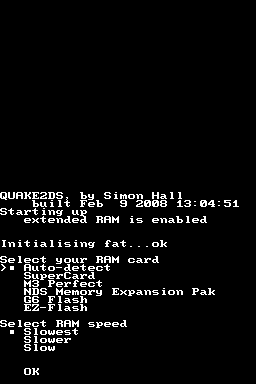 | |
| General | |
| Author | Simon Hall |
| Type | Shooter |
| Version | Release 1 |
| License | Mixed |
| Last Updated | 2008/02/10 |
| Links | |
| Download | |
| Website | |
| Source | |
QuakeIIDS is the homebrew port of Quake II, the hit first-person shooter from 1996, to the Nintendo DS handheld system.
Unlike Quake 1, there is simply no way of fitting Quake II into the memory configuration of a stock DS. To play the game you must have a supported slot-2 flash card that contains a minimum of 16 megabytes of RAM.
Installation
Note: You need Quake II's data files. You can download the shareware version of Quake II. This will only allow you to play the levels from the first episode. To play the full game, buy a copy.
In the root of your flash card, make a directory named baseq2.
If you're using the shareware version, copy the pak from that archive into the baseq2 directory that you just created (if you're using a commerical version, copy all the pak files into that directory).
Download config file and save it into the baseq2 directory.
DLDI patch it and copy NDS file to the root of your flash card.
User guide
FAQ
Q. Juddery/lurching game play when hearing a sound for the first time in the game?
This is due to the huge size of the pak files used by the game and the amount of time it takes to seek within a file. The larger the block size used by your card, the faster seeking will be.
The best solution for this at this time is to reformat your flash card with the largest block size that you can (developer recommended 64k).
To do this in Windows, if for example your flash drive is mounted as drive X:, you can reformat the drive by typing:
format X: /Q /A:64k /FS:FAT
at a command prompt. Make sure you specify the right drive.
Media
Quake 2 nds (Артем Черемисов)
Compatibility
Supported cards:
- Proper SuperCards, eg the Lite, SD, MiniSD and CF. The SuperCard Rumble and SuperCard One are not compatible.
- Perfect M3s, eg the Lite Perfect, the Mini SD Perfect and the SD Perfect. The Mini SD Pro, SD Pro, and Lite Pro are not compatible.
- EZ-Flash cards which have a slot-2 component and can play GBA games over 32MBit, eg EZ 3-in-1, EZ 4, EZ 5.
- G6 Flash.
Note: the game will not run without a slot-2 RAM. There will never be a version of Quake2DS that does not require extra RAM.
Changelog
2008/02/09
The Game:
- Every single level within the game can be loaded and played in single-player mode.
- There is currently no wifi multiplayer.
- The game can be run with either the demo or full retail pak files.
- There is full control configuration.
- There is an on-screen keyboard for use in-game and with the console.
- There are eight "touch-buttons" which allow you quick access to in-game functions.
- Both manual and automatic game saving works.
- Mods and total conversions do not work, and are unlikely ever to - however new levels can be used.
Graphics:
- Nearly-all of the graphical effects have been have been moved to the DS' 3D hardware.
- Most world textures are rendered correctly.
- Particles are supported, however sprites are not.
- Animated model skins are properly supported.
- Although the game does not use lightmapping, dynamic lighting is fully-functional.
Sound:
- There's a full-blown custom ARM7 sound effects system, and it totally r0x0rs.
- The sound system uses proper spatial positioning (it is stereo though) - plug it into your speakers and subwoofer to hear all the effort has been put into this.
External links
- Author's website - http://quake.drunkencoders.com/index_q2.html (archived)
