More actions
No edit summary |
No edit summary |
||
| (19 intermediate revisions by the same user not shown) | |||
| Line 1: | Line 1: | ||
{{Infobox | {{Infobox DS Homebrews | ||
| title | |title=RoadKill | ||
| image | |image=roadkill.png | ||
| type | |description=Drive a truck and squash the armadillos. | ||
| version | |author=AngelWire | ||
| | |lastupdated=2011/07/06 | ||
| | |type=Racing | ||
|version=2011 | |||
|license=Mixed | |||
|download=https://dlhb.gamebrew.org/dshomebrew2/roadkill.rar | |||
}} | |website=http://dsgamemaker.com/dsgmforum/viewtopic.php?f=14&t=1798 | ||
}} | |||
Road Kill is a DS homebrew truck driving game where you have to hit armadillos and collect them. Speed gradually increases as you accumulate points. | Road Kill is a DS homebrew truck driving game where you have to hit armadillos and collect them. Speed gradually increases as you accumulate points. | ||
| Line 22: | Line 22: | ||
Do not run over the porcupines or the truck will get damaged. | Do not run over the porcupines or the truck will get damaged. | ||
The | The objective is to move forward and get as much points (or animals) as possible, without damaging the truck. | ||
==Controls== | ==Controls== | ||
| Line 35: | Line 35: | ||
Stylus - Capture animals | Stylus - Capture animals | ||
Right/Left - | Right/Left - Move the car to the right/left | ||
==Screenshots== | ==Screenshots== | ||
https://dlhb.gamebrew.org/dshomebrew/roadkill2.png | |||
https://dlhb.gamebrew.org/dshomebrew/roadkill3.png | |||
https://dlhb.gamebrew.org/dshomebrew/roadkill4.png | |||
https://dlhb.gamebrew.org/dshomebrew/roadkill5.png | |||
<!--BEGIN Online Emulator Section--> | |||
==Online emulator== | |||
{{EmulatorJS Main | |||
|width=515px | |||
|height=384px | |||
|EJS_backgroundImage=https://www.gamebrew.org/images/4/47/Roadkill.png | |||
|EJS_core=desmume2015 | |||
|EJS_gameName=RoadKill | |||
|EJS_gameUrl=https://dlhb.gamebrew.org/onlineemulators/nds/roadkill.7z | |||
}} | |||
{{DS Control Settings}} | |||
<!--END Online Emulator Section--> | |||
==Compatibility== | ==Compatibility== | ||
Tested on | Tested on DSTT/TTDS (firmware 1.17). | ||
==External links== | |||
[ | * DS Game Maker - [https://web.archive.org/web/20160402014915/http://dsgamemaker.com/dsgmforum/viewtopic.php?f=14&t=1798 http://dsgamemaker.com/dsgmforum/viewtopic.php?f=14&t=1798] (archived) | ||
Latest revision as of 05:14, 21 August 2024
| RoadKill | |
|---|---|
 | |
| General | |
| Author | AngelWire |
| Type | Racing |
| Version | 2011 |
| License | Mixed |
| Last Updated | 2011/07/06 |
| Links | |
| Download | |
| Website | |
Road Kill is a DS homebrew truck driving game where you have to hit armadillos and collect them. Speed gradually increases as you accumulate points.
User guide
Billy Bob has to bring food to the Cornslop family reunion so he figures he'll pick something up on the way.
Killing armadillos gives points, pick up with the Stylus and capture it.
With each animal killed, the speed will increase, until reaches the goal. The more it progress, the more difficult it would be.
Do not run over the porcupines or the truck will get damaged.
The objective is to move forward and get as much points (or animals) as possible, without damaging the truck.
Controls
Menu:
A/Start - Start
X - View help
In game:
Stylus - Capture animals
Right/Left - Move the car to the right/left
Screenshots
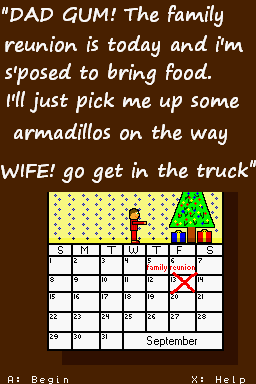

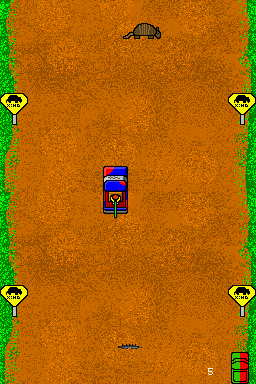

Online emulator
| Nintendo DS | Keyboard |
|---|---|
Compatibility
Tested on DSTT/TTDS (firmware 1.17).
External links
- DS Game Maker - http://dsgamemaker.com/dsgmforum/viewtopic.php?f=14&t=1798 (archived)
