More actions
No edit summary |
No edit summary |
||
| (21 intermediate revisions by the same user not shown) | |||
| Line 1: | Line 1: | ||
{{Infobox | {{Infobox DS Homebrews | ||
| title | |title=Robot Arm DS | ||
| image | |image=robotarmds.png | ||
| type | |description=Control robot to reach the goal. | ||
| version | |author=Jeremysr | ||
| | |lastupdated=2007/08/20 | ||
| | |type=Puzzle | ||
|version=1.0 | |||
|license=Mixed | |||
| source | |download=https://dlhb.gamebrew.org/dshomebrew2/robotarmds_1.0.zip | ||
|website=http://viewsourcecode.org/homebrew/robot-arm-ds | |||
|source=http://viewsourcecode.org/homebrew/robot-arm-ds/download/source | |||
}} | }} | ||
Robot Arm DS is a clone of a game written by Robin Ohm. A tile-based puzzle game where you write a simple code/program to try to make the robot arm deliver the flag to the end. | Robot Arm DS is a clone of a game written by Robin Ohm. A tile-based puzzle game where you write a simple code/program to try to make the robot arm deliver the flag to the end. | ||
This game was participated in the | This game was participated in the NEO Summer Coding Compo 2007 (NDS Game). | ||
==Features== | ==Features== | ||
| Line 29: | Line 30: | ||
It does not move while you are telling it what to do. You'll have to tell it to move around, pick up keys and unlock doors while making sure it doesn't run into itself or anything else. | It does not move while you are telling it what to do. You'll have to tell it to move around, pick up keys and unlock doors while making sure it doesn't run into itself or anything else. | ||
A new tile is added in this port version: the box, which can be pushed around as long as there is nothing in the way of it moving (otherwise you die). | |||
==Screenshots== | |||
https://dlhb.gamebrew.org/dshomebrew/robotarmds2.png | |||
https://dlhb.gamebrew.org/dshomebrew/robotarmds3.png | |||
https://dlhb.gamebrew.org/dshomebrew/robotarmds4.png | |||
https://dlhb.gamebrew.org/dshomebrew/robotarmds5.png | |||
<!--BEGIN Online Emulator Section--> | |||
==Online emulator== | |||
{{EmulatorJS Main | |||
|width=515px | |||
|height=384px | |||
|EJS_backgroundImage=https://www.gamebrew.org/images/8/85/Robotarmds.png | |||
|EJS_core=desmume2015 | |||
|EJS_gameName=Robot Arm DS | |||
|EJS_gameUrl=https://dlhb.gamebrew.org/onlineemulators/nds/robotarmds.7z | |||
}} | |||
{{DS Control Settings}} | |||
<!--END Online Emulator Section--> | |||
==External links== | |||
* View Source Code - [https://web.archive.org/web/20090107032807/http://viewsourcecode.org/homebrew/robot-arm-ds http://viewsourcecode.org/homebrew/robot-arm-ds] (archived) | |||
* NeoFlash - https://www.neoflash.com/forum/index.php?topic=4573.0 | |||
[[Category:NEO Summer Coding Compo 2007]] | |||
[[Category: | |||
Latest revision as of 05:14, 21 August 2024
| Robot Arm DS | |
|---|---|
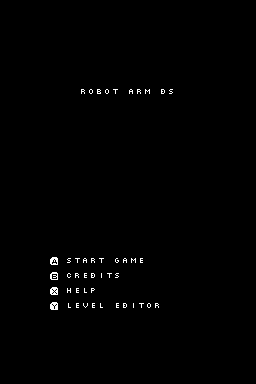 | |
| General | |
| Author | Jeremysr |
| Type | Puzzle |
| Version | 1.0 |
| License | Mixed |
| Last Updated | 2007/08/20 |
| Links | |
| Download | |
| Website | |
| Source | |
Robot Arm DS is a clone of a game written by Robin Ohm. A tile-based puzzle game where you write a simple code/program to try to make the robot arm deliver the flag to the end.
This game was participated in the NEO Summer Coding Compo 2007 (NDS Game).
Features
- 22 levels, including 12 levels from the original game by Robin Ohm.
- Level editor (no saving).
- Help section.
- Skip to any level you want.
- New tile included.
User guide
The object of the game is to program the robot to move around, take objects, and use objects in order to deliver the flag to the end tile.
You have to write the program, then run it and watch the robot arm move.
It does not move while you are telling it what to do. You'll have to tell it to move around, pick up keys and unlock doors while making sure it doesn't run into itself or anything else.
A new tile is added in this port version: the box, which can be pushed around as long as there is nothing in the way of it moving (otherwise you die).
Screenshots
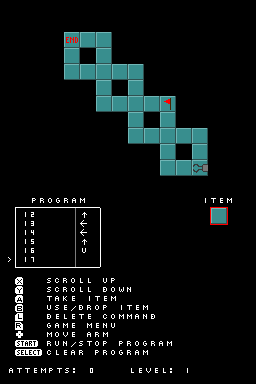
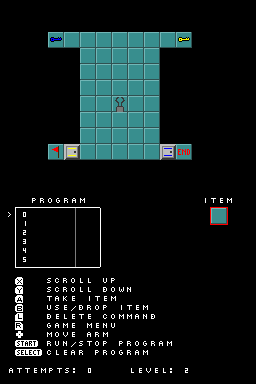

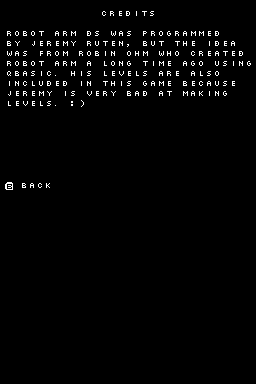
Online emulator
| Nintendo DS | Keyboard |
|---|---|
External links
- View Source Code - http://viewsourcecode.org/homebrew/robot-arm-ds (archived)
- NeoFlash - https://www.neoflash.com/forum/index.php?topic=4573.0
