More actions
No edit summary |
No edit summary |
||
| (19 intermediate revisions by the same user not shown) | |||
| Line 1: | Line 1: | ||
{{Infobox | {{Infobox DS Homebrews | ||
| title | |title=RushHour DS | ||
| image | |image=rushhourdsmax.png | ||
| type | |description=Move the car to the exit. | ||
| version | |author=Maximilien Dagois (Groquick), TomServo | ||
| | |lastupdated=2008/10/14 | ||
| | |type=Puzzle | ||
| website | |version=1.2 Carpool | ||
|license=Mixed | |||
|download=https://dlhb.gamebrew.org/dshomebrew2/rushhourds_maximilien_1.2.rar | |||
}} | |website=https://www.dcemu.co.uk/vbulletin/threads/15111-Rush-Hour-DS?p=2148156189#post2148156189 | ||
}} | |||
RushHour DS is an | RushHour DS is an adaptation from [http://www.thinkfun.com/ ThinkFun]'s Rush Hour, a sliding block logic game, to the NDS. The homebrew was originally released by Groquick and later updated by TomServo with improvements. | ||
The updated version is named Carpool Edition to try to distinguish from Groquicks original, which runs and saves reliably on a Nintendo DS Lite with an M3DS-Simply slot-1 device. | The updated version is named Carpool Edition to try to distinguish from Groquicks original, which runs and saves reliably on a Nintendo DS Lite with an M3DS-Simply slot-1 device. | ||
| Line 25: | Line 25: | ||
==Controls== | ==Controls== | ||
Stylus - Move vehicle | Stylus - Move vehicle | ||
==Screenshots== | |||
https://dlhb.gamebrew.org/dshomebrew/rushhourdsmax2.png | |||
https://dlhb.gamebrew.org/dshomebrew/rushhourdsmax3.png | |||
< | https://dlhb.gamebrew.org/dshomebrew/rushhourdsmax4.png | ||
https://dlhb.gamebrew.org/dshomebrew/rushhourdsmax5.png | |||
[ | <!--BEGIN Online Emulator Section--> | ||
==Online emulator== | |||
{{EmulatorJS Main | |||
|width=515px | |||
|height=384px | |||
|EJS_backgroundImage=https://www.gamebrew.org/images/2/2d/Rushhourdsmax.png | |||
|EJS_core=nds | |||
|EJS_gameName=RushHour DS | |||
|EJS_gameUrl=https://dlhb.gamebrew.org/onlineemulators/nds/rushhourdsmax.7z | |||
}} | |||
{{DS Control Settings}} | |||
<!--END Online Emulator Section--> | |||
==External links== | |||
* DCEmu - https://www.dcemu.co.uk/vbulletin/threads/15111-Rush-Hour-DS?p=2148156189#post2148156189 | |||
* Palib.info - [https://web.archive.org/web/20051230070036/http://teamnnc.free.fr/phpBB2/viewtopic.php?t=259 http://teamnnc.free.fr/phpBB2/viewtopic.php?t=259] (archived) | |||
Latest revision as of 05:17, 21 August 2024
| RushHour DS | |
|---|---|
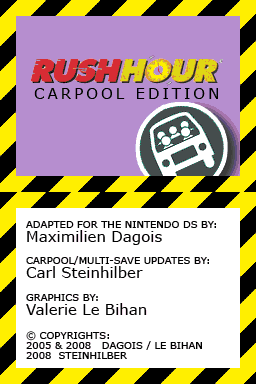 | |
| General | |
| Author | Maximilien Dagois (Groquick), TomServo |
| Type | Puzzle |
| Version | 1.2 Carpool |
| License | Mixed |
| Last Updated | 2008/10/14 |
| Links | |
| Download | |
| Website | |
RushHour DS is an adaptation from ThinkFun's Rush Hour, a sliding block logic game, to the NDS. The homebrew was originally released by Groquick and later updated by TomServo with improvements.
The updated version is named Carpool Edition to try to distinguish from Groquicks original, which runs and saves reliably on a Nintendo DS Lite with an M3DS-Simply slot-1 device.
Features
- Ability to save the progress of multiple games.
- Unlocking levels independently.
User guide
The goal of the game is to vacate the car to the exit by moving the other vehicles out of its way. However, the cars and trucks obstruct the path and they can only be moved along a straight line on the grid (rotation is forbidden).
The game has 160 levels in total.
Controls
Stylus - Move vehicle
Screenshots
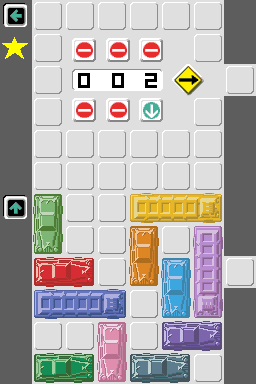
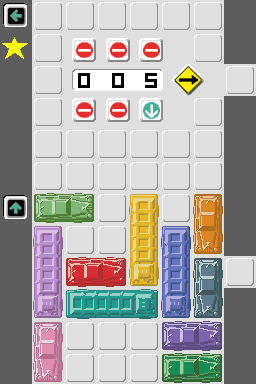
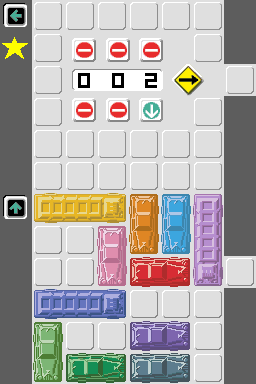
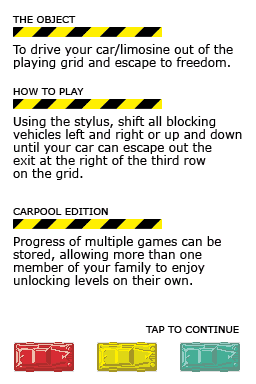
Online emulator
| Nintendo DS | Keyboard |
|---|---|
