More actions
No edit summary |
No edit summary |
||
| (18 intermediate revisions by the same user not shown) | |||
| Line 1: | Line 1: | ||
{{Infobox | {{Infobox DS Homebrews | ||
| title | |title=Orscol DS | ||
| image | |image=orscolds.png | ||
| type | |description=Control the color block. | ||
| version | |author=BAKAWORLD | ||
| | |lastupdated=2008/10/01 | ||
| | |type=Puzzle | ||
|version=Demo 1.1 | |||
|license=Mixed | |||
|download=https://dlhb.gamebrew.org/dshomebrew2/orscolds_1.1.zip | |||
}} | |website=http://www.bakaworld.fr/site/spip.php?article705 | ||
}} | |||
Orscol is an imitation of the classic game Colors for the NDS. It is developed with Palib, featuring the characters of the team and the Bakastripent. | |||
==User guide== | ==User guide== | ||
===Rules=== | ===Rules=== | ||
| Line 23: | Line 23: | ||
===Items=== | ===Items=== | ||
It uses the same controls as the game Colors. Get bonuses by making combos. With a x15 combo above, you obtain an object randomly between: | It uses the same controls as the game Colors. Get bonuses by making combos. With a x15 combo above, you obtain an object randomly between: | ||
* Time - Adds 5 seconds to time. | |||
* Dynamite - You can destroy a square. | |||
* | * Mina - You can destroy a square and its neighbors (for 9 in summary), but put 5 seconds before exploding. | ||
* | |||
* | |||
===Super attack=== | ===Super attack=== | ||
| Line 33: | Line 31: | ||
===Tips and Tricks=== | ===Tips and Tricks=== | ||
The game may appear to be a matter of luck since it's random, but not quite. If you always keep one or two squares of each color and it can save you (by using flips or back flips). | The game may appear to be a matter of luck since it's random, but not quite. | ||
If you always keep one or two squares of each color and it can save you (by using flips or back flips). | |||
==Controls== | ==Controls== | ||
L - Back Flip | L - Back Flip | ||
| Line 53: | Line 51: | ||
==Screenshots== | ==Screenshots== | ||
https://dlhb.gamebrew.org/dshomebrew/orscolds2.png | |||
https://dlhb.gamebrew.org/dshomebrew/orscolds3.png | |||
https://dlhb.gamebrew.org/dshomebrew/orscolds4.png | |||
https://dlhb.gamebrew.org/dshomebrew/orscolds5.png | |||
<!--BEGIN Online Emulator Section--> | |||
==Online emulator== | |||
{{EmulatorJS Main | |||
|width=515px | |||
|height=384px | |||
|EJS_backgroundImage=https://www.gamebrew.org/images/8/87/Orscolds.png | |||
|EJS_core=desmume2015 | |||
|EJS_gameName=Orscol DS | |||
|EJS_gameUrl=https://dlhb.gamebrew.org/onlineemulators/nds/orscolds.7z | |||
}} | |||
{{DS Control Settings}} | |||
<!--END Online Emulator Section--> | |||
==Compatibility== | |||
Tested on DeSmuMe (original link and readme indicates it is Demo v1.1, despite the title screen says Demo v1.0). | |||
==Changelog== | ==Changelog== | ||
'''1.1''' | '''1.1''' | ||
* Added the ability to | * Added the ability to replay by pressing start after a game over and put bonuses in the inventory at the beginning of the party to facilitate the game. | ||
==External links== | |||
[ | * Author's website - [https://web.archive.org/web/20090713232551/http://www.bakaworld.fr/site/spip.php?article705 http://www.bakaworld.fr/site/spip.php?article705] (archived) | ||
Latest revision as of 02:32, 21 August 2024
| Orscol DS | |
|---|---|
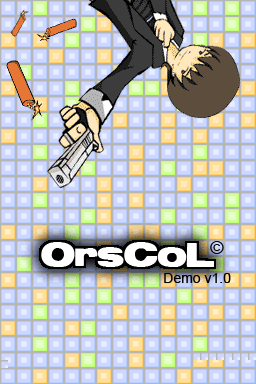 | |
| General | |
| Author | BAKAWORLD |
| Type | Puzzle |
| Version | Demo 1.1 |
| License | Mixed |
| Last Updated | 2008/10/01 |
| Links | |
| Download | |
| Website | |
Orscol is an imitation of the classic game Colors for the NDS. It is developed with Palib, featuring the characters of the team and the Bakastripent.
User guide
Rules
On the board, squares fall in lines and pile up. These squares are different colors. The more the colors are varied the harder it is (in the demo it remains at 4 until level 40).
In a menu on the right, a color is displayed. This is the erasable color on the board (+ the next two). The erasable color changes every round, ie 5 seconds (indicated by a countdown, and a preview of the next two colors. The time decreases slightly at each level).
An additional line falls at the same rate. You have to click on a square of that color to remove it from the board (which causes the squares above to fall). If a clicked square is next to another of the same color, it will also be deleted, and so on to make combos.
Items
It uses the same controls as the game Colors. Get bonuses by making combos. With a x15 combo above, you obtain an object randomly between:
- Time - Adds 5 seconds to time.
- Dynamite - You can destroy a square.
- Mina - You can destroy a square and its neighbors (for 9 in summary), but put 5 seconds before exploding.
Super attack
With a x30 combo above, you can obtain a super attack randomly between: Panda, Shoot, Shoot (second form) and Ultima each with their own abilities.
Tips and Tricks
The game may appear to be a matter of luck since it's random, but not quite.
If you always keep one or two squares of each color and it can save you (by using flips or back flips).
Controls
L - Back Flip
R - Flip
D-Pad - Select inventory
X - Delete
A - Select
B - Cancel
Start - Pause
Screenshots
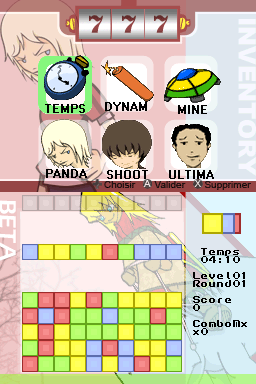


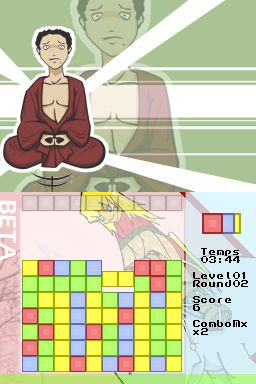
Online emulator
| Nintendo DS | Keyboard |
|---|---|
Compatibility
Tested on DeSmuMe (original link and readme indicates it is Demo v1.1, despite the title screen says Demo v1.0).
Changelog
1.1
- Added the ability to replay by pressing start after a game over and put bonuses in the inventory at the beginning of the party to facilitate the game.
External links
- Author's website - http://www.bakaworld.fr/site/spip.php?article705 (archived)
