More actions
No edit summary |
No edit summary |
||
| (13 intermediate revisions by the same user not shown) | |||
| Line 1: | Line 1: | ||
{{Infobox | {{Infobox DS Homebrews | ||
| title | |title=Mee DS | ||
| image | |image=mee.png | ||
| type | |description=A brain trainer/memory game. | ||
| version | |author=HvE | ||
| | |lastupdated=2011/10/19 | ||
| | |type=Puzzle | ||
| website | |version=Demo 1 | ||
|license=Mixed | |||
|download=https://dlhb.gamebrew.org/dshomebrew2/mee_demo1.rar | |||
}} | |website=http://nds.scenebeta.com/noticia/mee-ds | ||
}} | |||
Mee DS is a homebrew puzzle game for the NDS. | Mee DS is a homebrew puzzle game for the NDS. | ||
==User guide== | ==User guide== | ||
The goal is to reach the green tiles to get the next level. You will find some gems during the game, collect them get more points. | The goal is to reach the green tiles to get the next level. You will find some gems during the game, collect them to get more points. | ||
As you progress through levels it becomes more difficult. | As you progress through levels it becomes more difficult. | ||
| Line 22: | Line 22: | ||
Start - Restart level | Start - Restart level | ||
==Screenshotss== | |||
https://dlhb.gamebrew.org/dshomebrew/mee2.png | |||
https://dlhb.gamebrew.org/dshomebrew/mee3.png | |||
==Compatibility== | ==Compatibility== | ||
Tested on | Tested on SuperCard DSTWO (firmware EOS 1.11). | ||
==External links== | |||
* SceneBeta - http://nds.scenebeta.com/noticia/mee-ds | |||
Latest revision as of 01:39, 21 August 2024
| Mee DS | |
|---|---|
 | |
| General | |
| Author | HvE |
| Type | Puzzle |
| Version | Demo 1 |
| License | Mixed |
| Last Updated | 2011/10/19 |
| Links | |
| Download | |
| Website | |
Mee DS is a homebrew puzzle game for the NDS.
User guide
The goal is to reach the green tiles to get the next level. You will find some gems during the game, collect them to get more points.
As you progress through levels it becomes more difficult.
Controls
D-Pad - Move
Start - Restart level
Screenshotss
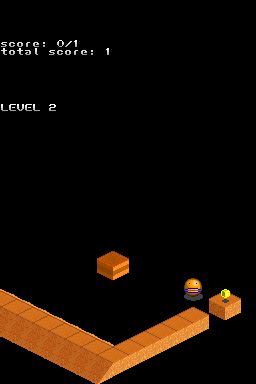

Compatibility
Tested on SuperCard DSTWO (firmware EOS 1.11).
External links
- SceneBeta - http://nds.scenebeta.com/noticia/mee-ds
