More actions
No edit summary |
No edit summary |
||
| (21 intermediate revisions by the same user not shown) | |||
| Line 1: | Line 1: | ||
{{Infobox | {{Infobox DS Homebrews | ||
| title | |title=DS Sokoban | ||
| image | |image=dsokoban.png | ||
| type | |description=Port of a classic puzzle game created in 1980 by Hiroyuki Imabayashi. | ||
| version | |author=adree | ||
| | |lastupdated=2006/10/20 | ||
| | |type=Puzzle | ||
|version=20061020 | |||
|license=Mixed | |||
|download=https://dlhb.gamebrew.org/dshomebrew2/dsokoban.zip | |||
|website=http://adfware.free.fr/?nav=nds | |||
}} | }} | ||
Sokoban is a port of the classic puzzle game created by Hiroyuki Imabayashi in 1980. This NDS port has a total of 360 levels set out in two chapters. | |||
This was submitted to Datel's Design a Game Competition. | |||
==User guide== | ==User guide== | ||
Imagine yourself a warehouse keeper, you must push boxes in a crowded warehouse to their correct positions with a minimal number of moves. | Imagine yourself a warehouse keeper, you must push boxes in a crowded warehouse to their correct positions with a minimal number of moves. | ||
Boxes can only be pushed, never pulled. You can push only one box at a time. Sometimes a box may get into unrecoverable position, in this case you must | Boxes can only be pushed, never pulled. You can push only one box at a time. Sometimes a box may get into unrecoverable position, in this case you must restart the level and try again. | ||
==Controls== | ==Controls== | ||
| Line 43: | Line 45: | ||
Select - Change music | Select - Change music | ||
==Screenshots== | |||
https://dlhb.gamebrew.org/dshomebrew/dsokoban2.png | |||
https://dlhb.gamebrew.org/dshomebrew/dsokoban3.png | |||
https://dlhb.gamebrew.org/dshomebrew/dsokoban4.png | |||
https://dlhb.gamebrew.org/dshomebrew/dsokoban5.png | |||
<!--BEGIN Online Emulator Section--> | |||
==Online emulator== | |||
{{EmulatorJS Main | |||
|width=515px | |||
|height=384px | |||
|EJS_backgroundImage=https://www.gamebrew.org/images/8/81/Dsokoban.png | |||
|EJS_core=nds | |||
|EJS_gameName=DS Sokoban | |||
|EJS_gameUrl=https://dlhb.gamebrew.org/onlineemulators/nds/dsokoban1.7z | |||
}} | |||
{{DS Control Settings}} | |||
<!--END Online Emulator Section--> | |||
==Compatibility== | ==Compatibility== | ||
Tested on: | Tested on: | ||
| Line 55: | Line 75: | ||
* Initial release. | * Initial release. | ||
==External links== | |||
[ | * Author's website - [https://web.archive.org/web/20120730022431/http://adfware.free.fr/?nav=nds http://adfware.free.fr/?nav=nds] (archived) | ||
[[Category: | |||
[[Category:Design a Game for Datel]] | |||
Latest revision as of 12:29, 20 August 2024
| DS Sokoban | |
|---|---|
 | |
| General | |
| Author | adree |
| Type | Puzzle |
| Version | 20061020 |
| License | Mixed |
| Last Updated | 2006/10/20 |
| Links | |
| Download | |
| Website | |
Sokoban is a port of the classic puzzle game created by Hiroyuki Imabayashi in 1980. This NDS port has a total of 360 levels set out in two chapters.
This was submitted to Datel's Design a Game Competition.
User guide
Imagine yourself a warehouse keeper, you must push boxes in a crowded warehouse to their correct positions with a minimal number of moves.
Boxes can only be pushed, never pulled. You can push only one box at a time. Sometimes a box may get into unrecoverable position, in this case you must restart the level and try again.
Controls
Menu:
Stylus - Select
D-Pad - Move between options
A - Select
B - Cancel
In game:
Stylus or D-Pad - Move character
B - Undo
X - Restart Level
L/R - Scroll the map (if it exceeds the screen size)
Start - Pause, Back to menu
Select - Change music
Screenshots
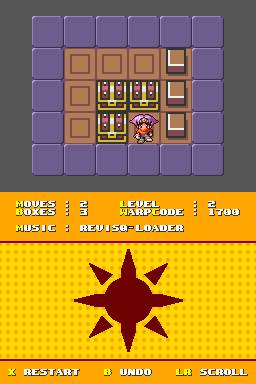
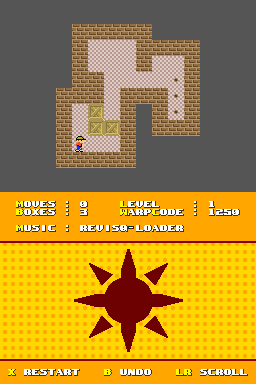


Online emulator
| Nintendo DS | Keyboard |
|---|---|
Compatibility
Tested on:
Flashcard Supercard DSTWO with Firmware EOS 1.11
Flashcard Ez-Flash IV with Firmware NDSLoader 1.73
Changelog
Build 20061020
- Small bug fix in game scroll code.
Build 20061014
- Initial release.
External links
- Author's website - http://adfware.free.fr/?nav=nds (archived)
