More actions
(Created page with "{{Infobox 3DS homebrew | title = Ohana3DS tool | image = https://dlhb.gamebrew.org/3dshomebrew/Ohana3DStool.jpg|250px | type = PC Utilities | version = 16_04_2016 | licence =...") |
No edit summary |
||
| (24 intermediate revisions by the same user not shown) | |||
| Line 1: | Line 1: | ||
{{Infobox 3DS | {{Infobox 3DS Homebrews | ||
| title = Ohana3DS | |title=Ohana3DS Rebirth | ||
| image = | |image=Ohana3dsrebirth2.png | ||
| type = | |description=View, extract, and replace data from decrypted 3DS roms. | ||
| version = | |author=gdkchan | ||
| | |lastupdated=2016/12/07 | ||
| | |type=File Operation | ||
| website = https://gbatemp.net/threads/wip-ohana3ds-tool.392576 | |version=Rebirth + Non-Rebirth | ||
|license=Mixed | |||
| source = https:// | |download=https://dlhb.gamebrew.org/3dshomebrews/ohana3ds.7z?k33p0fil35 Rebirth & Non-Rebirth | ||
|website=https://gbatemp.net/threads/wip-ohana3ds-tool.392576 | |||
|source=https://github.com/gdkchan/Ohana3DS-Rebirth | |||
}} | }} | ||
Ohana3DS is a tool used to view, extract, and ultimately replace data from decrypted 3DS roms. Examples of such are the ability to view Models, Textures, even some animations. Originally written in Visual Basic, The Rebirth edition is a reboot of the tool in C#, which is more powerful, flexible, and stricter than the Visual Basic language. | |||
Ohana3DS aims to be a one stop shop for all 3DS rom viewing, extracting, editing needs. Currently, Rebirth does not support decrypting roms, so other sources are needed for such. However, Rebirth boasts more features and support than its original counterpart. | |||
==Features== | |||
* Load pretty much everything from BCH files (but not everything is current implemented on the UI or the RenderEngine, only model, textures, some animations). | |||
* Load model, textures and skeleton animations from CGFX files (.bcres/.bcmdl/.bctex/.bcskla and such extensions). | |||
* Load ZMDL/ZTEX models from Fantasy Life. | |||
* Load MBN models from Super Smash Bros for 3DS. | |||
* Load DMP textures. | |||
* Load PACK container from Dragon Quest VII. | |||
* Load some compressed files (like .lz, .cx, .cmp (used on Stella Glow)). | |||
* Some custom containers from games like Pokémon and Forbidden Magna are also supported. | |||
==Installation== | |||
Download contains several compiled versions (try the alternative versions if the original does not work): | |||
* Ohana3DS Rebirth 20160416 - Original version compiled by gdkchan. | |||
* Ohana3DS Rebirth 20161208 - Hacky Workaround version by [https://gbatemp.net/threads/wip-ohana3ds-tool.392576/post-8782590 Manurocker95]. | |||
* Ohana3DS Rebirth 20161210 - Provided by Rosieplier, comes bundled with [[Ultra_Sun_and_Ultra_Moon_Pokemon_Model_Data_and_Tools_3DS|this tool kit]]. | |||
* Ohana3DS 20150214 - Non-Rebirth version, included for preservation purpose. Discussion thread: [https://gbatemp.net/threads/wip-ohana3ds-tool.392576/ 1] [https://projectpokemon.org/home/forums/topic/33764-ohana3ds-bch-tool-deprecated/ 2] | |||
==User guide== | |||
To build/run it, is necessary to have .NET Framework 3.5 (already shipped with win), Managed Directx dlls (should also be shipped with win too), and a video card with support to Shader Model 3.0+. | |||
It was not tested with Mono, but it probably would not work due to DX dependency. Also, to run on 64 bits system, it's necessary to build it with x86 target platform. | |||
The fragment shader can be toggled on/off using the Settings window inside the menu. Is necessary to re-open the model to make changes take effect. | |||
'''Note:''' All model formats can be exported to SMD, DAE or OBJ. It have original skeleton and rigging too (except on .obj that doesn't support it). Skeletal animations can also be exported as SMD. | |||
==Screenshots== | |||
https:// | https://dlhb.gamebrew.org/3dshomebrews/ohana3dsrebirth3.gif | ||
https://dlhb.gamebrew.org/3dshomebrews/ohana3dsrebirth4.gif | |||
https://dlhb.gamebrew.org/3dshomebrews/ohana3dsrebirth5.gif | |||
https://dlhb.gamebrew.org/3dshomebrews/ohana3dsrebirth6.gif | |||
https:// | |||
==Media== | |||
'''How To Build Ohana3DS [BleedingEdge Version]''' ([https://www.youtube.com/watch?v=VoYJtZ1aRsc kaiangel7]) <br> | |||
<youtube>VoYJtZ1aRsc</youtube> | |||
( | |||
https://www. | |||
< | |||
==External links== | |||
* GitHub - https://github.com/gdkchan/Ohana3DS-Rebirth | |||
* GBAtemp - https://gbatemp.net/threads/wip-ohana3ds-tool.392576 | |||
Latest revision as of 13:50, 6 July 2024
| Ohana3DS Rebirth | |
|---|---|
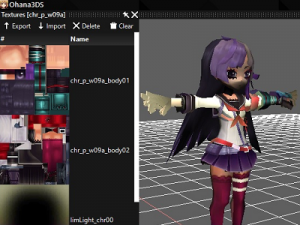 | |
| General | |
| Author | gdkchan |
| Type | File Operation |
| Version | Rebirth + Non-Rebirth |
| License | Mixed |
| Last Updated | 2016/12/07 |
| Links | |
| Rebirth & Non-Rebirth Download | |
| Website | |
| Source | |
Ohana3DS is a tool used to view, extract, and ultimately replace data from decrypted 3DS roms. Examples of such are the ability to view Models, Textures, even some animations. Originally written in Visual Basic, The Rebirth edition is a reboot of the tool in C#, which is more powerful, flexible, and stricter than the Visual Basic language.
Ohana3DS aims to be a one stop shop for all 3DS rom viewing, extracting, editing needs. Currently, Rebirth does not support decrypting roms, so other sources are needed for such. However, Rebirth boasts more features and support than its original counterpart.
Features
- Load pretty much everything from BCH files (but not everything is current implemented on the UI or the RenderEngine, only model, textures, some animations).
- Load model, textures and skeleton animations from CGFX files (.bcres/.bcmdl/.bctex/.bcskla and such extensions).
- Load ZMDL/ZTEX models from Fantasy Life.
- Load MBN models from Super Smash Bros for 3DS.
- Load DMP textures.
- Load PACK container from Dragon Quest VII.
- Load some compressed files (like .lz, .cx, .cmp (used on Stella Glow)).
- Some custom containers from games like Pokémon and Forbidden Magna are also supported.
Installation
Download contains several compiled versions (try the alternative versions if the original does not work):
- Ohana3DS Rebirth 20160416 - Original version compiled by gdkchan.
- Ohana3DS Rebirth 20161208 - Hacky Workaround version by Manurocker95.
- Ohana3DS Rebirth 20161210 - Provided by Rosieplier, comes bundled with this tool kit.
- Ohana3DS 20150214 - Non-Rebirth version, included for preservation purpose. Discussion thread: 1 2
User guide
To build/run it, is necessary to have .NET Framework 3.5 (already shipped with win), Managed Directx dlls (should also be shipped with win too), and a video card with support to Shader Model 3.0+.
It was not tested with Mono, but it probably would not work due to DX dependency. Also, to run on 64 bits system, it's necessary to build it with x86 target platform.
The fragment shader can be toggled on/off using the Settings window inside the menu. Is necessary to re-open the model to make changes take effect.
Note: All model formats can be exported to SMD, DAE or OBJ. It have original skeleton and rigging too (except on .obj that doesn't support it). Skeletal animations can also be exported as SMD.
Screenshots
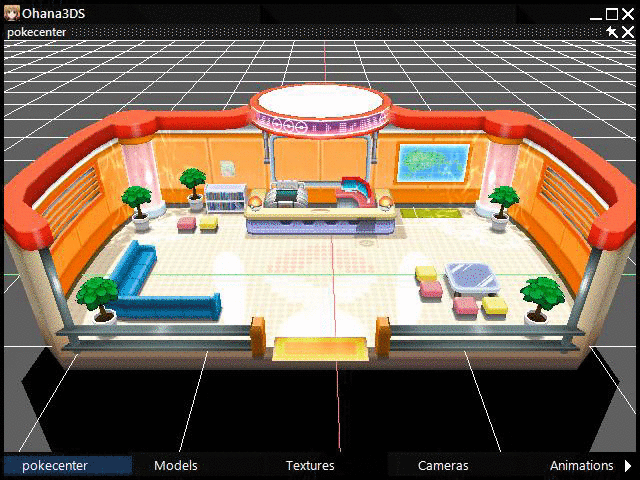
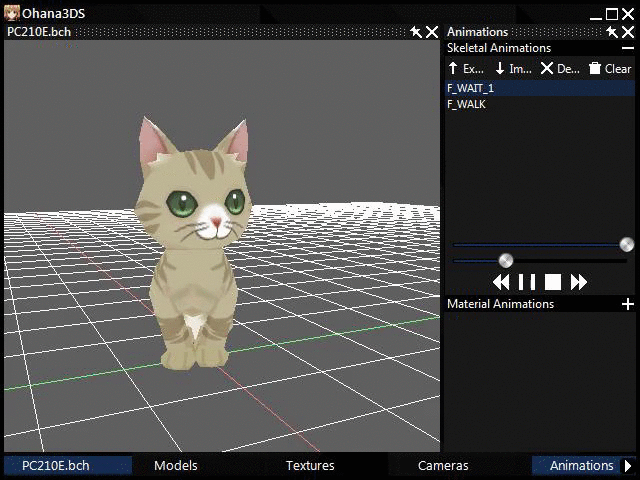
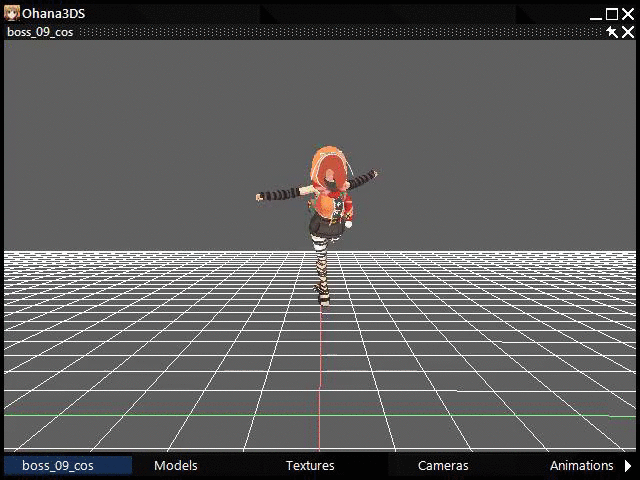
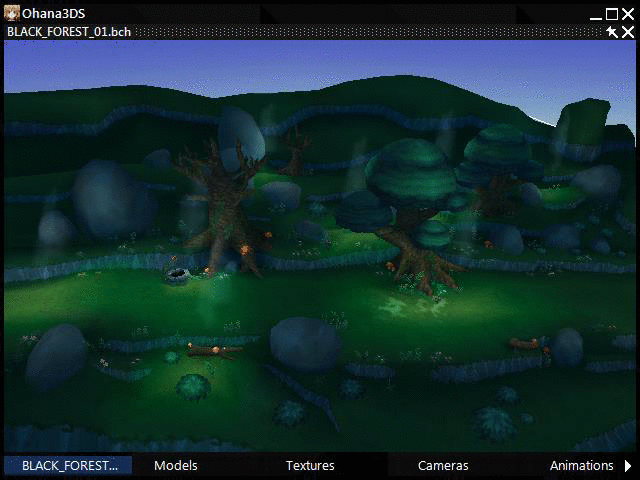
Media
How To Build Ohana3DS [BleedingEdge Version] (kaiangel7)
