More actions
(Created page with "{{Infobox 3DS homebrew | title = Fire Emblem Conversation Editor | image = https://dlhb.gamebrew.org/3dshomebrew/FireEmblemConversationEditor.jpg|250px | type = Hack Utilities...") |
m (Text replacement - "Category:3DS homebrew rom hacks" to "") |
||
| (10 intermediate revisions by the same user not shown) | |||
| Line 1: | Line 1: | ||
{{Infobox 3DS | {{Infobox 3DS Homebrews | ||
| title = Fire Emblem Conversation Editor | |title=Fire Emblem Conversation Editor | ||
| image = | |image=Feconversationeditor2.png | ||
| type = Hack Utilities | |description=A simple GUI interface for working with text for 3DS Fire Emblem games. | ||
| version = | |author=secretivecactus | ||
| | |lastupdated=2017/02/16 | ||
| | |type=Hack Utilities | ||
|version=1.2.1 | |||
| | |license=Mixed | ||
| source = https:// | |download=https://dlhb.gamebrew.org/3dshomebrews/feconversationeditor.7z?k33p0fil35 | ||
|website=https://secretivecactus.gitlab.io/fe-conversation-editor | |||
|source=https://gitlab.com/secretivecactus/fe-conversation-editor | |||
}} | }} | ||
This is a conversation editor for messages in the 3DS Fire Emblem games, Awakening and Fates. It allows you to edit game text with a simplified script format or the normal game text format, providing syntax highlighting for the former. | |||
It also includes such fancy extras as an integrated conversation simulator based on FEITS as well as an audio palette to help you pick sound effects and a My Unit editor that lets you save a bevy of beautiful My Units for use in your conversations. | |||
== | ==Installation== | ||
Download contains FE Conversation Editor 1.2.1, Awakening Core Resource Pack and Fates Core Resource Pack. | |||
The | The Core Resource Packs include all of the images and data files for Awakening and Fates, as well as dummy audio files that will not play any sound but will allow the script editor to recognize them as valid for syntax highlighting. | ||
To install a pack, simply extract it so that its resources folder merges with that of the editor. When you start the editor, the game mode will be available. | |||
==User guide== | |||
===Script commands=== | |||
The script format's strength is in its simplicity. Rather than force the user to copy and paste or use an IME to produce the required katakana for a given character's name or the name of an expression portrait, a simple declarative syntax can be used instead. | |||
While the syntax is in English by default, it is possible to translate every aspect of the Editor without any knowledge of code or need to rebuild the jar file, and thus includes the script commands. | |||
For more information about translating the Editor, please see [https://secretivecactus.gitlab.io/fe-conversation-editor/ this page]. | |||
===Launching the Editor=== | |||
There are four scripts provided for launching the Editor: .sh files for Linux and Mac and .bat files for Windows. Simply double-click on one of the files (or | |||
run it from the terminal or command line) and the program will launch. | |||
While you could run the jar file directly, this is not recommended. The scripts contain some optimizations for Java's memory use, which can be omitted with no | |||
ill effect save for greedier RAM hogging. | |||
The scripts ending with "-sw" also contain a directive for JavaFX to use software rendering rather than hardware accelerated rendering. This is required if you wish to be able to quickly save long conversations as a single image file. | |||
While the hardware-accelerated version will still be able to save long conversations, it does so by writing them out in chunks and then sticking them together in a much slower process. The wait times should not be unbearable, but the impatient should use the software-rendered scripts. | |||
If you are impatient and still wish to launch the jar directly, you can provide the -Dprism.order=sw property to Java in order to make use of software rendering. You are free to ignore this if you do not care about being able to save conversations quickly. | If you are impatient and still wish to launch the jar directly, you can provide the -Dprism.order=sw property to Java in order to make use of software rendering. You are free to ignore this if you do not care about being able to save conversations quickly. | ||
== | ==Screenshots== | ||
https://dlhb.gamebrew.org/3dshomebrews/feconversationeditor3.png | |||
= | ==Credits== | ||
A major portion of this project would not have been possible without [https://github.com/sciresm SciresM]'s work on [https://github.com/SciresM/FEITS FEITS], on which the simulation panel was based. It is licensed under the GPLv3. | |||
Thanks to SciresM's [https://github.com/SciresM/FEAT FEAT], from which the ability to directly edit .bin and .bin.lz files was derived. FEAT is licensed under the GPLv2 with the "any later version" clause. | |||
[https://github.com/einstein95 Einstein95]'s [https://github.com/einstein95/dsdecmp DSDecmp] is also present in this project, where it assists the FEAT-based code in loading the aforementioned archives. DSDecmp has no license. | |||
[https://github.com/TomasMikula Tomas Mikula]'s [https://github.com/TomasMikula/RichTextFX RichTextFX] is used for syntax highlighting when editing scripts. It is licensed under a BSD 2-clause license. | |||
[https://github.com/ | [https://github.com/iamlixiao iamlixiao]'s fork of [https://github.com/iamlixiao/pngj PNGJ] is used to enable the saving of large conversations as a single image when running in hardware-accelerated mode. The code from the fork has been included in the project repository, as it is not present in the Maven Central Repository and in any case uses an outdated Gradle build script targeting Java 6. It is licensed under the Apache License v2.0. | ||
[https:// | The Apache [https://commons.apache.org/proper/commons-collections/ Commons Collections 4] is used for the sake of caching via the ReferenceMap class. This allows cached images to be garbage collected if the JVM's memory is running low. It is licensed under the Apache License v2.0. | ||
A single method from [https://github.com/JFXtras/jfxtras-labs JFXtras] has been used in order to allow conversion of hex strings to colors. It is licensed under a 3-clause BSD license. | |||
==External links== | |||
* Official website - https://secretivecactus.gitlab.io/fe-conversation-editor | |||
* GitLab - https://gitlab.com/secretivecactus/fe-conversation-editor | |||
* GBAtemp - https://gbatemp.net/threads/fire-emblem-conversation-editor-awakening-fates.460908 | |||
Latest revision as of 06:07, 6 Mayıs 2024
| Fire Emblem Conversation Editor | |
|---|---|
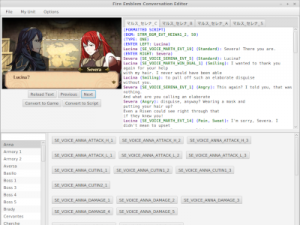 | |
| General | |
| Author | secretivecactus |
| Type | Hack Utilities |
| Version | 1.2.1 |
| License | Mixed |
| Last Updated | 2017/02/16 |
| Links | |
| Download | |
| Website | |
| Source | |
This is a conversation editor for messages in the 3DS Fire Emblem games, Awakening and Fates. It allows you to edit game text with a simplified script format or the normal game text format, providing syntax highlighting for the former.
It also includes such fancy extras as an integrated conversation simulator based on FEITS as well as an audio palette to help you pick sound effects and a My Unit editor that lets you save a bevy of beautiful My Units for use in your conversations.
Installation
Download contains FE Conversation Editor 1.2.1, Awakening Core Resource Pack and Fates Core Resource Pack.
The Core Resource Packs include all of the images and data files for Awakening and Fates, as well as dummy audio files that will not play any sound but will allow the script editor to recognize them as valid for syntax highlighting.
To install a pack, simply extract it so that its resources folder merges with that of the editor. When you start the editor, the game mode will be available.
User guide
Script commands
The script format's strength is in its simplicity. Rather than force the user to copy and paste or use an IME to produce the required katakana for a given character's name or the name of an expression portrait, a simple declarative syntax can be used instead.
While the syntax is in English by default, it is possible to translate every aspect of the Editor without any knowledge of code or need to rebuild the jar file, and thus includes the script commands.
For more information about translating the Editor, please see this page.
Launching the Editor
There are four scripts provided for launching the Editor: .sh files for Linux and Mac and .bat files for Windows. Simply double-click on one of the files (or run it from the terminal or command line) and the program will launch.
While you could run the jar file directly, this is not recommended. The scripts contain some optimizations for Java's memory use, which can be omitted with no ill effect save for greedier RAM hogging.
The scripts ending with "-sw" also contain a directive for JavaFX to use software rendering rather than hardware accelerated rendering. This is required if you wish to be able to quickly save long conversations as a single image file.
While the hardware-accelerated version will still be able to save long conversations, it does so by writing them out in chunks and then sticking them together in a much slower process. The wait times should not be unbearable, but the impatient should use the software-rendered scripts.
If you are impatient and still wish to launch the jar directly, you can provide the -Dprism.order=sw property to Java in order to make use of software rendering. You are free to ignore this if you do not care about being able to save conversations quickly.
Screenshots
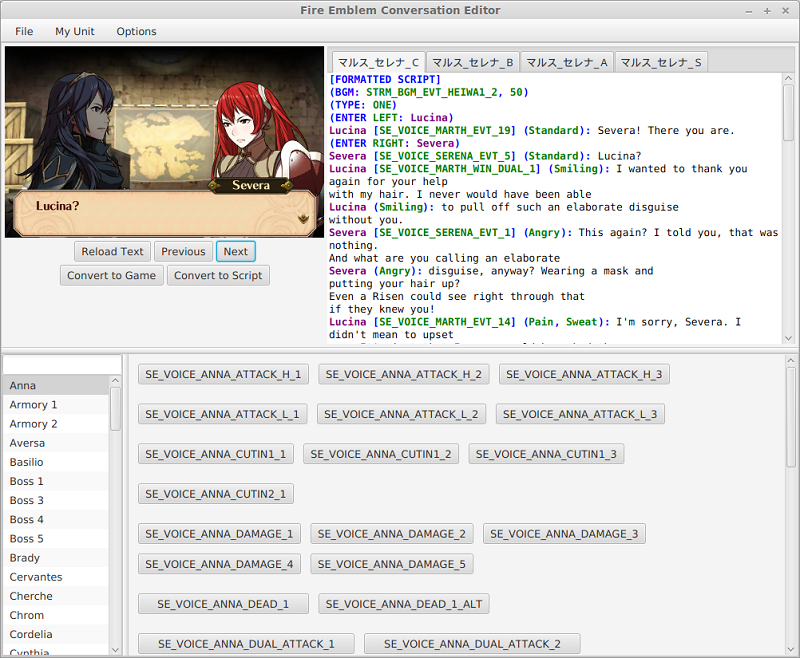
Credits
A major portion of this project would not have been possible without SciresM's work on FEITS, on which the simulation panel was based. It is licensed under the GPLv3.
Thanks to SciresM's FEAT, from which the ability to directly edit .bin and .bin.lz files was derived. FEAT is licensed under the GPLv2 with the "any later version" clause.
Einstein95's DSDecmp is also present in this project, where it assists the FEAT-based code in loading the aforementioned archives. DSDecmp has no license.
Tomas Mikula's RichTextFX is used for syntax highlighting when editing scripts. It is licensed under a BSD 2-clause license.
iamlixiao's fork of PNGJ is used to enable the saving of large conversations as a single image when running in hardware-accelerated mode. The code from the fork has been included in the project repository, as it is not present in the Maven Central Repository and in any case uses an outdated Gradle build script targeting Java 6. It is licensed under the Apache License v2.0.
The Apache Commons Collections 4 is used for the sake of caching via the ReferenceMap class. This allows cached images to be garbage collected if the JVM's memory is running low. It is licensed under the Apache License v2.0.
A single method from JFXtras has been used in order to allow conversion of hex strings to colors. It is licensed under a 3-clause BSD license.
