More actions
(Created page with "{{Infobox 3DS homebrew | title = 3DS Title Manager | image = https://dlhb.gamebrew.org/3dshomebrew/3DSTitleManager.jpg|250px | type = PC Utilities | version = | licence = Mixe...") |
No edit summary |
||
| (12 intermediate revisions by the same user not shown) | |||
| Line 1: | Line 1: | ||
{{Infobox 3DS | {{Infobox 3DS Homebrews | ||
| title = 3DS Title Manager | |title=3DS Title Manager | ||
| image = | |image=3dstitlemanager2.png | ||
| type = | |description=Batch tool for managing your 3DS titles. | ||
| version = | |author=TheMachinumps | ||
| | |lastupdated=2017/06/14 | ||
| | |type=Save and Game Managers | ||
| website = https://gbatemp.net/threads/3ds-title-manager-a-simple-batch-tool.459129 | |version=2017 | ||
|license=Mixed | |||
| source = https:// | |download=https://dlhb.gamebrew.org/3dshomebrews/3ds_title_manager.zip | ||
|website=https://gbatemp.net/threads/3ds-title-manager-a-simple-batch-tool.459129 | |||
|source=https://github.com/TheMachinumps/3DS-Title-Manager | |||
}} | }} | ||
3DS Title Manager is a simple batch tool for managing your 3DS titles, inspired by HackingToolkit3DS. | |||
==Features== | |||
* Extract 3DS and CIA files, as well as rebuilding them. | |||
* Extract only the RomFS from 3DS, CIA or CXI files into a directory, and rebuilding the RomFS for HANS. | |||
* Build .CIA files from .3DSX files (and allows you to make a custom banner from a png file and a wav file). | |||
* Play some music in the background, while it's doing everything (You can turn it off in the settings menu). | |||
==User guide== | |||
===How to use=== | |||
With the dumped game data, you can place it inside the 3DS-Title-Manager folder, open the toolkit, and you will be able to extract and rebuild a title (.3ds and .cia only), or simply extract the RomFS and ExeFS files (.3ds, .cia or .cxi). | |||
* Make sure that your titles are decrypted and are either .3ds or .cia files. | |||
* All titles must be inside the 3DS-Title-Manager folder (the one with the Title Manager.bat file). | |||
* Whenever you extract anything from a .3ds or .cia file, it will go into a folder with the same name as the file, with the extension afterwards (without "."). | |||
* Partition #0 (which is always extracted when unpacking a title) can be really large, so make sure you have plenty of space on your computer. | |||
* When repacking a title, it will never replace the old one. | |||
* Only folders that have the right files will be recognized by the batch tool. | |||
* If you want to convert a .3dsx file to a .cia file with a custom banner, then read the "template-banner" folder. | |||
===Custom musics=== | |||
To change backgound music, go inside the .data folder, then the bgm folder. | |||
* Put your musics inside. and you will be able to change the music in the seetings menu. | |||
* Make sure that the music is named "Bgm" and has to bean mp3 file or else it wont work. | |||
The name of the default background music is "Dex Arson - Unarmed Ft. Emily Abela". | |||
===Notes=== | |||
* Do not edit any files inside the .data folder (With the exception of the bgm folder). | |||
* Do not move, delete or rename any files during any extraction or rebuilding process. | |||
* Do not edit anything inside the "3DS Title Manager.bat" file (unless you know what you are doing). | |||
==Controls== | |||
Arrow keys (Up/Down) - Move cursor | |||
Enter - Select an option | |||
==Screenshots== | |||
https://dlhb.gamebrew.org/3dshomebrews/3dstitlemanager4.png | |||
==Credits== | |||
* | * Quiet - Joe Richards. | ||
* | * cmdmp3 - Jim Lawless. | ||
* | * 3dstool - Sun Daowen. | ||
* ctrtool - Neimod, 3DSGuy & Profi200. | |||
* makerom - 3DSGuy & Profi200. | |||
* bannertool - Steveice10. | |||
* cxitool - fincs. | |||
* batbox - DarkBatcher. | |||
* Inspiration - Asia81's HackingToolkit3DS. | |||
==External links== | |||
* GitHub - https://github.com/AntiMach/3DS-Title-Manager | |||
* GBAtemp - https://gbatemp.net/threads/3ds-title-manager-a-simple-batch-tool.459129 | |||
* | |||
* | |||
Latest revision as of 10:33, 22 June 2024
| 3DS Title Manager | |
|---|---|
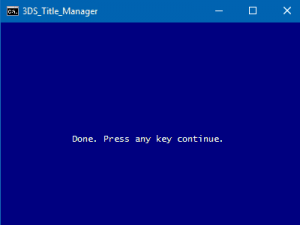 | |
| General | |
| Author | TheMachinumps |
| Type | Save and Game Managers |
| Version | 2017 |
| License | Mixed |
| Last Updated | 2017/06/14 |
| Links | |
| Download | |
| Website | |
| Source | |
3DS Title Manager is a simple batch tool for managing your 3DS titles, inspired by HackingToolkit3DS.
Features
- Extract 3DS and CIA files, as well as rebuilding them.
- Extract only the RomFS from 3DS, CIA or CXI files into a directory, and rebuilding the RomFS for HANS.
- Build .CIA files from .3DSX files (and allows you to make a custom banner from a png file and a wav file).
- Play some music in the background, while it's doing everything (You can turn it off in the settings menu).
User guide
How to use
With the dumped game data, you can place it inside the 3DS-Title-Manager folder, open the toolkit, and you will be able to extract and rebuild a title (.3ds and .cia only), or simply extract the RomFS and ExeFS files (.3ds, .cia or .cxi).
- Make sure that your titles are decrypted and are either .3ds or .cia files.
- All titles must be inside the 3DS-Title-Manager folder (the one with the Title Manager.bat file).
- Whenever you extract anything from a .3ds or .cia file, it will go into a folder with the same name as the file, with the extension afterwards (without ".").
- Partition #0 (which is always extracted when unpacking a title) can be really large, so make sure you have plenty of space on your computer.
- When repacking a title, it will never replace the old one.
- Only folders that have the right files will be recognized by the batch tool.
- If you want to convert a .3dsx file to a .cia file with a custom banner, then read the "template-banner" folder.
Custom musics
To change backgound music, go inside the .data folder, then the bgm folder.
- Put your musics inside. and you will be able to change the music in the seetings menu.
- Make sure that the music is named "Bgm" and has to bean mp3 file or else it wont work.
The name of the default background music is "Dex Arson - Unarmed Ft. Emily Abela".
Notes
- Do not edit any files inside the .data folder (With the exception of the bgm folder).
- Do not move, delete or rename any files during any extraction or rebuilding process.
- Do not edit anything inside the "3DS Title Manager.bat" file (unless you know what you are doing).
Controls
Arrow keys (Up/Down) - Move cursor
Enter - Select an option
Screenshots
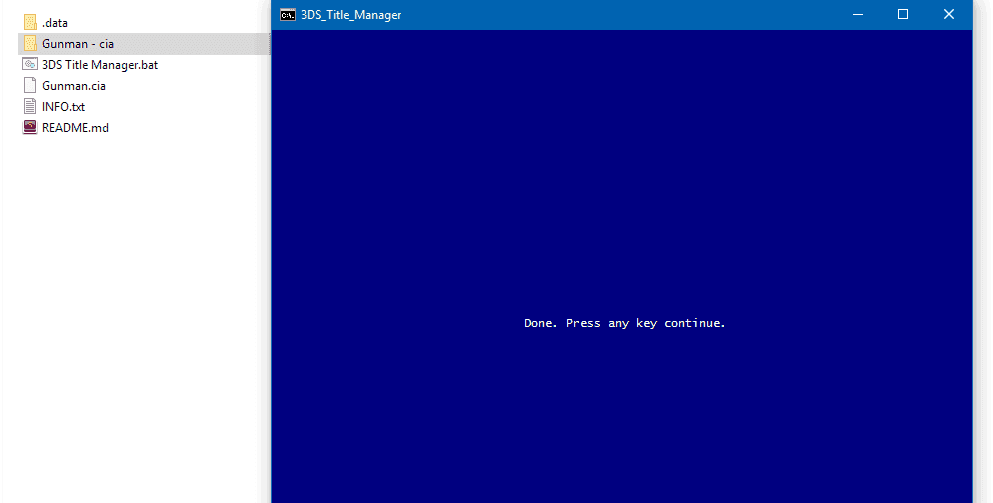
Credits
- Quiet - Joe Richards.
- cmdmp3 - Jim Lawless.
- 3dstool - Sun Daowen.
- ctrtool - Neimod, 3DSGuy & Profi200.
- makerom - 3DSGuy & Profi200.
- bannertool - Steveice10.
- cxitool - fincs.
- batbox - DarkBatcher.
- Inspiration - Asia81's HackingToolkit3DS.
