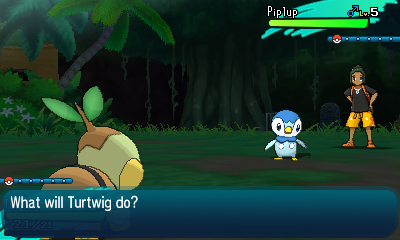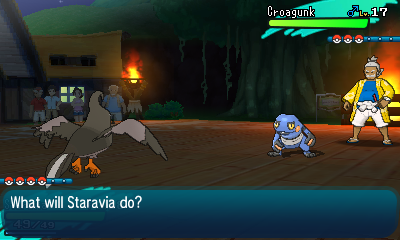More actions
(Created page with "{{Infobox 3DS homebrew | title = Pokemon Bright Diamond and Dazzling Pearl | image = https://dlhb.gamebrew.org/3dshomebrew/PokemonBrightDiamondDazzlingPearl.jpg|250px | type =...") |
No edit summary |
||
| (13 intermediate revisions by the same user not shown) | |||
| Line 1: | Line 1: | ||
{{Infobox 3DS | {{Infobox 3DS Homebrews | ||
| title = Pokemon Bright Diamond and Dazzling Pearl | |title=Pokemon Bright Diamond and Dazzling Pearl | ||
| image = | |image=Brightdiamonddazlingpearl2.png | ||
| type = Game Hacks | |description=Pokemon Sun and Moon hacks. | ||
| version = wip | |author=Kobazco | ||
| | |lastupdated=2017/11/01 | ||
| | |type=Game Hacks | ||
| website = https://gbatemp.net/threads/wip-pokemon-sun-moon-hacks-bright-diamond-dazzling-pearl.488235 | |version=wip | ||
|license=Mixed | |||
|download=https://dlhb.gamebrew.org/3dshomebrews/pokemonbrightdiamonddazzlingpearl.7z | |||
|website=https://gbatemp.net/threads/wip-pokemon-sun-moon-hacks-bright-diamond-dazzling-pearl.488235 | |||
}} | }} | ||
This is a WIP mod of Pokemon Sun and Pokemon Moon, replacing the music and sound effect with the ones from Diamond, Pearl and Platinum. Other changes include wild Pokemon encounter and trainers, all up until the 2nd island. | |||
==Features== | |||
*Most musical tracks that play within the first 2 islands are replaced with tracks from Diamond, Pearl & Platinum. | |||
*Most sound effects (Level up, item get, etc) replaced with their versions in Diamond, Pearl & Platinum. | |||
*All wild encounters up until the end of the 2nd island are edited to only include Pokemon obtainable within Pokemon: Platinum Version. | |||
*All trainers up until the end of the 2nd island have been edited to only include Pokemon obtainable within Pokemon: Platinum Version. | |||
*Starter Pokemon and other Static Encounters (Totem Pokemon, etc) have been edited to only be Pokemon obtainable within Pokemon: Platinum Version. | |||
*A level curve/difficulty comparable to that of Pokemon: Platinum (nothing close to Rising Sun & Waning Moon levels, but more difficult than Vanilla Sun & Moon). | |||
==Installation== | |||
' | ===Luma Patcher=== | ||
This method requires the lastest build of [[Luma3DS]], and the modded files from the GARC folder. | |||
* Navigate to SD:/luma/titles/<titleid>/ (title id is 0004000000164800 for Sun, 0004000000175E00 for Moon). | |||
* Create a file named locale.txt in the title id's folder. Inside the file: | |||
**Write 3 characters for the region ("JPN", "USA", "EUR", "AUS", "CHN", "KOR", "TWN"). | |||
**Write an empty space. | |||
**Write 2 characters for the language ("JP", "EN", "FR", "DE", "IT", "ES", "ZH", "KO", "NL", "PT", "RU", "TW"). | |||
***For example, to play Pokémon™ Sun in Japanese language and region: | |||
***Create 0004000000164800/locale.txt. | |||
***Write JPN JP, then save. | |||
* Then go to SD:/luma/titles/<titleID>/romfs/ (create the folder if they do not exist). | |||
* Place the "a" and "data" folders to the "romfs" folder. | |||
* Make sure "Enable Game Patcher" is checked in Luma3DS setup (press Select on boot). | |||
'''Note:''' For Pokemon Sun users, rename the "3" file in /a/0/8/ to "2". | |||
===LayeredFS=== | |||
These instructions only apply if you use the LayeredFS files. The LayeredFS feature allows you to replace RomFS files with files on the SD card for most games. To use it: | |||
*Create a folder named titles inside luma. | |||
*Create a folder with the game's title id as the name (0004000000164800 for Sun, 0004000000175E00 for Moon) inside titles. | |||
*Create a folder called romfs in the game's folder. | |||
*Place the "a" and "data" folders within the "romfs" folder. | |||
*For example, to use LayeredFS with Pokémon™ Sun, make a folder named romfs, put your replacement files in it, then put romfs in 0004000000164800. | |||
'''Note:''' For Pokemon Sun users, rename the "3" file in /a/0/8/ to "2". | |||
==Screenshots== | |||
https://dlhb.gamebrew.org/3dshomebrews/brightdiamonddazlingpearl3.png | |||
https://dlhb.gamebrew.org/3dshomebrews/brightdiamonddazlingpearl4.png | |||
https://dlhb.gamebrew.org/3dshomebrews/brightdiamonddazlingpearl5.png | |||
https://dlhb.gamebrew.org/3dshomebrews/brightdiamonddazlingpearl6.png | |||
==External links== | |||
* Author's Twitter - https://twitter.com/KobeRobsahm | |||
* GBAtemp - [https://web.archive.org/web/20180509011920/https://gbatemp.net/threads/wip-pokemon-sun-moon-hacks-bright-diamond-dazzling-pearl.488235 https://gbatemp.net/threads/wip-pokemon-sun-moon-hacks-bright-diamond-dazzling-pearl.488235] (archived) | |||
= | * Reddit - https://www.reddit.com/r/PokemonROMhacks/comments/7a68to/pokemon_bright_diamond_dazzling_pearl_a_sunmoon/dp8fxq6 | ||
* | |||
* | |||
- | |||
- | |||
Latest revision as of 13:53, 6 July 2024
| Pokemon Bright Diamond and Dazzling Pearl | |
|---|---|
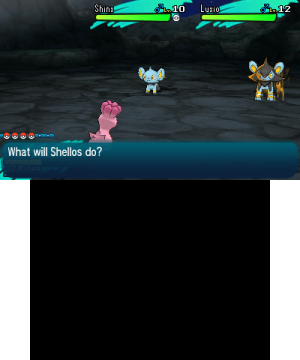 | |
| General | |
| Author | Kobazco |
| Type | Game Hacks |
| Version | wip |
| License | Mixed |
| Last Updated | 2017/11/01 |
| Links | |
| Download | |
| Website | |
This is a WIP mod of Pokemon Sun and Pokemon Moon, replacing the music and sound effect with the ones from Diamond, Pearl and Platinum. Other changes include wild Pokemon encounter and trainers, all up until the 2nd island.
Features
- Most musical tracks that play within the first 2 islands are replaced with tracks from Diamond, Pearl & Platinum.
- Most sound effects (Level up, item get, etc) replaced with their versions in Diamond, Pearl & Platinum.
- All wild encounters up until the end of the 2nd island are edited to only include Pokemon obtainable within Pokemon: Platinum Version.
- All trainers up until the end of the 2nd island have been edited to only include Pokemon obtainable within Pokemon: Platinum Version.
- Starter Pokemon and other Static Encounters (Totem Pokemon, etc) have been edited to only be Pokemon obtainable within Pokemon: Platinum Version.
- A level curve/difficulty comparable to that of Pokemon: Platinum (nothing close to Rising Sun & Waning Moon levels, but more difficult than Vanilla Sun & Moon).
Installation
Luma Patcher
This method requires the lastest build of Luma3DS, and the modded files from the GARC folder.
- Navigate to SD:/luma/titles/<titleid>/ (title id is 0004000000164800 for Sun, 0004000000175E00 for Moon).
- Create a file named locale.txt in the title id's folder. Inside the file:
- Write 3 characters for the region ("JPN", "USA", "EUR", "AUS", "CHN", "KOR", "TWN").
- Write an empty space.
- Write 2 characters for the language ("JP", "EN", "FR", "DE", "IT", "ES", "ZH", "KO", "NL", "PT", "RU", "TW").
- For example, to play Pokémon™ Sun in Japanese language and region:
- Create 0004000000164800/locale.txt.
- Write JPN JP, then save.
- Then go to SD:/luma/titles/<titleID>/romfs/ (create the folder if they do not exist).
- Place the "a" and "data" folders to the "romfs" folder.
- Make sure "Enable Game Patcher" is checked in Luma3DS setup (press Select on boot).
Note: For Pokemon Sun users, rename the "3" file in /a/0/8/ to "2".
LayeredFS
These instructions only apply if you use the LayeredFS files. The LayeredFS feature allows you to replace RomFS files with files on the SD card for most games. To use it:
- Create a folder named titles inside luma.
- Create a folder with the game's title id as the name (0004000000164800 for Sun, 0004000000175E00 for Moon) inside titles.
- Create a folder called romfs in the game's folder.
- Place the "a" and "data" folders within the "romfs" folder.
- For example, to use LayeredFS with Pokémon™ Sun, make a folder named romfs, put your replacement files in it, then put romfs in 0004000000164800.
Note: For Pokemon Sun users, rename the "3" file in /a/0/8/ to "2".
Screenshots