More actions
(Created page with "{{Infobox 3DS homebrew | title = Gateway cia | image = https://dlhb.gamebrew.org/3dshomebrew/Gatewaycia.jpg|250px | type = Utilities | version = v1.1 | licence = Mixed | autho...") |
m (Text replacement - "Category:Homebrew utility applications on 3DS" to "") |
||
| (12 intermediate revisions by the same user not shown) | |||
| Line 1: | Line 1: | ||
{{Infobox 3DS | {{Infobox 3DS Homebrews | ||
| title = Gateway | |title=Gateway CIA | ||
| image = | |image=Gatewaycia2.png | ||
| type = Utilities | |description=CIA shortcut that opens Gateway Launcher. | ||
| version = | |author=Rohul1997 | ||
| | |lastupdated=2016/03/02 | ||
| | |type=Utilities | ||
|version=1.1 | |||
| | |license=Mixed | ||
| source = https:// | |download=https://dlhb.gamebrew.org/3dshomebrews/gatewaycia.7z | ||
|website=https://github.com/Rohul1997/Gateway_cia | |||
|source=https://github.com/Rohul1997/Gateway_cia | |||
}} | }} | ||
Gateway CIA is a custom made CIA to boot Gateway as a CIA. It is basically a homebrew launcher CIA which is set to autoboot Gateway and the main purpose is to be a shortcut to launch Gateway for arm9hax users. | |||
'''Note:''' This only works if you have 9.2 sysnand, for a9lh you can use the arm9loaderhax.bin file provided by Gateway on their website. | |||
==Installation== | |||
===Installing=== | |||
Place gate.3dsx and Gateway_cia.cia onto the root of your SD card. | |||
Create the folder SD:/Cia_shortcut/. | |||
Inside the Payloads folder, copy the Gateway_cia.bin according to your 3DS type, region and firmware. Paste it inside the Cia_shortcut folder. | |||
Install Gateway_cia.cia on your sysNAND with your .cia manager of choice, then run it. | |||
You may delete Gateway_cia.cia from your SD card if you wish. | |||
== | ===Building=== | ||
Install devkitPro with devkitARM r45 (minimum version). | |||
Ensure devkitPro\devkitARM\bin is in your system path. | |||
Type <code>make</code> | |||
==User guide== | |||
You must launch Gateway using the native_firm from 9.0~9.2. This is a limitation of Gateway, not this tool. | |||
To do this using AuReiNand, hold L when powering on with the proper firmware90.bin in your aurei folder. | |||
==Media== | |||
'''Gateway CIA''' ([https://www.youtube.com/watch?v=0bJVlurhftg Rohul1997]) <br> | |||
<youtube>0bJVlurhftg</youtube> | |||
==Changelog== | |||
'''v1.1 2016/03/06''' | |||
* Much improved boot rate. | |||
* Slightly faster boot time. | |||
'''v1.0 2016/03/02''' | |||
* Release. | |||
==External links== | |||
* GitHub - https://github.com/Rohul1997/Gateway_cia | |||
Latest revision as of 05:35, 6 Mayıs 2024
| Gateway CIA | |
|---|---|
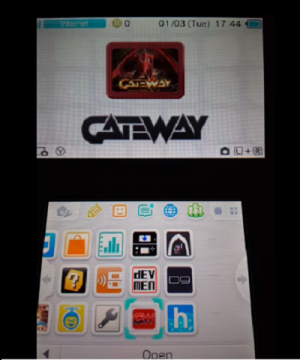 | |
| General | |
| Author | Rohul1997 |
| Type | Utilities |
| Version | 1.1 |
| License | Mixed |
| Last Updated | 2016/03/02 |
| Links | |
| Download | |
| Website | |
| Source | |
Gateway CIA is a custom made CIA to boot Gateway as a CIA. It is basically a homebrew launcher CIA which is set to autoboot Gateway and the main purpose is to be a shortcut to launch Gateway for arm9hax users.
Note: This only works if you have 9.2 sysnand, for a9lh you can use the arm9loaderhax.bin file provided by Gateway on their website.
Installation
Installing
Place gate.3dsx and Gateway_cia.cia onto the root of your SD card.
Create the folder SD:/Cia_shortcut/.
Inside the Payloads folder, copy the Gateway_cia.bin according to your 3DS type, region and firmware. Paste it inside the Cia_shortcut folder.
Install Gateway_cia.cia on your sysNAND with your .cia manager of choice, then run it.
You may delete Gateway_cia.cia from your SD card if you wish.
Building
Install devkitPro with devkitARM r45 (minimum version).
Ensure devkitPro\devkitARM\bin is in your system path.
Type make
User guide
You must launch Gateway using the native_firm from 9.0~9.2. This is a limitation of Gateway, not this tool.
To do this using AuReiNand, hold L when powering on with the proper firmware90.bin in your aurei folder.
Media
Gateway CIA (Rohul1997)
Changelog
v1.1 2016/03/06
- Much improved boot rate.
- Slightly faster boot time.
v1.0 2016/03/02
- Release.
