More actions
(Created page with "{{Infobox PSP Homebrews |title=Ubuntu Portable |image=ubuntuportablepsp.png |description=A shell based on Ubuntu Linux. |author=moikop, stupidmf1 |lastupdated=2009/12/26 |type=Operating Systems |format= |version=1.0 |license=Mixed |download=https://dlhb.gamebrew.org/psphomebrew/UbuntuPortablev1.rar |website=https://psp.scenebeta.com/noticia/ubuntu-portable |source= }} Ubuntu Portable (Spanish) is a PSP shell based on Ubuntu Linux. == Features == * PSPlaylist vUbuntu...") |
No edit summary |
||
| (One intermediate revision by the same user not shown) | |||
| Line 17: | Line 17: | ||
== Features == | == Features == | ||
* [[PSPlaylist]] vUbuntu. | * [[PSPlaylist]] vUbuntu. | ||
* [[AIP]] v1.0. | * [[AIP PSP|AIP]] v1.0. | ||
* Mozilla Firefox. | * Mozilla Firefox. | ||
* File Explorer (MP3, JPG, PNG, PBP, ISO, .LUA). | * File Explorer (MP3, JPG, PNG, PBP, ISO, .LUA). | ||
| Line 67: | Line 67: | ||
== External links == | == External links == | ||
* SceneBeta - https://psp.scenebeta.com/noticia/ubuntu-portable | * SceneBeta - https://psp.scenebeta.com/noticia/ubuntu-portable | ||
[[Category:Lua applications on PSP]] | |||
Latest revision as of 01:17, 9 January 2025
| Ubuntu Portable | |
|---|---|
 | |
| General | |
| Author | moikop, stupidmf1 |
| Type | Operating Systems |
| Version | 1.0 |
| License | Mixed |
| Last Updated | 2009/12/26 |
| Links | |
| Download | |
| Website | |
Ubuntu Portable (Spanish) is a PSP shell based on Ubuntu Linux.
Features
- PSPlaylist vUbuntu.
- AIP v1.0.
- Mozilla Firefox.
- File Explorer (MP3, JPG, PNG, PBP, ISO, .LUA).
Controls
General:
Analog - Move the cursor
Cross - Open
File explorer:
Cross - Enter directory, Execute supported file types
Circle - Stop viewing image/MP3
Triangle - Go back to the root of the Memory Stick (MS)
L - Deactivate the mouse (to use applications, system, and the exit button)
R - Activate the mouse
Select - Go to the desktop (you can also use the exit button)
Desktop System Information, and Credits:
Cross - Enter or execute the selected item (like left-clicking on a PC)
Screenshots
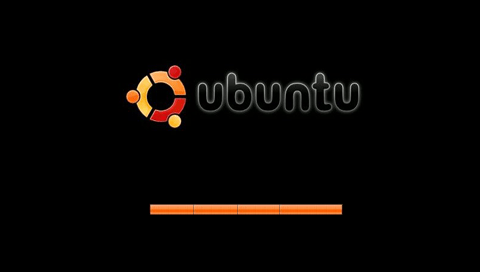
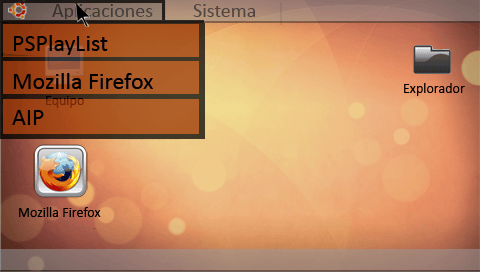
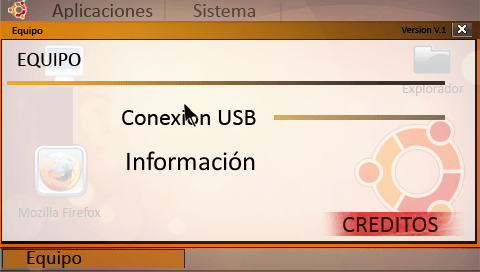
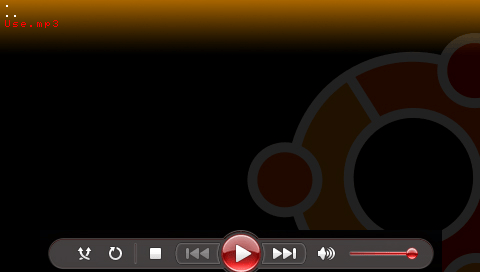
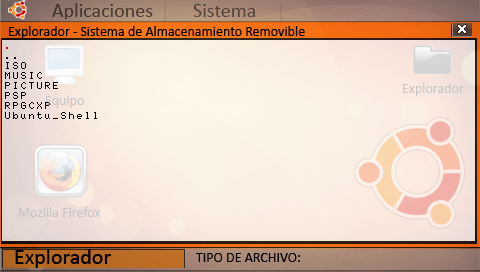
Known issues
Music plays in the browser: Press Select to exit to the XMB.
Changelog
v1.0
- Added compatibility with the Game Categories Reviser plugin.
- Fixed the only bug found in the previous version (when exiting the browser).
