More actions
(Created page with "{{Infobox PSP Homebrews |title=Breaker+ |image=breakerpluspsp.png |description=A mix of the Breakout games and Pong. |author=Durka Durka Mahn |lastupdated=2008/03/16 |type=Arcade Games |format= |version=2008 |license=Mixed |download=https://dlhb.gamebrew.org/psphomebrew/BreakerPlus.rar |website=http://forums.qj.net/psp-development-forum/137048-release-breaker.html |source= }} Breaker+ is a combination of the Breakout games, Pong with some unique addons. Developed in C++....") |
No edit summary |
||
| Line 35: | Line 35: | ||
L - Slow down the ball's speed | L - Slow down the ball's speed | ||
Start | Start - Pause | ||
== Screenshots == | == Screenshots == | ||
Latest revision as of 11:56, 28 December 2024
| Breaker+ | |
|---|---|
 | |
| General | |
| Author | Durka Durka Mahn |
| Type | Arcade Games |
| Version | 2008 |
| License | Mixed |
| Last Updated | 2008/03/16 |
| Links | |
| Download | |
| Website | |
Breaker+ is a combination of the Breakout games, Pong with some unique addons. Developed in C++.
User guide
The goal of the game is to get the highest score possible.
To raise your score, you must hit the blocks by using the bumper. To move the bumper, use the up/down buttons on your D-Pad.
When the brick respawns, it will have a timer under it. This timer corresponds to the brick's prize.
If you hit it, it will give you that number of points times your multiplier.
To get your multiplier up, simply continuously hit bricks within about 5 seconds of each other and it will go up. If you lose a life, it resets to 1. If you wait too long, it will begin going down.
By hitting the left trigger, you will have a few seconds where the ball will slow down and you can aim your bumper in the time given. Once the bar on the right side of the screen is depleted, you will have to wait for it to recharge.
If the ball goes behind the bumper, you will lose a life and the ball will reset. If you lose all 5 lives, you will have game over, and it will save your high score if it is higher than your best high score.
Controls
D-Pad - Move the bar
L - Slow down the ball's speed
Start - Pause
Screenshots
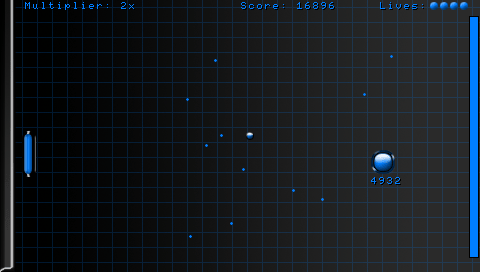
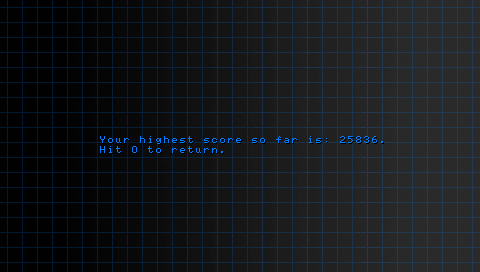
Credits
Title Music by DragonForce.
