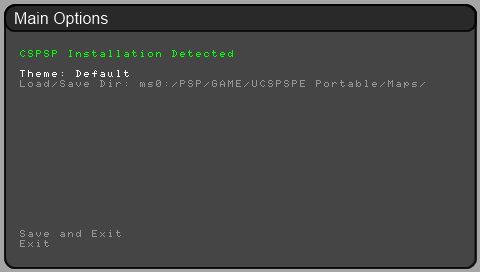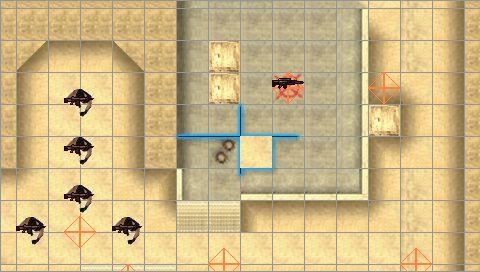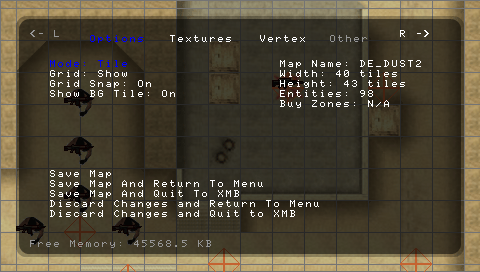More actions
(Created page with "{{Infobox PSP Homebrews |title=UCSPSPE Portable |image=ucspspeportable.png |description=CSPSP map editor that runs on the PSP. |author=Avery |lastupdated=2010/09/05 |type=Other |format= |version=RC5 |license=Mixed |download=https://dlhb.gamebrew.org/psphomebrew/UCSPSPE_Portable_RC5.rar |website=https://www.tapatalk.com/groups/cspsp/ucspspe-portable-t4089.html |source=https://dlhb.gamebrew.org/psphomebrew/UCSPSPE_Portable_RC5.rar }} UCSPSPE Portable is a homebrew applicat...") |
No edit summary |
||
| (3 intermediate revisions by the same user not shown) | |||
| Line 24: | Line 24: | ||
Cross - Set Tile to Current selected tile | Cross - Set Tile to Current selected tile | ||
Triangle - | Triangle - Set current tile to the tile your over (like the Eye Dropper in Paint) | ||
'''Entity Mode:''' | '''Entity Mode:''' | ||
| Line 38: | Line 38: | ||
R - Change to Terrorist mode | R - Change to Terrorist mode | ||
L | L - Change to CT mode | ||
Cross - Place buyzone or | Cross - Place buyzone or attach to buyzone point to drag (Press again to release drag) | ||
Circle - Remove Buyzone | Circle - Remove Buyzone | ||
| Line 59: | Line 59: | ||
== External links == | == External links == | ||
* CSPSP - https://www.tapatalk.com/groups/cspsp/ucspspe-portable-t4089.html | * CSPSP - https://www.tapatalk.com/groups/cspsp/ucspspe-portable-t4089.html | ||
[[Category:Lua applications on PSP]] | |||
Latest revision as of 11:46, 23 December 2024
| UCSPSPE Portable | |
|---|---|
 | |
| General | |
| Author | Avery |
| Type | Other |
| Version | RC5 |
| License | Mixed |
| Last Updated | 2010/09/05 |
| Links | |
| Download | |
| Website | |
| Source | |
UCSPSPE Portable is a homebrew application that lets you create/edit CSPSP maps on the PSP.
Controls
Tile Mode:
R/L - Next/Previous Tile
Square - Set Fill Point then move cursor (Square again fills selected area)
Cross - Set Tile to Current selected tile
Triangle - Set current tile to the tile your over (like the Eye Dropper in Paint)
Entity Mode:
R/L - Next/Previous Entity
Cross - Place Entity
Circle - Delete Entity
Buyzone Mode:
R - Change to Terrorist mode
L - Change to CT mode
Cross - Place buyzone or attach to buyzone point to drag (Press again to release drag)
Circle - Remove Buyzone
Collision Mode (testing):
Cross - Place point, select point to drag
Circle - N/A you cannot remove points
Screenshots