More actions
(Created page with "{{Infobox PSP Homebrews |title=Pixie Ebook Reader |image=pixiepsp.png |description=E-Book reader. |author=Sasq (Jonas Minnberg) |lastupdated=2005/07/11 |type=Utilities |format= |version=BETA 2 |license=Mixed |download=https://dlhb.gamebrew.org/psphomebrew/Pixie_psp_beta2b.zip |website=http://www.nightmode.org/pixie/ |source= }} This is an E-book reader for PSP and GBA. It handles plain text, plain PDB (Palm Doc) files and "book"-files. Book fil...") |
No edit summary |
||
| Line 13: | Line 13: | ||
|source= | |source= | ||
}} | }} | ||
This is an E-book reader for PSP and [[Pixie_Ebook_Reader_GBA|GBA]]. It handles plain text, plain PDB (Palm Doc) files and "book"-files. Book files are converted from HTML with an commandline tool. | This is an E-book reader for PSP and [[Pixie_Ebook_Reader_GBA|GBA]]. It handles plain text, plain PDB (Palm Doc) files and "book"-files. | ||
Book files are converted from HTML with an commandline tool. | |||
== Installtion == | == Installtion == | ||
Latest revision as of 07:58, 19 December 2024
| Pixie Ebook Reader | |
|---|---|
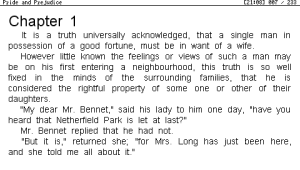 | |
| General | |
| Author | Sasq (Jonas Minnberg) |
| Type | Utilities |
| Version | BETA 2 |
| License | Mixed |
| Last Updated | 2005/07/11 |
| Links | |
| Download | |
| Website | |
This is an E-book reader for PSP and GBA. It handles plain text, plain PDB (Palm Doc) files and "book"-files.
Book files are converted from HTML with an commandline tool.
Installtion
Run MAKEFONTS.BAT to construct fonts from windows fonts.
Run MAKEBOOKS.BAT to convert example books.
For V1.0 PSP only: remove the PSP/GAME/PIXIE% directory and replace PSP/GAME/PIXIE/EBOOT.PBP with EBOOT_V10.PBP.
Copy the PSP folder to your PSP.
Remember to erase any previous index (.IND) files and the config (reader.cfg) to avoid problems.
User guide
Start Pixie and choose a book from the list.
The first time you read a book it will index it in the background, you can tell since the total number of pages keeps increasing.
When done the index is saved as [bookname].ind in your PIXIE directory. If you get problems with a book later, delete this file.
Configuration
The first time Pixie is run it saves "reader.cfg" in your PIXIE directory with default settings. You can change these with a text editor.
Note that changes you do from within the reader is currently not saved into the config.
Controls
Left/Right - Previous/Next page
Up/Down - Previous/Next chapter
Triangle/Square - Beginning/End of book
Start - Exit
Select - Back to selection menu
R+Triangle/Cross - Increase/Decrease line spacing
R+Circle - Change alignment (left/justified)
R+Square - Rotate screen
L+Triangle/Cross - Increase/Decrease font size
L+Square - Cycle available fonts
L+D-Pad - Set bookmark 1-4
R+D-Pad - Go to bookmark 1-4
Screenshots
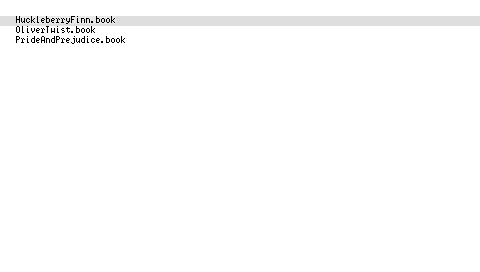
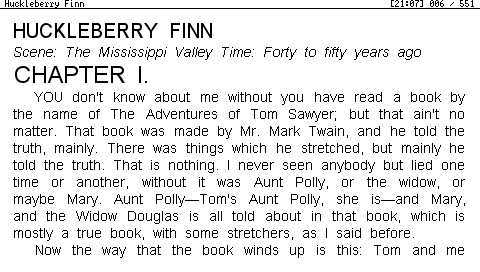
Changelog
Beta 2
- New font handling, reader tries to find best available fonts.
- Font and size changable runtime.
- Better conversion tools.
- Keymapping completely configurable.
- Bookmarks Set & Go functions.
Beta
- Cached fileaccess - much faster indexing and responsivness.
- Can exit to file menu.
- Displays time.
- Runtime configuration of some things.
- Index and bookmarks should now be saved correctly.
- Sets low cpu frequence when idle.
- More configuration options (such as color).
- Handles suspend/resume (currently only .book files).
- Included windows version for testing.
Credits
PSPDF is based on the sumatra pdf library.
it use Tri the excelent library of Raphael for rendering 2D images.
External links
- Author's website - http://www.nightmode.org/pixie/ (archived)
