More actions
(Created page with "{{Infobox PSP Homebrews |title=PSPeb |image=pspeb.png |description=EPWING format dictionary search test homebrew. |author=Unknown |lastupdated=2006/01/12 |type=Other |format= |version=Test |license=Mixed |download=https://dlhb.gamebrew.org/psphomebrew/112pspeb001.zip |website=http://pspsoftware.ddo.jp/wiki/ |source= }} PSPeb allows you to search and display EPWING format dictionary data on the PSP. == User guide == When you start the app, the on-screen keyboard will app...") |
|||
| Line 32: | Line 32: | ||
== External links == | == External links == | ||
* PSP Software - http://pspsoftware.ddo.jp/wiki/ | |||
* PlayStation Portable Library - https://archive.org/details/112pspeb-001.7z | * PlayStation Portable Library - https://archive.org/details/112pspeb-001.7z | ||
Latest revision as of 07:20, 19 December 2024
| PSPeb | |
|---|---|
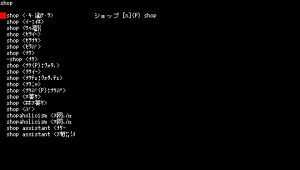 | |
| General | |
| Author | Unknown |
| Type | Other |
| Version | Test |
| License | Mixed |
| Last Updated | 2006/01/12 |
| Links | |
| Download | |
| Website | |
PSPeb allows you to search and display EPWING format dictionary data on the PSP.
User guide
When you start the app, the on-screen keyboard will appear. Type in your search term. The app only supports prefix matching, so you can enter just part of a word, as long as it starts with the right letters.
If there are search results, you'll see the main word on the left side of the screen and the first part of the content on the right side.
If there are multiple results, use the Up and Down buttons to move through them.
Press Circle to go back to the search input screen.
If the app crashes, press the Home button to return to the menu. If that doesn’t work, try restarting the PSP.
Screenshots
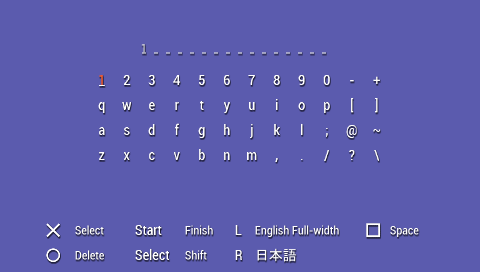
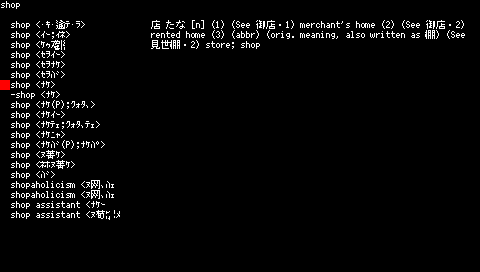
External links
- PSP Software - http://pspsoftware.ddo.jp/wiki/
- PlayStation Portable Library - https://archive.org/details/112pspeb-001.7z
