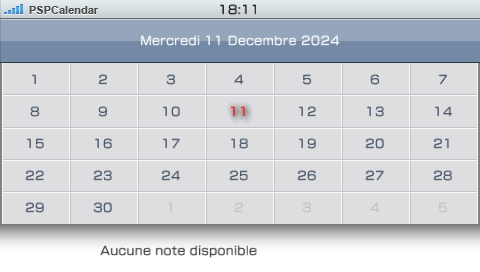More actions
(Created page with "{{Infobox PSP Homebrews |title=PSPCalendar |image=pspcalendarfr.png |description=Calendar program inspired by Apple |author=ac-portugal |lastupdated=2010/11/20 |type=Other |format= |version=2010 |license=Mixed |download=https://dlhb.gamebrew.org/psphomebrew/PSPCalendar.zip |website=http://www.pspgen.com/forums/pspcalendar-un-calendrier-pour-psp-t219259.html |source=https://dlhb.gamebrew.org/psphomebrew/PSPCalendar.zip }} PSPCalender (French) is a calendar program inspire...") |
No edit summary |
||
| (One intermediate revision by the same user not shown) | |||
| Line 9: | Line 9: | ||
|version=2010 | |version=2010 | ||
|license=Mixed | |license=Mixed | ||
|download=https://dlhb.gamebrew.org/psphomebrew/ | |download=https://dlhb.gamebrew.org/psphomebrew/PSPCalendar_FR.zip | ||
|website=http://www.pspgen.com/forums/pspcalendar-un-calendrier-pour-psp-t219259.html | |website=http://www.pspgen.com/forums/pspcalendar-un-calendrier-pour-psp-t219259.html | ||
|source=https://dlhb.gamebrew.org/psphomebrew/ | |source=https://dlhb.gamebrew.org/psphomebrew/PSPCalendar_FR.zip | ||
}} | }} | ||
PSPCalender (French) is a calendar program inspired by Apple. | PSPCalender (French) is a calendar program inspired by Apple. | ||
| Line 37: | Line 37: | ||
== External links == | == External links == | ||
* PSPGEN - http://www.pspgen.com/forums/pspcalendar-un-calendrier-pour-psp-t219259.html | * PSPGEN - http://www.pspgen.com/forums/pspcalendar-un-calendrier-pour-psp-t219259.html | ||
[[Category:Lua applications on PSP]] | |||
Latest revision as of 02:09, 20 December 2024
| PSPCalendar | |
|---|---|
 | |
| General | |
| Author | ac-portugal |
| Type | Other |
| Version | 2010 |
| License | Mixed |
| Last Updated | 2010/11/20 |
| Links | |
| Download | |
| Website | |
| Source | |
PSPCalender (French) is a calendar program inspired by Apple.
Features
- Display the time and date.
- Take leap years into account.
- Create/Delete notes.
- Displays a small scrolling bar on notes.
Controls
Left/Right - Move through the days
Up/Down - Move through the created notes
Cross - Select a note
Start - Create a note, Return to the calendar (while inside a note)
Circle - Delete a note
Screenshots