More actions
No edit summary |
No edit summary |
||
| (7 intermediate revisions by the same user not shown) | |||
| Line 13: | Line 13: | ||
|source=https://dlhb.gamebrew.org/psphomebrew/PLSP098jv6.zip | |source=https://dlhb.gamebrew.org/psphomebrew/PLSP098jv6.zip | ||
}} | }} | ||
Japanese localization | Japanese localization of [[PSP LyricShow Player|PSP LyricShow Player]] with new features and quality of life improvements. | ||
This version is based on the last release v0.9.8 (LuaPlayer HM v2). | |||
== Features == | == Features == | ||
* Display the charging status when the device is charging. | * Display the charging status when the device is charging. | ||
* Screen off option and reduce clock speed in hold mode. | * Screen off option and reduce clock speed in hold mode. | ||
* Support lyrics formats: embed USLT in MP3 files, LRC and TXT files. | * Support lyrics formats: embed USLT in MP3 files, LRC and TXT files (SJIS encoding). | ||
* A sleep timer is added that can be set in 30-minute increments up to 120 minutes. | * A sleep timer is added that can be set in 30-minute increments up to 120 minutes. | ||
* Support remote control with compatible accessories. | * Support remote control with compatible accessories. | ||
| Line 32: | Line 34: | ||
The application reads music from ms0:/MUSIC/ and its subdirectories. | The application reads music from ms0:/MUSIC/ and its subdirectories. | ||
LRC/TXT files should have the same filename as the corresponding MP3 files, and be placed in the same directory (SJIS | LRC/TXT files should have the same filename as the corresponding MP3 files, and be placed in the same directory (they should be SJIS encoded). | ||
== Controls == | == Controls == | ||
'''Browser:''' | |||
Up/Down - Scroll | Up/Down - Scroll | ||
| Line 41: | Line 45: | ||
Circle - Play | Circle - Play | ||
Triangle - Delete | Triangle - Delete song | ||
Square - Version information | Square - Version information | ||
| Line 52: | Line 56: | ||
Cross - Exit the app | Cross - Exit the app | ||
'''Playback:''' | |||
Circle - Pause/Resume | |||
Up/Down - Scroll lyrics (USLT and TXT) | |||
Left/Right - Forward/Rewind | |||
L/R - Previous/Next song | |||
Triangle - Playback mode | |||
Square - Toggle full screen lyrics | |||
Select - Sleep | |||
Cross - Back to browser | |||
== Screenshots == | == Screenshots == | ||
| Line 127: | Line 149: | ||
== External links == | == External links == | ||
* PSP自作ソフト開発スレ - https://kako.5ch.net/test/read.cgi/gameurawaza/1253457440/ | * PSP自作ソフト開発スレ - https://kako.5ch.net/test/read.cgi/gameurawaza/1253457440/ | ||
[[Category:Lua applications on PSP]] | |||
Latest revision as of 08:44, 13 December 2024
| PSP LyricShow Player 0.98J | |
|---|---|
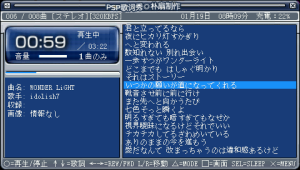 | |
| General | |
| Author | Anonymous |
| Type | Media Players |
| Version | jv6 |
| License | Mixed |
| Last Updated | 2009/10/20 |
| Links | |
| Download | |
| Website | |
| Source | |
Japanese localization of PSP LyricShow Player with new features and quality of life improvements.
This version is based on the last release v0.9.8 (LuaPlayer HM v2).
Features
- Display the charging status when the device is charging.
- Screen off option and reduce clock speed in hold mode.
- Support lyrics formats: embed USLT in MP3 files, LRC and TXT files (SJIS encoding).
- A sleep timer is added that can be set in 30-minute increments up to 120 minutes.
- Support remote control with compatible accessories.
- Basic custom theme support.
- Fast forward and rewind with the Left and Right arrow keys.
- Display cover images in the playback screen (based on CoverFlow).
- Playback modes: repeat, one-song-only, continuous play.
- Allow changing the contents of the music folder via USB while the player is running.
Installation
Place the Mp3Player folder to ms0:/PSP/GAME/.
The application reads music from ms0:/MUSIC/ and its subdirectories.
LRC/TXT files should have the same filename as the corresponding MP3 files, and be placed in the same directory (they should be SJIS encoded).
Controls
Browser:
Up/Down - Scroll
Left/Right - Previous/Next page
Circle - Play
Triangle - Delete song
Square - Version information
Note - Theme
Select - Sleep
Start - USB connection
Cross - Exit the app
Playback:
Circle - Pause/Resume
Up/Down - Scroll lyrics (USLT and TXT)
Left/Right - Forward/Rewind
L/R - Previous/Next song
Triangle - Playback mode
Square - Toggle full screen lyrics
Select - Sleep
Cross - Back to browser
Screenshots
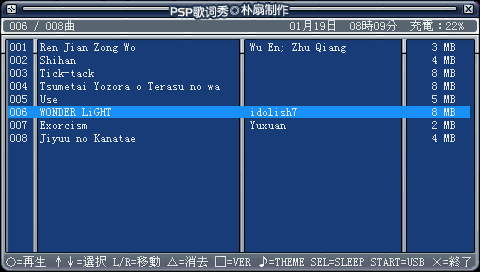
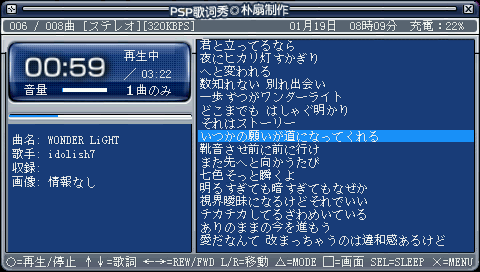
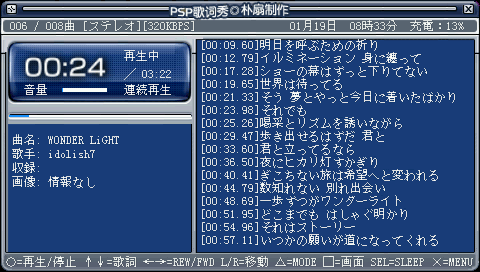
Known issues
Will crash if the files are not in the right format.
Changelog
jv6 2009/10/20
- Changed to display "Charging" while charging.
- When the device is in hold mode, the screen will turn off, and the clock speed will be reduced.
- The clock is set to 222 (normal)/50 (hold) when selecting songs, and 111 (normal)/25 (hold) during playback.
- The clock speed is set faster during high-load operations and slower during low-load operations.
- Disabled reading RIFF header files, as they may cause errors..
- Tried to implement proper display for UTF16 encoding. Lyrics edited with iTunes were output correctly in my environment (iTunes version 9.0.0.70).
- When adding lyrics in iTunes, the tag seems to become "ULT" instead of "USLT", so I forcefully adapted to this.
- Other tags, like song titles, may not display if they are added through iTunes as they are v1 tags.
- Since there is no font for half-width Kana, it will cause garbled text when using half-width Kana.
jv5 2009/10/10
- Added a sleep timer.
- Press the SELECT button to set the timer in 30-minute increments up to 120 minutes.
- Press the SELECT button again during the countdown to add another 30 minutes.
- The timer uses the number displayed for time and works in minute increments, but it's not an exact timer.
- Press the SELECT button to set the timer in 30-minute increments up to 120 minutes.
- Changed the order of playback modes.
- The order is now Continuous Playback > Repeat Playback > One Song Only.
- Added support for headphone remote control (it works without any special configuration with the official cradle).
- Added basic theme file support.
- In the song selection screen, you can press the music note button to change the theme. It will be reflected the next time you launch the app.
- A total of 10 themes can be used, with theme files placed in the "theme" folder under "tm0" to "tm9".
- Each theme consists of three background files ("bg1.png", "bg2.png", "bg3.png") and a color definition file for the volume bar and selection bar ("colbar.ini").
- The color definition file contains the following order: R, G, B, A, with values ranging from 0 to 255.
jp4 2009/10/08
- Support for displaying embedded asynchronous lyrics (USLT) in MP3.
- The order of searching for lyrics is embedded lyrics first, followed by LRC files, and finally TXT files.
- Only SJIS fonts are supported for displaying lyrics.
- Like TXT files, the lyrics won't scroll automatically, so use the Up/Down keys to scroll.
- There may be errors if the MP3 tag contains any data other than cover images or asynchronous lyrics.
- Most MP3 tag editors may show "lyric" or "歌詞," which refers to asynchronous lyrics.
- Fast forward and rewind support. You can move about 5 seconds forward or backward.
- Use the Left/Right keys for this.
- Some MP3 files may cause issues.
- If a song doesn't start at 0 seconds, rewinding it to the beginning may cause an error.
- The previously hidden display of "kbps" and "stereo/mono" has been restored.
jp3 2009/10/05
- In addition to LRC files, TXT files are now supported.
- Lyrics will be displayed from normal text files. If the line is too long, it may overflow from the screen.
- For TXT files, the lyrics won't scroll automatically, so use the Up/Down keys to scroll.
- For LRC files, the lyrics will scroll automatically, so no need to use the arrow keys.
- Changed the position of the playback mode display.
2009/10/04
- Changed the position of the album cover image when displaying lyrics in full-screen mode.
jp2 2009/10/03
- Added USB connection to the song selection screen. You can change the contents of the "music" folder while the player is running.
- Added playback mode (post-song actions) to the playback screen. Supports repeat, one song, and continuous play modes.
- Added album cover image to the playback screen. The album cover image may become distorted if it is too large. A size of around 500x500 pixels seems to be the maximum.
- The image is retrieved from ID3 tag v2, but other information is retrieved from ID3 tag v1 as per the original source.
jp1 2010/09/30
- The character encoding is set to SJIS, so you can now use Japanese files without issues.
- File names in Japanese should also work fine.
- There are some problematic characters that don't display correctly.
- The time zone was changed from China to Japan.
- The screen display was in Chinese, so it was changed to Japanese.
External links
- PSP自作ソフト開発スレ - https://kako.5ch.net/test/read.cgi/gameurawaza/1253457440/
