More actions
(Created page with "{{Infobox PSP Homebrews |title=MangaPSP |image=mangapsp.png |description=A tools that resizes and rotates comic images to make them easy to read on your PSP. |author=MobileHackerz |lastupdated=2005/04/13 |type=PC Utilities |format= |version=0.02 |license=Mixed |download=https://dlhb.gamebrew.org/psphomebrew/MangaPSP002.zip |website=https://mobilehackerz.jp/contents/Software/MangaPSP |source= }} A simple Japanese PC tool made for the purpose of transferring comic images s...") |
No edit summary |
||
| Line 23: | Line 23: | ||
Click the Convert button. | Click the Convert button. | ||
== Changelog == | == Changelog == | ||
Latest revision as of 03:17, 9 December 2024
| MangaPSP | |
|---|---|
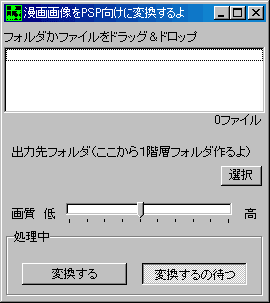 | |
| General | |
| Author | MobileHackerz |
| Type | PC Utilities |
| Version | 0.02 |
| License | Mixed |
| Last Updated | 2005/04/13 |
| Links | |
| Download | |
| Website | |
A simple Japanese PC tool made for the purpose of transferring comic images saved in JPEG files to a PSP.
The tool resizes and rotates images 90 degrees to fit the PSP's screen width (960 pixels), and the height is adjusted to maintain the correct aspect ratio. If the height results in an odd number of pixels, it is adjusted to even.
It also recreates the original image's folder structure and generates corresponding subfolders in the output destination.
User guide
Drag the images to the window, then select the output folder.
Click the Convert button.
Changelog
Version 0.02 2005/04/13
- Fixed memory leak.
Version 0.01 2005/04/12
- First release.
External links
- Author's website - https://mobilehackerz.jp/contents/Software/MangaPSP
