More actions
(Created page with "{{Infobox PSP Homebrews |title=Magic PSP Station |image=magicpspstation.png |description=Magic the Gathering comes to PSP. |author=transce080 |lastupdated=2007/12/21 |type=Card |format= |version=1.06 beta |license=Mixed |download=https://dlhb.gamebrew.org/psphomebrew/magicpspstation.7z |website=https://www.dcemu.co.uk/vbulletin/threads/81757-RELEASE-Magic-PSP-Station-Magic-the-Gathering-comes-to-PSP |source= }} Magic PSP Station (MPS) is a program to play Magic the Gathe...") |
No edit summary |
||
| (One intermediate revision by the same user not shown) | |||
| Line 13: | Line 13: | ||
|source= | |source= | ||
}} | }} | ||
Magic PSP Station (MPS) is a program to play Magic the Gathering on PSP in two-player or solitaire mode. | Magic PSP Station (MPS) is a program to play Magic the Gathering on PSP in two-player or solitaire mode. | ||
It supports solitaire play and two-player hotseat using any single card set from Magic the Gathering. | |||
== User guide == | == User guide == | ||
| Line 25: | Line 25: | ||
The icons in the sidebar, from top to bottom, are the player's avatar, the library, the hand, the graveyard, and the RFG respectively. The amount of life and number of cards in each zone are displayed over the image. In the upper left of the screen is the opponent's sidebar. | The icons in the sidebar, from top to bottom, are the player's avatar, the library, the hand, the graveyard, and the RFG respectively. The amount of life and number of cards in each zone are displayed over the image. In the upper left of the screen is the opponent's sidebar. | ||
=== Special actions === | === Special actions FAQ === | ||
'''Do phase dependent actions:''' | '''Do phase dependent actions:''' | ||
*Square performs various actions depending on the phase. | *Square performs various actions depending on the phase. | ||
Latest revision as of 02:24, 22 November 2024
| Magic PSP Station | |
|---|---|
 | |
| General | |
| Author | transce080 |
| Type | Card |
| Version | 1.06 beta |
| License | Mixed |
| Last Updated | 2007/12/21 |
| Links | |
| Download | |
| Website | |
Magic PSP Station (MPS) is a program to play Magic the Gathering on PSP in two-player or solitaire mode.
It supports solitaire play and two-player hotseat using any single card set from Magic the Gathering.
User guide
Interface
On the lower right is displayed the card area. This is where the cards are shown anytime you are looking at your hand, library, graveyard, RFG, or those of your opponent. On the upper right is displayed the controls for the game if the help screen is enabled.
In the lower center of the screen is the play area. This displays all the cards in play. A card's position when coming into play depends on it's type. The upper center of the screen is your opponent's play area. In the lower left of the screen is the sidebar.
The icons in the sidebar, from top to bottom, are the player's avatar, the library, the hand, the graveyard, and the RFG respectively. The amount of life and number of cards in each zone are displayed over the image. In the upper left of the screen is the opponent's sidebar.
Special actions FAQ
Do phase dependent actions:
- Square performs various actions depending on the phase.
- Untap phase - untap all cards
- Draw phase - draw a card
- Declare attackers phase - declare attacking creatures
- Declare blockers phase - declare blocking creatures
- End of combat phase - remove all creatures from combat
Discard a random card from hand:
- Select your hand icon in the sidebar and press O.
Shuffly the library:
- Select your library icon in the sidebar and press Square.
Revel random card to opponent:
- Select your hand icon in the sidebar and press X to put a random card into play, let your opponent read, then put it back to your hand.
Put a card into opponent's play:
- Put the card into play on your side, select it, and press L Trigger + Square.
- Take care, cards go to graveyard based on the zone they are in, not the true owner of the card, so if he puts it to graveyard, it will incorrectly go to his graveyard, not yours.
View top X cards of library, or similar effects:
- Select your library icon in the sidebar and press L Trigger + Triangle to use a special temporary zone, the Temp hand.
- Continue pressing L Trigger + Triangle for each card you wish to add to Temp, then move to the card area.
- From here, you can put the cards to the necessary zone, for example the top or bottom of your library, one by one.
- Take care not leave cards "floating" in the Temp hand, as they are then outside the game.
Reveal card(s) to an opponent:
- The easy method is to put the card into play, let the opponent read, then put it back to your hand.
- You can also use the Temp hand (see pervious) to display cards to your opponent, just be sure to collect them again afterwards.
Return card view to hand:
- Press L Trigger + Triangle while focus is on the card area and you're viewing any other zone.
Display note
This program uses the PSP's internal fonts 1 and 8 which are stored in the PSP's flash0. If you have modified either of these fonts manually, this may have unexpected results and result in display errors. (Typical font modification involves changing font 0 only).
Limitations
- Does not enforce game rules.
- Maximum display size 56 cards per player.
- Maximum deck size 120 cards.
- Maximum set size of 500 (largest set at present is only 449 cards).
- Only supports on set at a time.
- Cards go to graveyard or RFG based on play zone, not owner.
- No WiFi connectivity.
Controls
There are built in help screens which show the most relevant controls at any time. You may show or hide these at any time by pressing L Trigger + Select at the same time.
Global
D-Pad - Move selection point up/down/left/right
Start - Increment phase
R - Move focus
L+R - Quick player swap
L+Start - Decrement phase
L+Select - Display help
Select+Start - Exit game
Play
Cross - Tap/Untap
Triangle - View card full size
Square - Phase specific
Circle - Put card to grave
L+Cross - Put card to hand
L+Square - Put card to opponent
L+Circle - Put card to library
Select - Move a card
Opponent's play
Cross - Tap/Untap
Triangle - View card full size
Square - Phase specific
Circle - Put card to opponent grave
L+Cross - Put card to opponent hand
L+Square - Put card to player's hand
L+Circle - Put card to library
Cards
(Global) Triangle - View card full size
(Global) L+Triangle - View hand
(Global) Cross - Put card to hand (draw)
(Global) Circle - Put card to grave (discard)
(Global) L+Square - Put card to bottom of library
(Gravel) L+Cross - Put card to play
(Gravel) L+Circle - Put card to library
(OpGravel) L+Cross - Put card to play
(OpGravel) L+Circle - Put card to opponent library
(Hand) L+Cross - Put card to library
(Hand) L+Circle - Put card to RFG
(Hand) Select - Move a card
(Library) L+Cross - Put card to play
(Library) L+Circle - Put card to RFG
(RFG) L+Cross - Put card to play
(RFG) L+Circle - Put card to library
(OpRFG) L+Cross - Put card to play
(OpRFG) L+Circle - Put card to library
(Temp) L+Cross - Put card to play
(Temp) L+Circle - Put card to library
Sidebar
(Deck) Cross - Put card to hand (draw)
(Deck) Triangle Search library
(Deck) Square - Shuffle library
(Deck) Circle - Put card to grave
(Deck) L+Cross - Put card to play
(Deck) L+Triangle Switch to temp / Put card to temp
(Deck) L+Circle - Put card to RFG
(Gravel) Cross - Put card to hand
(Gravel) Triangle - Search graveyard
(Gravel) Square - Shuffle graveyard
(Gravel) Circle - Put card to RFG
(Gravel) L+Cross - Put card to play
(Gravel) L+Circle - Put card to library
(Hand) Cross - Put random card to play
(Hand) Triangle View hand
(Hand) Circle - Discard random card
(Hand) L+Cross - Draw 7 cards
(Hand) L+Circle - Discard hand
(Life) Cross - Decrement life
(Life) Triangle - Add 5 to life
(Life) Square - Subtract 5 from life
(Life) Circle - Increment life
(RFG) Cross - Put card to hand
(RFG) Triangle - Search RFG
(RFG) Square - Shuffle RFG
(RFG) Circle - Put card to grave
(RFG) L+Cross - Put card to play
(RFG) L+Circle - Put card to library
Opponent's sidebar
(Deck) Cross - Put card to op hand
(Deck) Triangle - Search op library
(Deck) Square - Shuffle op library
(Deck) Circle - Put card to op grave
(Deck) L+Cross - Put card to op play
(Deck) L+Triangle - Switch to temp / Put card to temp
(Deck) L+Circle - Put card to op RFG
(Gravel) Cross - Put card to op hand
(Gravel) Triangle - Search op graveyard
(Gravel) Square - Shuffle op graveyard
(Gravel) Circle - Put card to op RFG
(Gravel) L+Cross - Put card to op play
(Gravel) L+Circle - Put card to op library
(Hand) Cross - Put random card to op play
(Hand) Triangle - View op hand
(Hand) Circle - Discard random card
(Hand) L+Cross - Draw 7 cards
(Hand) L+Triangle - Switch to temp / Put card to temp
(Hand) L+Circle - Discard hand
(Life) Cross - Decrement life
(Life) Triangle - Add 5 to life
(Life) Square - Subtract 5 from life
(Life) Circle - Increment life
(RFG) Cross - Put card to op hand
(RFG) Triangle Search op RFG
(RFG) Square - Shuffle op RFG
(RFG) Circle - Put card to op grave
(RFG) L+Cross - Put card to op play
(RFG) L+Circle - Put card to op library
Screenshots
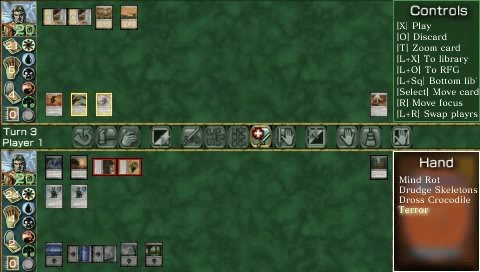
Changelog
1.06
- Official MWS theme sounds (thanks again to Malhavoc).
- New line in config.dat sets sound on/off.
- Warning: I had to rearrange nearly all of the code to implement sounds. This introduces the possibilities for many new bugs to pop up. If you have any problems, just go back to 1.05 and PM me with the details of the bug you found.
- Note: To use this update, you must have sets organized to the sets folder, decks organized to the decks folder, and set names updated to MPS 1.02+ format.
1.05
- Choose set and decks at run time.
- Loads player names from config.dat.
1.04
- Set and decks load from set.dat.
- Allow both MPS and MPW deck loading.
1.03
- Load sideboard (in MWS decks).
- Better MWS deck compatibility.
1.02
- Load Magic Workstation format decks.
- Allow multiple decks installed at once.
1.01
- Fixed bug which didn't allow card names over 27 characters.
- Set up to allow multiple sets installed at once.
Credits
Thanks to:
- Richard Garfield for creating Magic the Gathering in 1993 and Wizards of the Coast for producing and maintaining it.
- Magic Workstation, not only for providing the inspiration for MPS, but for being a great, free deck building resource and engine for online play.
- Malhavoc for allowing the use of his icons and backgrounds from the Magic Workstation Post 8th theme.
- MPSHQ for hosting the theme and picture files.
- BenHur and InsertWittyName for intraFonts, which uses parts of pgeFont.
- Psp2dev.org and everyone who contributed to making the PSP SDK & toolchain.
- Ahman, danny_kay1710, and Tyranid for IRShell, PSPHost, and usbhostfs respectively.
- Adam Webber for being a great teacher and mentor.
- Beta testers Dacooter, MipoFilms, user1m, and Mirzab14.
