More actions
(Created page with "{{Infobox PSP Homebrews |title=PuzzleShuffle |image=puzzleshufflepsp.png |description=Slide puzzle game. |author=luckymouse |lastupdated=2007/07/22 |type=Puzzle |format= |version=0.2 |license=Mixed |download=https://dlhb.gamebrew.org/psphomebrew/puzzleshufflepsp.7z |website=http://forums.qj.net/f-psp-development-forum-11/t-releaselua-puzzleshuffle-v02-115366.html |source=https://dlhb.gamebrew.org/psphomebrew/puzzleshufflepsp.7z }} PuzzleShuffle is a slide puzzle game by...") |
No edit summary |
||
| Line 104: | Line 104: | ||
== External links == | == External links == | ||
* QuickJump - http://forums.qj.net/f-psp-development-forum-11/t-releaselua-puzzleshuffle-v02-115366.html | * QuickJump - http://forums.qj.net/f-psp-development-forum-11/t-releaselua-puzzleshuffle-v02-115366.html | ||
[[Category:Lua games on PSP]] | |||
Latest revision as of 06:25, 18 November 2024
| PuzzleShuffle | |
|---|---|
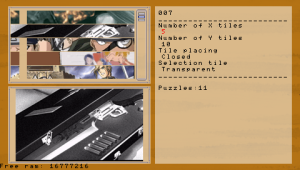 | |
| General | |
| Author | luckymouse |
| Type | Puzzle |
| Version | 0.2 |
| License | Mixed |
| Last Updated | 2007/07/22 |
| Links | |
| Download | |
| Website | |
| Source | |
PuzzleShuffle is a slide puzzle game by luckymouse first released in 2005. It lets you create and play your own slide puzzles, adjust the number of tiles and save and load puzzles.
User guide
There are two ways to create puzzles, in-app or manually.
If you are using the in-app function, note that it only accept .jpg and .png as puzzle images. Aside from this, these images should not be larger that 500x500 pixels, as Lua can't load anything bigger than that. (It might also error out a lot.)
If you don't feel comfortable using this option, you can always create one yourself. Here is how:
- Create a 260x260 image called pyourname.png and put it in Img/puzzles/. This will be the puzzle itself.
- Create a 198x21 image called syourname.png and put it in Img/selection/. This will be the little image in the menu
- Create a 204x116 image called tyourname.png and put it in Img/thumb/. This will be the little image shown under the menu.
- Open puzzles.txt and add a new line with yourname. Example:
- 001\n
- 002\n
- 003\n
- 004\n
- MyAweSomeNewPuzzle
- ('\n' represents a new line. Make sure that you don't hit 'enter'/'newline' after adding your name.)
Controls
Puzzle select
Cross - Play puzzle
Square - Load savefile for puzzle
Circle - Next Page
Triangle - (While on page 2 and above) Previous Page, (While on page 1) Enter puzzle creation screen
R/L - Next/Previous Puzzle
Select - Delete current puzzle
Start - Exit
D-Pad - Edit configurations
Puzzle screen
Square - Save current progress
Triangle - Exit puzzle
R/L/Select - Show finished puzzle
D-Pad - Move around the puzzle
Puzzle creation #1
Cross - Select file/directory
Select - Exit to Puzzle select
D-Pad - Move around the file cursor
Puzzle creation #3
D-Pad - Move around the image
D-Pad+R - Move Thumbnail border
D-Pad+L - Move Puzzle border
D-Pad+R+L - Move Selection Image border
Puzzle creation #4
Triangle - Exit back to Puzzle Select
L - (While Text-input window is active) Backspace
Screenshots
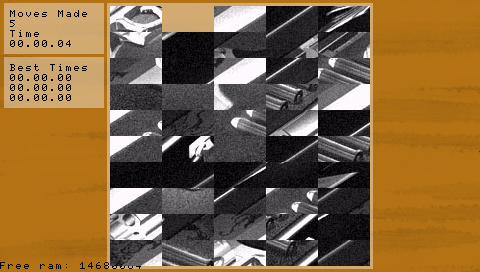
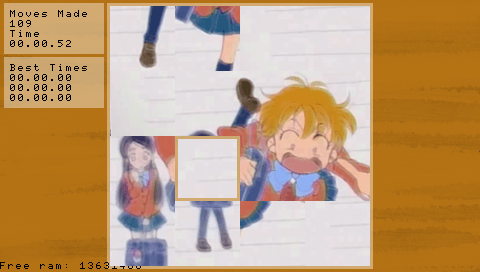
Changelog
v0.2
- Complete rewrite from v0.1.
- Added:
- Save / Load option.
- Create Puzzle option.
- Timer function // 'high-score' function.
- Modify Number of Tiles per Puzzle.
- Tile spacing.
- Moving tile: transparent or transparent bordered.
Credits
Thanks to:
- Everyone who has made it possible for people to run lua scrips on psp's.
- LuMo for his str_explode function.
