More actions
No edit summary |
No edit summary |
||
| (6 intermediate revisions by 2 users not shown) | |||
| Line 4: | Line 4: | ||
|description=Unreal Engine Gvas Format File Viewer. | |description=Unreal Engine Gvas Format File Viewer. | ||
|author=turtle-insect | |author=turtle-insect | ||
|lastupdated=2024/11/ | |lastupdated=2024/11/26 | ||
|type=Hack Utilities | |type=Hack Utilities | ||
|version=0. | |version=0.19 | ||
|license=GPL-3.0 | |license=GPL-3.0 | ||
|download=https://dlhb.gamebrew.org/switchhomebrews/UnrealEngineGVASsViewerSwitch.7z | |download=https://dlhb.gamebrew.org/switchhomebrews/UnrealEngineGVASsViewerSwitch.7z | ||
|website=https://gbatemp.net/threads/unreal-engine-gvass-viewer.662858/ | |website=https://gbatemp.net/threads/unreal-engine-gvass-viewer.662858/ | ||
|source=https://github.com/turtle-insect/GvasViewer | |source=https://github.com/turtle-insect/GvasViewer | ||
|donation= | |donation=https://www.buymeacoffee.com/06yi7RLlT | ||
}} | }} | ||
{{#seo: | {{#seo: | ||
| Line 19: | Line 19: | ||
|image_alt=GvasViewer | |image_alt=GvasViewer | ||
}} | }} | ||
GvasViewer is a tool that lets you view | GvasViewer is a tool that lets you view GVAS files, which are a specific type of save data file used by games made with [https://www.unrealengine.com/ Unreal Engine] (e.g. Romancing Saga 2). | ||
=== Requirements: | ==User guide== | ||
* | Requirements: | ||
* | * Windows 10 or 11 | ||
* .NET 9 | |||
How to Use: | |||
* Go to File > Open to load your GVAS file. | |||
* Use the tree view to browse through the file. | |||
==Screenshots== | ==Screenshots== | ||
[[image:UnrealEngineGVASsViewerSwitch.png]] | [[image:UnrealEngineGVASsViewerSwitch.png|link=]] | ||
== External links == | == External links == | ||
* | * Author's website - http://turtleinsect.php.xdomain.jp/ | ||
* | * GitHub - https://github.com/turtle-insect/GvasViewer | ||
* GBAtemp - https://gbatemp.net/threads/unreal-engine-gvass-viewer.662858/ | |||
Latest revision as of 01:23, 1 December 2024
| GvasViewer | |
|---|---|
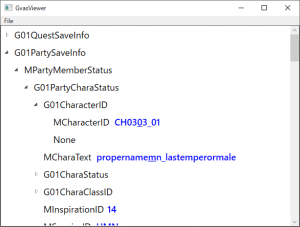 | |
| General | |
| Author | turtle-insect |
| Type | Hack Utilities |
| Version | 0.19 |
| License | GPL-3.0 |
| Last Updated | 2024/11/26 |
| Links | |
| Download | |
| Website | |
| Source | |
| Support Author | |
GvasViewer is a tool that lets you view GVAS files, which are a specific type of save data file used by games made with Unreal Engine (e.g. Romancing Saga 2).
User guide
Requirements:
- Windows 10 or 11
- .NET 9
How to Use:
- Go to File > Open to load your GVAS file.
- Use the tree view to browse through the file.
Screenshots
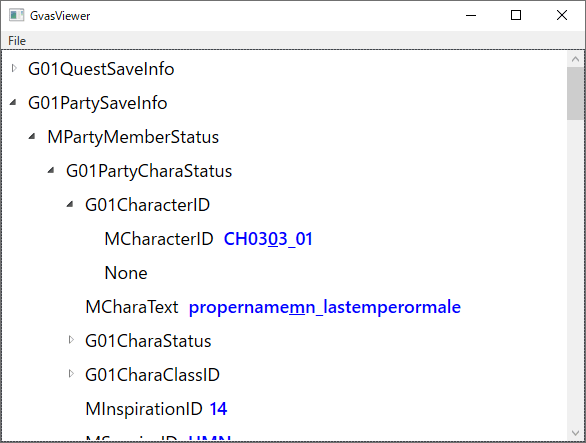
External links
- Author's website - http://turtleinsect.php.xdomain.jp/
- GitHub - https://github.com/turtle-insect/GvasViewer
- GBAtemp - https://gbatemp.net/threads/unreal-engine-gvass-viewer.662858/
