More actions
No edit summary |
No edit summary |
||
| (20 intermediate revisions by the same user not shown) | |||
| Line 1: | Line 1: | ||
{{Infobox | {{Infobox DS Homebrews | ||
| title | |title=Sound Way | ||
| image | |image=soundway3.png | ||
| type | |description=Based on a Nintendo Electroplankton minigame. | ||
| version | |author=Jorge Villalta Peyró (Dextervi), Rocío Rider Franco | ||
| | |lastupdated=2010/09/05 | ||
| | |type=Music | ||
| website | |version=2010 | ||
|license=Mixed | |||
|download=https://dlhb.gamebrew.org/dshomebrew2/soundway.rar | |||
}} | |website=http://www.palib-dev.com/forum/index.php/topic,700.0.html | ||
}} | |||
Sound Way is a homebrew game for the NDS, based on a | Sound Way is a homebrew game for the NDS, based on a Nintendo's Electroplankton minigame. Interact with arrows to create a melody in differents music scales. The game don’t have any goals and targets, only music and the universe. | ||
==Features== | ==Features== | ||
| Line 36: | Line 36: | ||
Start - Save game | Start - Save game | ||
==Screenshots== | |||
https://dlhb.gamebrew.org/dshomebrew/soundway2.png | |||
https://dlhb.gamebrew.org/dshomebrew/soundway.png | |||
==Media== | ==Media== | ||
<youtube>3fi2sv2Q_KQ</youtube> | '''SoundWay OnePlayer Demo''' ([https://www.youtube.com/watch?v=3fi2sv2Q_KQ Jorge Villalta]) <br> | ||
<youtube width="515">3fi2sv2Q_KQ</youtube> | |||
<!--BEGIN Online Emulator Section--> | |||
==Online emulator== | |||
{{EmulatorJS Main | |||
|width=515px | |||
|height=384px | |||
|EJS_backgroundImage=https://www.gamebrew.org/images/9/98/Soundway3.png | |||
|EJS_core=desmume2015 | |||
|EJS_gameName=Sound Way | |||
|EJS_gameUrl=https://dlhb.gamebrew.org/onlineemulators/nds/soundway.7z | |||
}} | |||
{{DS Control Settings}} | |||
<!--END Online Emulator Section--> | |||
==Compatibility== | ==Compatibility== | ||
Tested on: | Tested on: | ||
EZFlashVi (unknown firmware) <br> | |||
M3Lite (unknown firmware) <br> | |||
DSTT/TTDS (firmware 1.17) <br> | |||
==External links== | |||
* PAlib - http://www.palib-dev.com/forum/index.php/topic,700.0.html | |||
* FileTrip - https://filetrip.net/f12866-Sound-Way-2010-09_E.html | |||
* SceneBeta - https://nds.scenebeta.com/noticia/sound-way | |||
Latest revision as of 06:07, 21 August 2024
| Sound Way | |
|---|---|
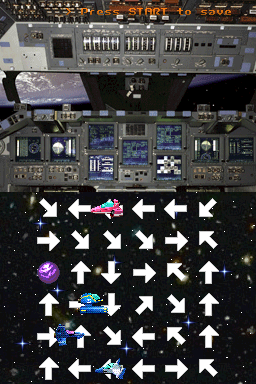 | |
| General | |
| Author | Jorge Villalta Peyró (Dextervi), Rocío Rider Franco |
| Type | Music |
| Version | 2010 |
| License | Mixed |
| Last Updated | 2010/09/05 |
| Links | |
| Download | |
| Website | |
Sound Way is a homebrew game for the NDS, based on a Nintendo's Electroplankton minigame. Interact with arrows to create a melody in differents music scales. The game don’t have any goals and targets, only music and the universe.
Features
- Supports two players with router connection.
- Save function.
User guide
Move the arrows so that the ships emit a series of relaxing sounds as they pass through the arrows.
There are items that will change the properties of sound or slow it down.
The homebrew has a single player mode as well as a multiplayer mode through WiFi.
Controls
Stylus - Rotate arrows
D-Pad - Select IP address when searching for multiplayer game
A - Create multiplayer game, Change arrows to opposite direction
B - Look for multiplayer game
X - Start game for single player
Start - Save game
Screenshots

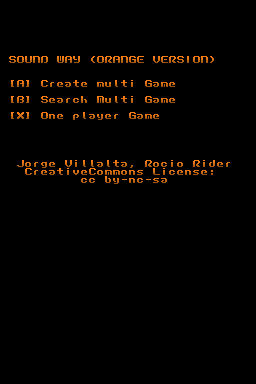
Media
SoundWay OnePlayer Demo (Jorge Villalta)
Online emulator
| Nintendo DS | Keyboard |
|---|---|
Compatibility
Tested on:
EZFlashVi (unknown firmware)
M3Lite (unknown firmware)
DSTT/TTDS (firmware 1.17)
