More actions
(Created page with "{{Infobox PSP Homebrews |title=Making a Legend |image=makingalegendpsp.png |description=An early release of an RPG game. |author=andyauff |lastupdated=2007/06/12 |type=Role Playing |format= |version=alpha |license=Mixed |download=https://dlhb.gamebrew.org/psphomebrew/makingalegendpsp.7z |website=http://forums.qj.net/psp-development-forum/110888-alpha-release-making-legend.html |source=https://dlhb.gamebrew.org/psphomebrew/makingalegendpsp.7z }} An early release of a turn...") |
No edit summary |
||
| (3 intermediate revisions by the same user not shown) | |||
| Line 16: | Line 16: | ||
== User guide == | == User guide == | ||
* Select an enemy to attack on the grid by moving the selector and pressing Cross. | Combat: | ||
* Fight them by shooting bullets at them, decreasing their health from 100 by an increment of 5 at a time. | *Select an enemy to attack on the grid by moving the selector and pressing Cross. | ||
* You are supposed to get 100 gold when you defeat them, but this is still being worked on. | *Fight them by shooting bullets at them, decreasing their health from 100 by an increment of 5 at a time. | ||
* There is | *You are supposed to get 100 gold when you defeat them, but this is still being worked on. | ||
*There are 6 enemies on the screen, but you can fight them each as many times as you like- they don't go away even if you defeat them. | |||
*No AI currently, as this is only an alpha version. | |||
Shop: | |||
*You can buy potions and mega-potions in the shop (currently have no use). | |||
*The shop system does work correctly, though, and your amount of gold is saved automatically so even if you quit to the XMB, you will still have the same amount of gold when you start the game back up. | |||
== Controls == | == Controls == | ||
| Line 47: | Line 51: | ||
* Author's website - [https://web.archive.org/web/20080522120115/http://www.andyauff.com/ http://www.andyauff.com/] (archived) | * Author's website - [https://web.archive.org/web/20080522120115/http://www.andyauff.com/ http://www.andyauff.com/] (archived) | ||
* QuickJump - http://forums.qj.net/psp-development-forum/110888-alpha-release-making-legend.html | * QuickJump - http://forums.qj.net/psp-development-forum/110888-alpha-release-making-legend.html | ||
[[Category:Lua games on PSP]] | |||
Latest revision as of 08:52, 24 October 2024
| Making a Legend | |
|---|---|
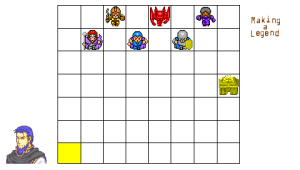 | |
| General | |
| Author | andyauff |
| Type | Role Playing |
| Version | alpha |
| License | Mixed |
| Last Updated | 2007/06/12 |
| Links | |
| Download | |
| Website | |
| Source | |
An early release of a turn-based RPG, it has a shop and basic battle system.
User guide
Combat:
- Select an enemy to attack on the grid by moving the selector and pressing Cross.
- Fight them by shooting bullets at them, decreasing their health from 100 by an increment of 5 at a time.
- You are supposed to get 100 gold when you defeat them, but this is still being worked on.
- There are 6 enemies on the screen, but you can fight them each as many times as you like- they don't go away even if you defeat them.
- No AI currently, as this is only an alpha version.
Shop:
- You can buy potions and mega-potions in the shop (currently have no use).
- The shop system does work correctly, though, and your amount of gold is saved automatically so even if you quit to the XMB, you will still have the same amount of gold when you start the game back up.
Controls
D-Pad - Movement
Cross - Select, Attack
Circle - Purchase in the shop
L - Go back
Screenshots
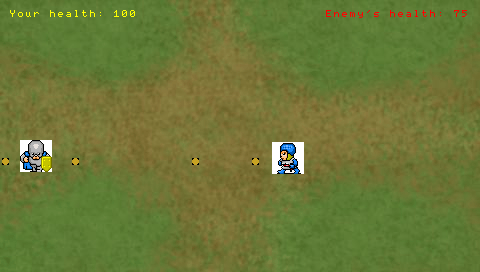
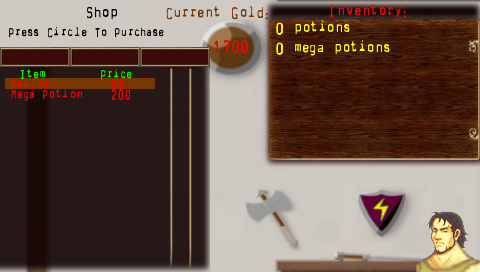
Credits
Many thanks to:
- Deviant Savant and Bob Hoil, my two graphics designers. Thanks a lot guys. Bob Hoil made the two backgrounds for the battles, and Deviant Savant made the images of the hero and the shop owner (in the bottom left and bottom right corners of the main grid and shop view, respectively), and the shop background.
- PSPMillionaire. His tutorials at www.evilmana.com got me started in lua.
- The helpful, experienced guys at the lua help thread at forums.qj.net.
- Everyone else who helps make the PSP homebrew community as big as it is.
External links
- Author's website - http://www.andyauff.com/ (archived)
- QuickJump - http://forums.qj.net/psp-development-forum/110888-alpha-release-making-legend.html
