More actions
No edit summary |
No edit summary |
||
| (2 intermediate revisions by the same user not shown) | |||
| Line 5: | Line 5: | ||
|author=Art | |author=Art | ||
|lastupdated=2008/05/20 | |lastupdated=2008/05/20 | ||
|type= | |type=Utilities | ||
|format= | |format= | ||
|version=15d | |version=15d | ||
| Line 24: | Line 24: | ||
* '''Moon phase/calendar''' - Preview upcoming and past moon phases and their rise/set times. | * '''Moon phase/calendar''' - Preview upcoming and past moon phases and their rise/set times. | ||
* '''Time announcement setting''' - Adjust or disable the automatic announcement interval. Announcement can be done in any mode. | * '''Time announcement setting''' - Adjust or disable the automatic announcement interval. Announcement can be done in any mode. | ||
* Colour adjustment mode. | * '''Colour adjustment mode. | ||
* '''Day of the week mode''' - Show the current day and week. | * '''Day of the week mode''' - Show the current day and week. | ||
* '''Sunrise/Sunset screen''' - Preview sunrise/sunset time with notifications and countdown to sunset. | * '''Sunrise/Sunset screen''' - Preview sunrise/sunset time with notifications and countdown to sunset. | ||
| Line 419: | Line 419: | ||
'''V5d 2007/08/19''' | '''V5d 2007/08/19''' | ||
* Implemented a coordinate system in the world map screen so it provides an alternative way to set the | * Implemented a coordinate system in the world map screen so it provides an alternative way to set the user's location for the Sunrise and Sunset mode. | ||
user's location for the Sunrise and Sunset mode. | |||
* Added support for GMT plus and minus twelve hour time zones within the twelve hour time zone. | * Added support for GMT plus and minus twelve hour time zones within the twelve hour time zone. | ||
* World time display digits have transparent backgrounds when using the colour or grayscale maps. | * World time display digits have transparent backgrounds when using the colour or grayscale maps. | ||
Latest revision as of 10:24, 19 November 2024
| Time Baby | |
|---|---|
 | |
| General | |
| Author | Art |
| Type | Utilities |
| Version | 15d |
| License | Mixed |
| Last Updated | 2008/05/20 |
| Links | |
| Download | |
| Website | |
Time Baby is a PSP application written by Art. Though originally developed as a clock application, it has since come to include many other features including Heart Rate Monitor, Alarm, Moon Phase Calculator and Stopwatch.
User guide
Time Baby speaks the time at the press of a button, just like many of the talking clocks in novelty and electronics shops.
Use the D-Pad Up and Down keys to cycle through sub-display modes:
- Alarm set - Set alarm time (siren, MP3, infrared, camera).
- If the alarm is in MP3 mode, the time is not announced at alarm time.
- If the alarm is in camera mode, five infrared codes will be sent to a Pentax Optio camera at alarm time to take pictures.
- Moon phase/calendar - Preview upcoming and past moon phases and their rise/set times.
- Time announcement setting - Adjust or disable the automatic announcement interval. Announcement can be done in any mode.
- Colour adjustment mode.
- Day of the week mode - Show the current day and week.
- Sunrise/Sunset screen - Preview sunrise/sunset time with notifications and countdown to sunset.
- World Time mode - Show time zones with color/grayscale options.
- Heart Rate Monitor mode - Show real-time heart rate readings. Requires additional equipment.
- Solar Power Monitor mode - Allow you to use a solar charger connected directly to the PSP. Requires additional equipment.
- Long Time Display mode - Show the current month through to the current centisecond.
- Stopwatch mode - A centisecond (1/100th of a second) accurate stopwatch. It pauses when the MP3 file browser is active.
- MP3 Player mode -MP3 player where you can create your own playlist.
- Plasma/Fire effect display mode - Activate when you move the WLAN switch from whatever position it was in when the program was first started. You can activate the GPS or manual time set modes here.
- Clock set mode - Set the PSP's clock time.
- GPS mode - Acquire time from a GPS device, auto-setting the PSP’s clock and user location. Tested with a Garmin GPS 18PC.
Controls
General
Note - Save a screen capture to the root directory of the PSP (MP3 will be stopped)
Home - Exit the app and shutdown the PSP
Hold Triangle+Up - Save user options to configuration file
Up/Down - Cycle sub-display mode
Cross/L/R - Announce time, Stop alarm
(Quickly press L/R for an echo effect when announcing time.)
Alarm Settings
Square - Set the alarm time to the current time
Circle - Toggle alarm mode (siren, mp3, infrared control, camera)
Left/Right - Alarm time adjustment (holding down to speed it up)
Select - Activate alarm and enter standby mode
Start - Activate alarm and put the PSP in suspend mode
(Alarm time announcement occurs if activated; mp3 mode skips announcement.)
Clock Settings
Hold Triangle (3 seconds) in plasma/fire display to enter clock set mode.
Left/Right - Select hours/minutes/seconds
Up/Down - Change the selected digit
Circle - Choose alarm sounds
Square - Activate GPS clock set routine
Time Announcement Settings
Left/Right - Select the desired interval
Moon Phase Mode
Right - Preview next night’s moon phase, Continue to advance
Left - Show past moon phases
Circle - Reset to current day
Triangle - Show moon phase as text
Square - Set location for moon calculations
Sunrise/Sunset Mode
Left/Right - Preview rise/set times for different days
Circle - Toggle Sunrise rooster chime
Analog - Adjust coordinates
Square - Set user-defined location on the map
Triangle - Activate Sunset monitor mode (countdown to sunset)
World Time Clock Mode
Left/Right - Move map sideways
Analog - Control crosshair
Circle - Toggle between colour and grayscale maps
Square - Activate time zone highlighting
Solar Power Monitor Mode
Circle - Reset and resume logging
Triangle - Show current log time scale
Square - Toggle battery percentage display
Stopwatch Mode
Circle - Start/stop stopwatch
Triangle - Reset stopwatch
MP3 Player Mode
Circle - Open mp3 file browser
Cross - Exit browser and start playlist
Left/Right - Skip tracks
Square - End playlist
Triangle - Stop current track and play last track
Heart Rate Monitor Mode
Circle - Toggle heart rate monitor on/off
Square - Simulate one heartbeat
Cross - Exit graph display
Plasma Screensaver
Cross - Reset the user defined plasma settings
Home - Exit the program
Screenshots
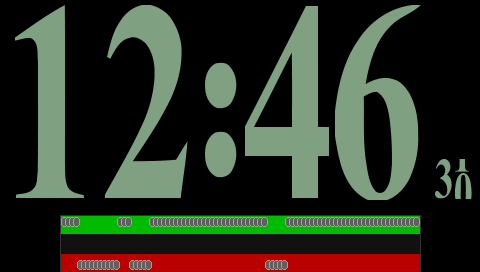
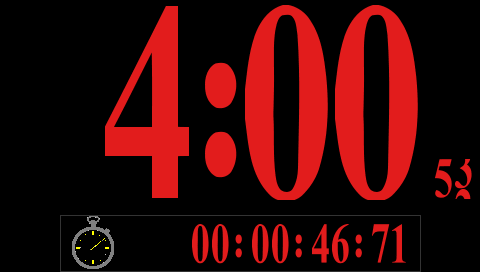
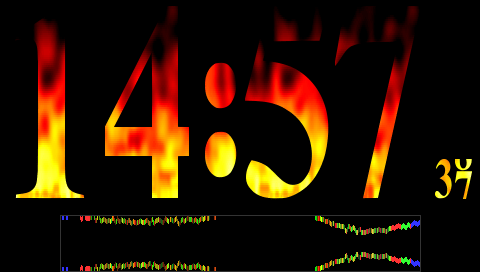
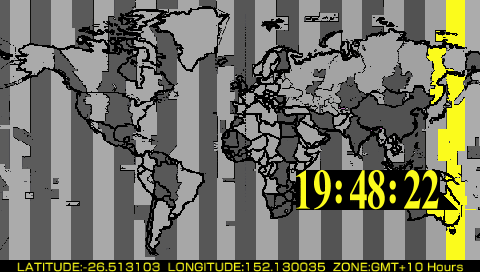
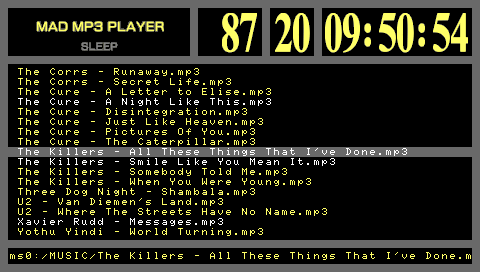
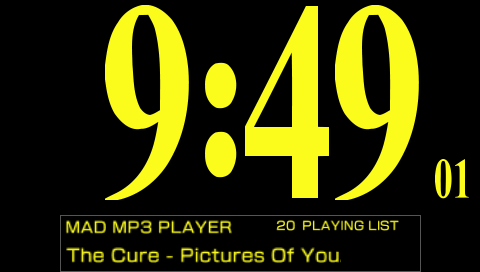
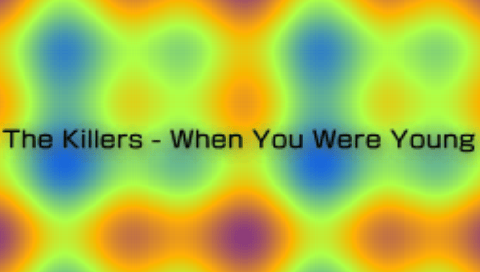
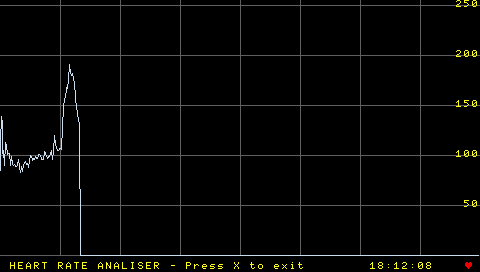
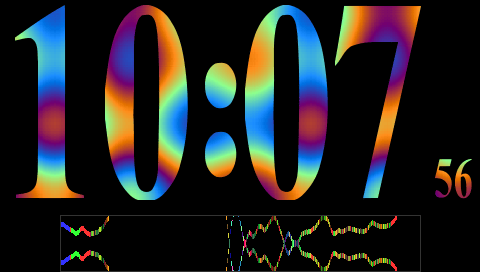

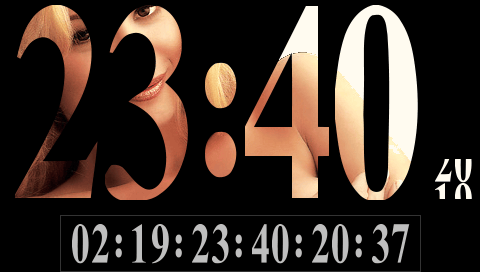
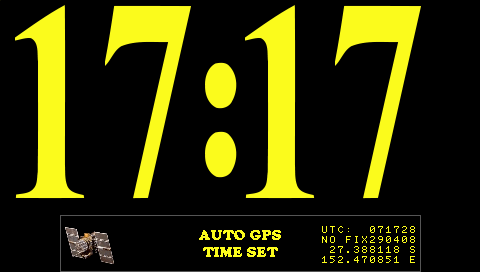
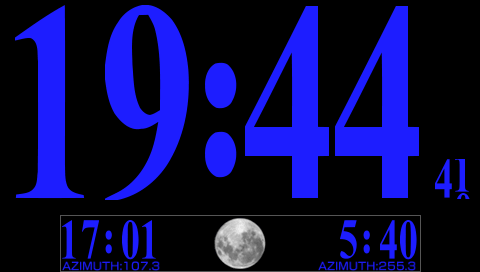

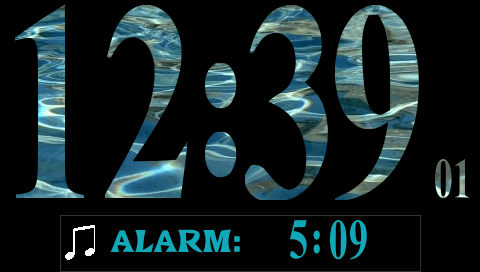
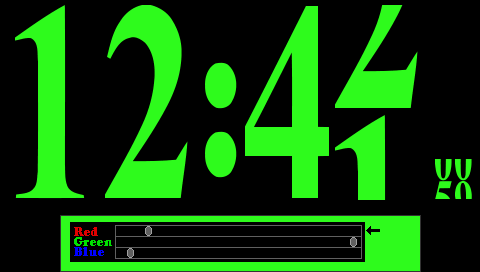
Media
Time Baby (Brek Martin)
Compatibility
May not work properly on newer firmwares.
Known issues
The stopwatch timer, if in use, is paused while the mp3 file browser is open, and resumed when you return to any clock mode. It is advised that you set up your playlist prior to using the stopwatch to avoid inaccuracy.
The current auto time zoning implementation for Sunrise/Sunset mode, and World time modes do not currently support non-standard time zones (time offsets that contain a number of minutes other than zero).
The world time clock's method of separating GMT+12 hour and GMT-12 hour time zones does not follow the international date line exactly, but runs in a straight line at 180 degrees longitude. The international date line (as described here: http://aa.usno.navy.mil/faq/docs/international_date.html), bends around continents.
Time zones observing Daylight Savings are currently not fully supported. Although you will see the correct local time, Other calculated times will have a variance of one hour, such as the times given on the world time clock mode, and possibly the Sunrise and Sunset modes.
The Sunrise/Sunset and Moonrise/Moonset algorithms implemented in Time Baby may give erroneous results, or no results at all for locations of extremely high latitude (ie. very close to the North pole).
Changelog
V15d 2008/05/20
- Further saving of RAM to address running out of memory issue for people with plugins enabled.
- Selection between background wallpaper and custom colour is possible when a wallpaper is present.
V15c 2008/05/13
- Added graphic progress bar for loading graphics, configuration, and program modules.
- Improved mp3 title scrolling for Mad MP3 Player subdisplay. Title length is now accounted for.
- Added mp3 track title scroller in plasma screensaver when started from mp3 player sub display mode.
- Removed file extensions from mp3 title displays.
- Various code fixes and improvements.
V15b 2008/05/12
- Fixed optional background image feature.
- Cosmetic improvements with Intrafont for some more subdisplay modes
- Analogue stick now works in the MP3 file browser.
V15 2008/05/10
- World Local Time feature now sets the PSP timezone thanks to SilverSpring for the sample registry code.
- Implemented Intrafont by BenHur. The mp3 player subdisplay uses Intrafont for a large scrolling title display, and most of the program's use of debug text is replaced with the PSP's built in font.
- Implemented mp3 player feature to instant play last track copied to the Memory Stick inspired by the Nokia N95 phone.
- Implemented sliding bar feature for the START and SELECT buttons so the alarms are not accidentally activated.
- Fix to prevent HOME button from exiting in plasma screensaver mode. HOME button is ignored like the other buttons.
V14d 2008/05/02
- Small improvement to X-Flash style HOME button program exit and power off selector.
V14c 2008/05/02
- Implemented a new GPS feature that sets user location aquired from GPS, and determines the local time based on the relative world time zone map position. This automatic process is displayed graphically.
- Added screen tint effect when using the HOME button to exit.
- HOME button can now be used to cancel the alarm.
- Power LED flashes while alarm is sounding if the unit is running from battery power.
- Implemented X-Flash style HOME button program exit and power off selector.
V14b 2008/04/17
- Added alarm mode to send five "shoot" infrared codes to a Pentax Optio camera spaced five seconds apart.
- Removed posible debugging artifact in alarm subdisplay mode while infrared graphic is being displayed.
- Bugfix so the circle button is no longer ignored the first time it is pressed in alarm sub display mode.
- Current time scale is now auto displayed when the Solar Power Monitor sub display mode is selected.
- Various improvements to Alarm, Stopwatch, and Heart Rate Monitor sub display mode graphics.
- Minor code optimisation.
V14 2008/04/10
- Implemented alarm activated Pronto infrared remote control feature provided by AhMan.
- Small change so the TRIANGLE button toggles the Sunset time monitor in the Sunrise/set subdisplay mode.
- Program now checks for free space on Memory Stick prior to writing program support files on first use.
- Added secret intro skip method for Memory Stick donators which can be saved with user configuration.
V13e 2008/04/01
- Fix to mp3 file browser where only a few mp3 files are present on the Memory Stick.
- Session log implemented for heart rate monitor mode. File is saved as "session.log" if configured.
- Workout graph implememted for Heart Rate Monitor. Graph displays up to 80 minutes of activity.
- Various code optimisation.
V13d 2008/03/29
- Improvement to track skip feature to try to prevent multiple track being skipped at once.
- Headphone remote hold switch is implemented.
V13c 2008/03/28
- Improvement to list mp3 files in alphabetic order for the MP3 Player file browser.
- Fix to prevent subfolder being entered into mp3 playlist therefore preventing subsequent crash.
- Improvement to prevent any tracks from being entered into the mp3 playlist more than once.
- Graphic indication of sleep mode is given in MP3 Player sub display mode.
- All tracks selected for mp3 playlist now remain highlighted as the browser scrolls like iRshell.
- MP3 playlist number is spoken through the headphones when the headphone remote is used to skip tracks.
V13b 2008/03/25
- Fixed mp3 Pause using headphone remote control. The problem was introduced with the previous update.
- Added battery percentage indication to solar monitor display.
V13 2008/03/17
- Fix to previous track function where PSP crashed if skipped back past first playlist track.
- Original PSP-120 headphone remote now supported.
- Basic infrared remote control feature implemented.
- Default configuration file is written to Memory Stick if it is not present at program startup.
- MP3.prx (irsmp3.prx) program file is written to Memory Stick if it is not present at program startup.
- Cooleyes' Media Engine MP3 player is used only for the intro music, and removed from the alarm function.
- MP3 alarm feature will now wake the PSP and resume the active mp3 playlist.
- Code optimisations.
V12i 2008/03/13
- Implemented optional echo effect for in program voice. This does not include the mp3 player or sound effects.
- Improved performance of full screen Plasma Screensaver.
- Fixed wake from standby bug for MP3 Player. MP3 will no longer hang when woken from standby during playlist.
V12h 2008/03/11
- Inverted highlighting for mp3 file browser is easier to see in sunlight.
- Title display scrolling enhancement in mp3 Player subdisplay mode.
- Reordered sub display modes for more logical progression.
V12g 2008/04/03
- MP3 Player sleep mode implemented. PSP is suspended at the end of the playlist ready for the alarm function to wake it up in the morning. Playlist is restarted on wake up, as well alarm sounding.
- MP3 Player will stop current track in single track mode, or skip to next track in playlist mode when the PSP is woken from suspend with the mp3 player active.
- Implemented support for special config file that will cause the MP3 Player to be clocked at 333/333/166 MHz. The second last byte can be changed to any value other than zero with a hex editor to use the fast CPU speed.
- Pause button on the headphone remote will announce the time once when the track is paused.
- Headphone remote can be plugged in at any time now the serial port is only activated in GPS time set mode.
- Various code fixes.
V12f 2008/03/03
- increased sizes of mp3 file path buffers to address overflow issue.
V12e 2008/03/02
- Reduced fastest scrolling speed in mp3 browser in attempt to prevent crashing some PSPs.
- Slightly faster startup when CROSS button is held down.
V12d 2008/03/01
- MP3 Player volume control implemented for headphone remote control.
- PSP is now clocked at 280/280/140 MHz if the mp3 player is used.
- Increased mp3 playlist capacity to 50 possible tracks.
- MP3 file browser wrap around feature implemented.
- Much better scrolling control in mp3 file browser.
- Implemented playlist selection highlighting.
- Changed intro music back to the previous versions.
- Various other enhancements.
V12c 2008/02/28
- Fixed mp3 playlist feature to play in correct order instead of reverse.
- Program now auto exits if launched from iRshell.
- mp3 playlist auto repeat implemented. Auto repeat playlist is not optional.
- Next and Previous track controls implemented for mp3 player in playlist mode.
- Graphics fixes and enhancements.
- Screenshot and configuration save features stop the mp3 player to prevent file corruption.
- Program will not start mp3 file browser if the MUSIC directory is empty.
- New intro music and 6AM Sample player updated to play 11025 sample rate.
- Fixed screenshot and exit to work in the mp3 file browser.
- Headphone remote control implementation supports Pause/Resume, Next, and Previous track.
V12b 2008/02/28
- Bug fixes and stability improvements to mp3 player.
- File browser auto detects between two possible locations your XMB MUSIC folder can be located.
V12 2008/02/27
- First implementation of irshell mp3 player with customised file browser.
- Playlist handler written from scratch.
V11c 2008/02/24
- Better fix for graphics display bug when resuming from standby.
V11b 2008/02/23
- Implemented Flamez PSP fire effect demo by Midnight, optimised and ported to PSP by Fanjita, modified for use with PSP graphics library, and variable positioning by Art.
- Fixed display bug when resuming from standby.
- Improved font for time announcement duration setting screen.
- Intro sequence is slightly faster than previous versions.
- Shutters open faster than they did previously in plasma clock mode.
- HOME button can be configured to power off by editing the last byte of the config file.
- Face buttons are locked when plasma screensaver is active, although the program still runs underneath.
V11 2008/02/19
- Removed preset locations from the Sunrise and Sunset display mode since it is easy to set a location in the World time clock screen, and to bring it closer to the way the moon display mode works. The user defined location can still be fine adjusted in the same manner.
- Sideways Dpad movement in Sunrise/Sunset display mode will allow calculated previews of other dates the same way the Moon display mode works.
- Previews are reset to current time if UP or DOWN arrows are used to move out of Sun or Moon displays.
- Added configurable plasma clock display. Plasma display settings are saved with user profile.
- Removed multi coloured world map selection. Both grey scale maps can still be selected and saved.
- Small changes to graphics in world clock mode.
- New antialiased font has smooth edges and new font for some display modes.
- Fix to stop program saving screenshots while running under irshell so duplicates aren't created.
- Removed the 13:37 icon Easter Egg. Program has a new plasma screenshot icon.
- PSP unit is auto overclocked to 333/333Mhz when the heart rate monitor is started.
- Implemented support for a user supplied external background image.
- Plasma greetings screen implemented for Memory Stick donators.
- Pressing CROSS button no longer skips intro, but speeds it up instead.
V10e 2008/02/14
- Improvement to fly over feature where location is on edge of the screen, it is moved over a little.
- Resolution of heart rate monitor improved using a millisecond timer derived from the real time clock instead of using vertical blank counts in the calculation of the heart rate.
- Hysteresis implementation for the Heart Rate monitor causes it to function more smoothly.
- Added plasma screen saver feature.
V10d 2008/01/25
- Pressing the TRIANGLE button while in the World Map screen causes the fly over feature to move the crosshair from wherever it is, back to the location that is either currently in use, or last saved.
- Improved map grid in World Clock screen so coordinates should line up more accurately.
- Fixed slow down in intro screen, and shortened the time of the intro screen.
V10c 2008/01/23
- Fixed bug in Moonrise / Moonset implementation discovered by nicodemus82. Timezone parameter for moon time routine is read directly from PSP system settings rather than being calculated by comparing UTC and local times. Sun time routine remains unchanged.
- Introduction of debug mode for program testing in various parts of the world.
- Fix to prevent the Heart Rate Monitor from announcing "zero" when the sensor is not plugged in.
- Sound effect is now made when the saved location fly over feature reaches it's destination.
V10b 2008/01/22
- Moon phase image is flipped to represent the moon phase appearance in your hemisphere.
- Fixed 13:37 Easter Egg that was broken in the last program version.
- Initial position for the World Clock screen is my home city of Ipswich, Queensland, Australia.
- Map crosshair will fly over to the user saved location for the initial use of World Clock mode.
V10 2008/01/20
- Implemented Moonrise and Moonset time calculator.
- Changed menu navigation sound.
V9b 2008/01/19
- Fixed bug in moon phase calculator introduced with the Solar monitor mode.
- Changed menu navigation sound.
V9 2008/01/07
- Implemented a Stopwatch feature with Start-Stop / Reset functionality like a generic digital stopwatch.
V8d 2008/01/06
- Fixed Solar Power Monitor mode to show a positive condition only when there is enough power to charge the PSP's battery, not just power the PSP unit, unless the battery is full.
- Added a graphic overlay to show the current time scale of the graphic log.
- Added Long Time Display mode that displays the current month through to the current centisecond.
V8c 2008/01/02
- Improved Colour Changer screen allows smoother control, and greater range of colours.
- Code fix to keep solar monitor working in world time clock mode.
- Various code fixes.
V8b 2008/01/01
- Fixed bug from the last version that prevented the colour changer from working.
- Improved the style of Solar Power Monitor mode screen.
- Implemented auto scaling for the Solar Power Monitor screen.
- Changed time announcement routine to say "hundred" for even hour times.
- Various code fixes and optimisation.
V8 2007/12/31
- Improved program exit method with HOME button.
- Added Solar Charger logger mode.
V7c 2007/12/15
- Added exit code so the HOME button exits to the XMB instead of shutting down the PSP unit.
V7b 2007/09/08
- Sunset monitor mode activation status is no longer saved or loaded. This corrects a possible problem that occured when the program was previously started in this mode. I have deemed it not worth fixing because of possible confusion caused if the program is started in this mode. A previous version config file cannot be used to load directly into Sunset monitor mode.
V7 2007/08/29
- Implementation of graphic talking heart rate monior.
V6 2007/08/22
- Fixed a graphics bug where aftifacts of the world map crosshair were seen in other screens if the cursor was placed at the bottom of the map. Part of the crosshair graphic was being drawn off the edge of the screen.
- Removed second alarm sound option (siren sound) and implemented cooleyes' mp3 player in it's place.
V5d 2007/08/19
- Implemented a coordinate system in the world map screen so it provides an alternative way to set the user's location for the Sunrise and Sunset mode.
- Added support for GMT plus and minus twelve hour time zones within the twelve hour time zone.
- World time display digits have transparent backgrounds when using the colour or grayscale maps.
- Added screen capture feature.
- Various improvements and fixes.
V5c 2007/08/16
- Added fancy startup intro screen.
- Added graphic time display to world time clock mode that follows movement of the crosshair.
- World time clock now shows the time of the last valid zone if the crosshair is sitting on a map border.
- Implemented time zone highlighting feature for the world time clock mode.
- Improved control of map and pointer movement, and added a third optional map graphic.
- Fixed sound bugs in world time clock mode, other minor fixes and code optimization.
V5b 2007/08/14
- Fix to time display in world time clock mode, and text is printed in the user option colour.
- Minor graphics fixes, and faster map movement.
- Fix to time zone routine for Sunrise and Sunset features.
- Added an alternate grayscale world map, and improved contrast between bordering colours of the colour map.
V5 2007/08/14
- GPS Implementation. Time is acquired from a serial GPS mouse, and used to set the internal PSP clock.
- Added graphic world time clock mode that can display the time virtually anywhere in the world.
- Added alternate alarm sound option. alarm sound option is saved with user settings.
- Major fix to moon phase routine, and fix to Waxing Crescent Moon graphic.
V4g 2007/08/08
- Implementation of Adrahil's PSP clock setting library.
- Fix to rolling numbers when changing to and from Sunset monitor mode, or PSP auto resumes from suspend.
- Animated Graphic Sunset can be seen in Sunset monitor mode (animation timing is not precise).
- One day adjustment to fine tune the Moon phase routine.
- Other small improvements.
V4f 2007/08/02
- Sunset time monitor mode displays and announces the time left until sunset.
- Another fix to moon phase routine.
- Added wolf howl sound to indicate full moon.
V4e 2007/07/23
- Another bug fix to moon phase routine.
- Alarm activation status is now saved with user options.
- code optimization.
V4d 2007/07/20
- Added an improved graphic font. Thanks to NoRiGoLo for doing most of the work.
- Changed the position of the seconds display.
- Removed alarm icon when it appeared at the top left of the screen. It now only appears where it belongs.
- Improved colour setting routine.
V4c 2007/07/17
- Bug fix to moon phase calculator implementation.
- Added Sunrise and Sunset sub display mode with rooster alarm that sounds at Sunrise.
- Added day of the week sub display mode which also shows the date.
- Added time announcement duration setting to the speech window. This setting is active in all other modes, and saved with other user options.
- The Triangle button no longer resets the sub display mode, and the current sub display mode is now saved with other user options.
- All program dialogue is shown in the user selected colour for uniformity of the program interface.
- Added auto detection of iRshell. PSP clock speeds are not set by Time Baby if launched from iRshell.
- HOME button now resets the PSP unit instead of powering it down.
- Minor graphics fixes and enhancements.
- PSP unit clocked at 136/146/1.
- Added a new Easter egg for the most 1337 users to find!
V4b 2007/07/08
- Alarm is auto activated if the START button is used to suspend the PPS unit.
- Additional sub display mode allows the user to adjust the colour of all graphic digits as desired.
- Added feature to save colour and alarm time settings to configuration file.
V4 2007/07/07
- Implemented adrahil's Alarm Library to handle alarm where the PSP is either suspended, or in standby.
- Implemented a moon phase calculator with graphic moon display accurate to one segment.
- Removed Mikmod Sound Library, and implemented 6AM Sample Player to achieve CD quality sound.
- Implemented a time announcement mode where the time is announced every minute.
- Speech routine is no longer timer based. Samples are played end to end for fluid sounding speech.
- Under clocked PSP unit to 135/111/1 for battery conservation while used with the power on.
- Removed lap counter (bean counter) feature that was present from version 2.
- Images are now present in the executable, and are loaded from memory at program startup.
- Various other graphics fixes and improvements including calendar display.
V3b 2006/08/27
- Bug fix to speech routine (Ten:Fifty-Zero!).
V3 2006/08/25
- Speaks the time in hours and minutes.
- Lap counter sub display can be turned on or off.
- Works in real time, so no operation freezes any other operation (ie. display does not freeze while speaking the time, etc.).
- Tested with iRShell. Can speak the time through the headphones while an mp3 is playing.
V2
- Implemented rolling odometer style graphic display.
- Implemented headphone remote lap counter (used to count laps, or anything, with headset remote as trigger).
V1 2006/08/20
- Displays the time in 24 hour format with hours, minutes and seconds.
Credits
- Thanks to lteixeira and for providing the PSP audio input library used for the heart rate monitor feature of this program, NoRiGoLo for doing some of the work in converting the main graphic font to png images, and thanks to califrag for GPS testing with the olux (although no success with Holux recievers yet).
- The heartbeat sound sample used in heart rate monitor mode is produced by JohnC, and is a public domain sample.
- The intro music used from Time Baby V13 and later is a shortened public domain track with unknown author.
- The plasma effect used in Time Baby is based on code ported to the PSP by Armon Khosravi, and released on pspprogramming.com. It's original source is unknown. The fire effect is based on code ported to the PSP by Fanjita, and originaly written by Midnight. Modifications to both effects for this program by Art.
- The mp3 file browser was written by Anonymous Tipster of ps2dev.org, jono of pspprogramming.com, and Art.
External links
- Author's website - http://www.freewebs.com/defxev/TimeBaby.htm (archived)
- QuickJump - http://forums.qj.net/f-psp-development-forum-11/t-time-baby-67248.html
