More actions
(Created page with "{{Infobox PSP Homebrews |title=iPhone Simulator |image=iphonesimulatorpsp.png |description=A Lua shell with an iPhone interface. |author=J3r3mie |lastupdated=2008/06/19 |type=Operating Systems |format= |version=T2 |license=Mixed |download=https://dlhb.gamebrew.org/psphomebrew/iphonesimulatorpsp.7z |website=https://www.dcemu.co.uk/vbulletin/threads/117192-Release-iPhone-Simulator-T2-English-Version |source=https://dlhb.gamebrew.org/psphomebrew/iphonesimulatorpsp.7z }} iPh...") |
No edit summary |
||
| Line 12: | Line 12: | ||
|website=https://www.dcemu.co.uk/vbulletin/threads/117192-Release-iPhone-Simulator-T2-English-Version | |website=https://www.dcemu.co.uk/vbulletin/threads/117192-Release-iPhone-Simulator-T2-English-Version | ||
|source=https://dlhb.gamebrew.org/psphomebrew/iphonesimulatorpsp.7z | |source=https://dlhb.gamebrew.org/psphomebrew/iphonesimulatorpsp.7z | ||
}} | }}{{lowercase title}} | ||
iPhone Simulator is a Lua shell with a complete iPhone interface | iPhone Simulator is a Lua shell with a complete iPhone interface | ||
| Line 93: | Line 93: | ||
== External links == | == External links == | ||
* DCEmu - https://www.dcemu.co.uk/vbulletin/threads/117192-Release-iPhone-Simulator-T2-English-Version | * DCEmu - https://www.dcemu.co.uk/vbulletin/threads/117192-Release-iPhone-Simulator-T2-English-Version | ||
[[Category:Lua applications on PSP]] | |||
Latest revision as of 08:47, 24 October 2024
| iPhone Simulator | |
|---|---|
 | |
| General | |
| Author | J3r3mie |
| Type | Operating Systems |
| Version | T2 |
| License | Mixed |
| Last Updated | 2008/06/19 |
| Links | |
| Download | |
| Website | |
| Source | |
iPhone Simulator is a Lua shell with a complete iPhone interface
Features
- Complete iPhone interface.
- Screenshot using L + R.
- Automatically create the screenshots folder (ms0:/PSP/Photo/iPhoneSimulator/).
- Displaying remaining battery percentage in the top right corner.
- Showing the time at the top center of the screen.
User guide
Menu options:
- Safari - Launch the web browser.
- Music - Play MP3/OGG files with display of title, album, and artist.
- uManager - Launch ISOs/UMDs, Dump UMDs.
- Calculator - Perform addition, subtraction, multiplication, division, square of a number, and square root of a number.
- LuaProg - Read/edit TXT, CFG, etc. files.
- Extractor - Extract ZIP archives (with a file explorer) to a chosen folder.
- PBP/ELF - Launch ELF and PBP files.
- Explorer - Rename, delete, copy, or move any file.
- Photo - Display JPG and PNG images (BMP support is implemented but has bugs on my device).
- Customize - Change the wallpaper and cursor..
Controls
General:
Cross - Confirm
Start - Menu
L+R - Take Screenshots
Circle - Use the top right button
Triangle - Use the top left button
Analog - Move the mouse
File explorer:
Up/Down - Move up or down by 1 item
Right/Left - Move right or left by 6 items
Cross - Open directory, File options
Square - Go back
Circle - Create/Delete directory
Calculator:
L+Cross - Enter number (use left/right to choose)
R+Cross - Enter number (use left/right to choose)
Screenshots
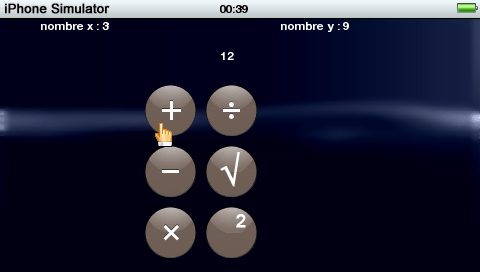
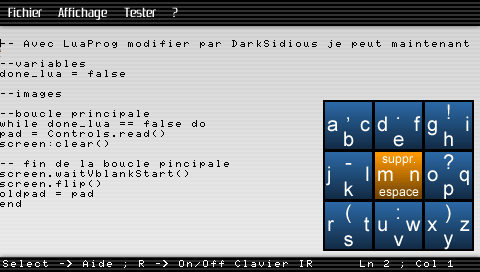
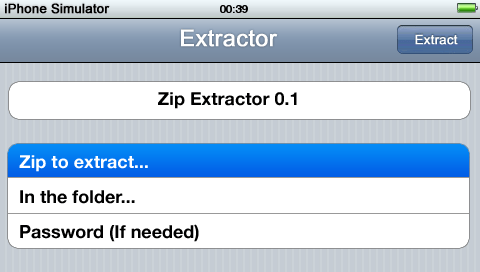
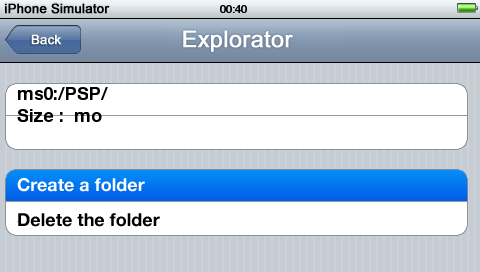
Credits
Thank to:
- Darksidious for his LuaProg.
- Alexsim for the code of his calculator.
- Seanpaul223 for giving me a tip.
- Homemister et Pickdat for their Lua Player HM.
- Romane93 for his support.
- sam for his BMP Lib.
- UltimatePSP.fr for the support and mouses.
- XtreamLua.com for help on programmation.
- EvilMana.com for lua tutos.
- Appleiphoneschool.com for iPhone Icons.
- Dafont.com for the font.
