More actions
No edit summary |
|||
| Line 34: | Line 34: | ||
** <code>pyvjoy</code>-Library | ** <code>pyvjoy</code>-Library | ||
How to use: | |||
*Install the .3dsx app to your 3DS devices. | *Install the .3dsx app to your 3DS devices. | ||
*Start the server using <code>python3 server.py</code>. | *Start the server using <code>python3 server.py</code>. | ||
Latest revision as of 02:43, 13 October 2024
| 3DS vJoy Controller | |
|---|---|
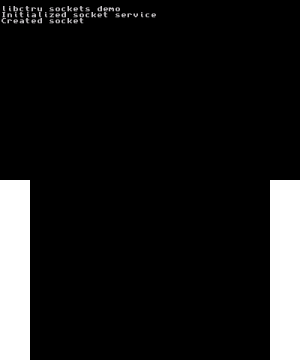 | |
| General | |
| Author | StringJan, memeToasty |
| Type | Utilities |
| Version | 1.1 |
| License | Mixed |
| Last Updated | 2024/05/04 |
| Links | |
| Download | |
| Website | |
| Source | |
This project allows 3DS users to their device(s) as a singular, coherent controller via vJoy. When a 3DS joins the server, it receives virtual button and axis assignments that update based on user input.
The project focuses on a simple, lightweight protocol that is also extensible for other devices. The number of buttons and axes can be adjusted dynamically, depending on the preferred device class.
The OS-native input-methods of the 3DS were used for the 3DS implementation of the protocol.
Note: This project is intended for educational purposes only.
User guide
Requirements:
- Nintendo 3DS
- vJoy
- Python
pyvjoy-Library
How to use:
- Install the .3dsx app to your 3DS devices.
- Start the server using
python3 server.py. - Start the application on your 3DS devices.
- Enter the IP of the server.
Changelog
v1.1
- Full Changelog: v1.0...v1.1
v1.0
- First Release.
