More actions
No edit summary |
No edit summary |
||
| (One intermediate revision by one other user not shown) | |||
| Line 19: | Line 19: | ||
|image_alt=Cro-Mag Rally | |image_alt=Cro-Mag Rally | ||
}} | }} | ||
This is a port of Pangea Software’s racing game Cro-Mag Rally to the Nintendo 3DS, based off [https://github.com/jorio/CroMagRally Jorio's adaptation]. | |||
Originally released in 2000 by Pangea Software as a Mac-exclusive, Cro-Mag Rally became a staple for Mac users and was even bundled with some systems at the time. This is a port of the original OS 9 version of the game. It aims to provide the best way to experience CMR on today’s computers. It is an “enhanced” version insofar as it fixes bugs that may hinder the experience, and it brings in a few new features in keeping with the spirit of the original game. | |||
==Installation== | |||
Create a folder in sdmc:/3ds/ and copy the 3DSX file to the new folder. | |||
DSP firmware must be present at sdmc:/3ds/dspfirm.cdc. | |||
This | *This can be obtained by using [[Luma3DS]] in the Rosalina menu (Miscellaneous options... > Dump DSP firmware). | ||
*If running on an emulator, you can simply copy an empty file named dspfirm.cdc to a folder named 3ds on your virtual SD card. | |||
== | == User guide == | ||
In Cro-Mag Rally you are a speed-hungry caveman named Brog who races through the Stone, Bronze, and Iron Ages in primitive vehicles such as the Geode Cruiser, Bone Buggy, Logmobile, Trojan Horse, and many others. Brog has at his disposal an arsenal of primitive weaponry ranging from Bone Bombs to Chinese Bottle Rockets and Heat Seeking Homing Pigeons. | |||
In addition to single-player racing where one player races against the computer, there are also several different multi-player modes including Tag, Capture the Flag, and Survival. Up to four players can play on a single computer in split-screen mode. | |||
== | ==Controls== | ||
D-Pad - Navigate menus | |||
A - Accelerate | |||
B - Reverse | |||
X - Look behind | |||
Y - Brake | |||
L/R - Throw weapons backward/forward | |||
Select - Change camera view | |||
Start - Pause the game | |||
==Screenshots== | ==Screenshots== | ||
https://dlhb.gamebrew.org/3dshomebrews/images/CroMagRally3Ds-01.png | https://dlhb.gamebrew.org/3dshomebrews/images/CroMagRally3Ds-01.png | ||
https://dlhb.gamebrew.org/3dshomebrews/images/CroMagRally3Ds-02.png | https://dlhb.gamebrew.org/3dshomebrews/images/CroMagRally3Ds-02.png | ||
https://dlhb.gamebrew.org/3dshomebrews/images/CroMagRally3Ds-03.png | https://dlhb.gamebrew.org/3dshomebrews/images/CroMagRally3Ds-03.png | ||
https://dlhb.gamebrew.org/3dshomebrews/images/CroMagRally3Ds-04.png | |||
https:// | ==Media== | ||
'''Cro-Mag Rally - Review''' ([https://www.youtube.com/watch?v=hesVpraWWqk Windows Central]) <br> | |||
<youtube width="640">hesVpraWWqk</youtube> | |||
==Changelog== | ==Changelog== | ||
| Line 68: | Line 75: | ||
== External links == | == External links == | ||
* GitHub - https://github.com/fordcars/CroMagRally | |||
* Reddit - https://www.reddit.com/r/3dshomebrew/comments/1dsedic/cromag_rally_port_on_3ds_old_mac_os_9_racing_game/ | * Reddit - https://www.reddit.com/r/3dshomebrew/comments/1dsedic/cromag_rally_port_on_3ds_old_mac_os_9_racing_game/ | ||
Latest revision as of 15:54, 12 October 2024
| Cro-Mag Rally | |
|---|---|
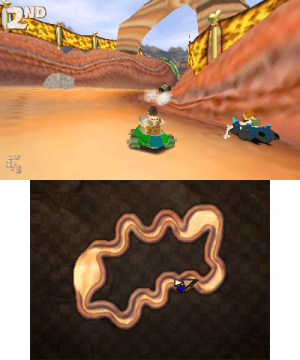 | |
| General | |
| Author | fordcars |
| Type | Racing |
| Version | 1.1.0 |
| License | CC-BY-NC SA 4.0 |
| Last Updated | 2024/07/02 |
| Links | |
| Download | |
| Website | |
| Source | |
This is a port of Pangea Software’s racing game Cro-Mag Rally to the Nintendo 3DS, based off Jorio's adaptation.
Originally released in 2000 by Pangea Software as a Mac-exclusive, Cro-Mag Rally became a staple for Mac users and was even bundled with some systems at the time. This is a port of the original OS 9 version of the game. It aims to provide the best way to experience CMR on today’s computers. It is an “enhanced” version insofar as it fixes bugs that may hinder the experience, and it brings in a few new features in keeping with the spirit of the original game.
Installation
Create a folder in sdmc:/3ds/ and copy the 3DSX file to the new folder.
DSP firmware must be present at sdmc:/3ds/dspfirm.cdc.
- This can be obtained by using Luma3DS in the Rosalina menu (Miscellaneous options... > Dump DSP firmware).
- If running on an emulator, you can simply copy an empty file named dspfirm.cdc to a folder named 3ds on your virtual SD card.
User guide
In Cro-Mag Rally you are a speed-hungry caveman named Brog who races through the Stone, Bronze, and Iron Ages in primitive vehicles such as the Geode Cruiser, Bone Buggy, Logmobile, Trojan Horse, and many others. Brog has at his disposal an arsenal of primitive weaponry ranging from Bone Bombs to Chinese Bottle Rockets and Heat Seeking Homing Pigeons.
In addition to single-player racing where one player races against the computer, there are also several different multi-player modes including Tag, Capture the Flag, and Survival. Up to four players can play on a single computer in split-screen mode.
Controls
D-Pad - Navigate menus
A - Accelerate
B - Reverse
X - Look behind
Y - Brake
L/R - Throw weapons backward/forward
Select - Change camera view
Start - Pause the game
Screenshots




Media
Cro-Mag Rally - Review (Windows Central)
Changelog
v1.1.0
- Performance improvements
- Fixed graphics issues relating to blending (particles look nice now)
- Fixed main menu crash
- Added minimap on lower screen
- Many other fixes and improvements
v1.0
- First Release.
