More actions
(Created page with "{{Infobox PSP Homebrews |title=Torche |image=torchepsp.png |description=Change the screen color of the PSP. |author=BafS |lastupdated=2009/02/09 |type=Other |format= |version=2 |license=Mixed |download=https://dlhb.gamebrew.org/psphomebrew/torche_v2_bafs1.zip |website=http://www.qj.net/psp/homebrew-applications/psp-homebrew-torche-01.html |source=https://dlhb.gamebrew.org/psphomebrew/torche_v2_bafs1.zip }} Torch is homebrew that allows you to change the screen to white (...") |
No edit summary |
||
| (2 intermediate revisions by the same user not shown) | |||
| Line 13: | Line 13: | ||
|source=https://dlhb.gamebrew.org/psphomebrew/torche_v2_bafs1.zip | |source=https://dlhb.gamebrew.org/psphomebrew/torche_v2_bafs1.zip | ||
}} | }} | ||
Torch is | Torch (French) is an app that allows you to change the screen to white (green, red or blue) and then adjust the brightness to use your screen as a flashlight. There is also a stuck pixel fixer option. | ||
== Controls == | == Controls == | ||
| Line 44: | Line 44: | ||
* Author's website - http://www.fabiens.ch/blog/psp/torche/ | * Author's website - http://www.fabiens.ch/blog/psp/torche/ | ||
* QuickJump - http://www.qj.net/psp/homebrew-applications/psp-homebrew-torche-01.html | * QuickJump - http://www.qj.net/psp/homebrew-applications/psp-homebrew-torche-01.html | ||
[[Category:Lua applications on PSP]] | |||
Latest revision as of 08:44, 24 October 2024
| Torche | |
|---|---|
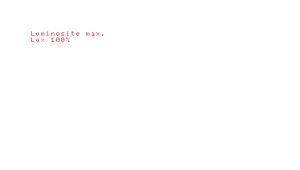 | |
| General | |
| Author | BafS |
| Type | Other |
| Version | 2 |
| License | Mixed |
| Last Updated | 2009/02/09 |
| Links | |
| Download | |
| Website | |
| Source | |
Torch (French) is an app that allows you to change the screen to white (green, red or blue) and then adjust the brightness to use your screen as a flashlight. There is also a stuck pixel fixer option.
Controls
Torche:
Triangle/Square/Circle/Cross - Change color (white/red/green/blue)
Left/Right - Adjust brightness
R - Pixel fixer
Select - Exit
Pixel fixer:
R - Return to Torche
Triangle/Square/Circle/Cross - Move the cursor
Up/Down - Adjust size
Left/Right - Adjust brightness
Screenshots

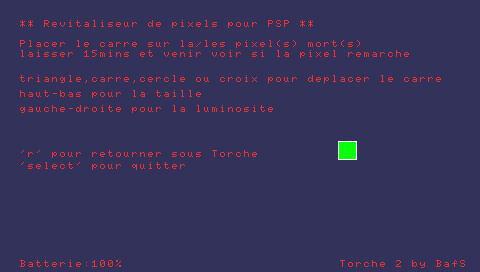
External links
- Author's website - http://www.fabiens.ch/blog/psp/torche/
- QuickJump - http://www.qj.net/psp/homebrew-applications/psp-homebrew-torche-01.html
