More actions
(Created page with "{{Infobox PSP Homebrews |title=PiPaTi Penguin |image=pipatipenguinpsp.png |description=Classic rock, paper and scissors game with 2-player mode. |author=Boujack |lastupdated=2010/02/21 |type=Strategy |format= |version=2.0 |license=Mixed |download=https://dlhb.gamebrew.org/psphomebrew/PiPaTiPenguinV20.rar |website=http://www.todopsp.com/foros/showthread.php?t=114661 |source=https://dlhb.gamebrew.org/psphomebrew/PiPaTiPenguinV20.rar }} Homebrew adaptation of the classic ro...") |
No edit summary |
||
| Line 64: | Line 64: | ||
== External links == | == External links == | ||
* Todo PSP - [https://web.archive.org/web/20130514065715/http://www.todopsp.com/foros/showthread.php?t=114661 http://www.todopsp.com/foros/showthread.php?t=114661] (archived) | * Todo PSP - [https://web.archive.org/web/20130514065715/http://www.todopsp.com/foros/showthread.php?t=114661 http://www.todopsp.com/foros/showthread.php?t=114661] (archived) | ||
[[Category:Lua games on PSP]] | |||
Latest revision as of 08:44, 24 October 2024
| PiPaTi Penguin | |
|---|---|
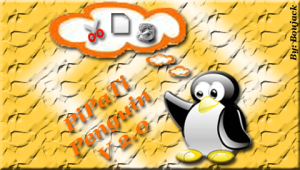 | |
| General | |
| Author | Boujack |
| Type | Strategy |
| Version | 2.0 |
| License | Mixed |
| Last Updated | 2010/02/21 |
| Links | |
| Download | |
| Website | |
| Source | |
Homebrew adaptation of the classic rock, paper and scissors game.
User guide
PiPaTi Penguin is played in a tournament mode where the first to reach 10 wins. Supports 1 to 2 players (on the same PSP).
1 Player Mode - Use the D-Pad to choose your throw, then press "R" for the CPU to make its choice. The CPU's throwing order is random and varies with each game.
2 Players Mode - Players use the D-Pad and the corresponding buttons to select their throws. Player 1 presses "R," while Player 2 presses "L" to reveal their choices and determine the winner.
Controls
Menu:
Cross - Confirm
R - Go Back
D-Pad - Navigate
1 Player:
Up/Left/Down - Rock/Paper/Scissors
R - Execute
Start - Return to menu
Select - Battery percentage
2 Players:
Up/Left/Down - Rock/Paper/Scissors (p1)
Cross/Circle/Triangle - Rock/Paper/Scissors (p2)
R - Execute (p1)
L - Execute (p2)
Start - Return to menu
Select - Battery percentage
Screenshots
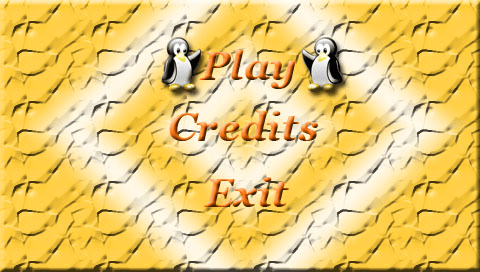

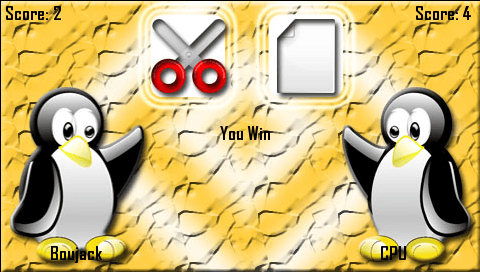
External links
- Todo PSP - http://www.todopsp.com/foros/showthread.php?t=114661 (archived)
