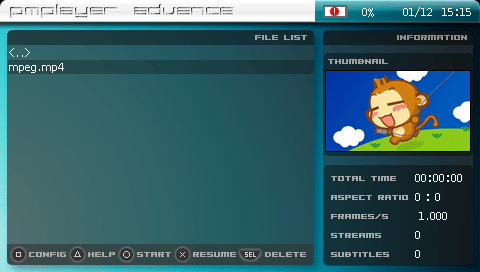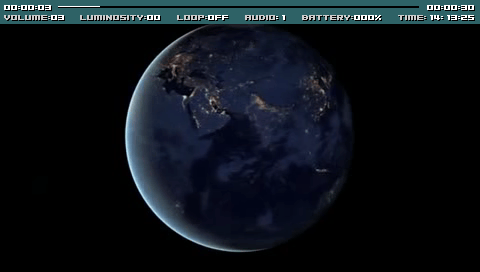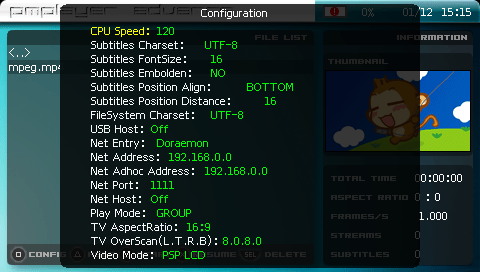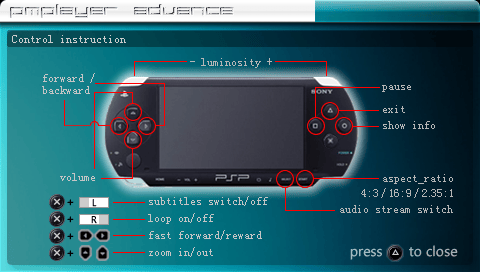More actions
(Created page with "{{Infobox PSP Homebrews |title=Unofficial PMPlayer for 6.60 |image=uopmplayerpsp.png |description=PMP player advance for 6.60. |author=neur0n |lastupdated=2011/08/22 |type=Media Players |format= |version=Mod |license=GPL-2.0 |download=https://dlhb.gamebrew.org/psphomebrew/UoPMPlayer_660.zip |website=https://wololo.net/talk/viewtopic.php?t=7334 |source=https://dlhb.gamebrew.org/psphomebrew/UoPMPlayer_660.zip }} PMPlayer Advance is a media player d...") |
No edit summary |
||
| (One intermediate revision by the same user not shown) | |||
| Line 13: | Line 13: | ||
|source=https://dlhb.gamebrew.org/psphomebrew/UoPMPlayer_660.zip | |source=https://dlhb.gamebrew.org/psphomebrew/UoPMPlayer_660.zip | ||
}} | }} | ||
[[PMPlayer Advance PSP|PMPlayer Advance]] is a media player developed by Cooleyes, updated by neur0n to work on 6.60. | [[PMPlayer Advance PSP|PMPlayer Advance]] is a media player developed by Cooleyes, updated by neur0n to work on 6.60. | ||
It has more compatibility and functions than the default PSP media player. | |||
== Installation == | == Installation == | ||
Latest revision as of 04:47, 5 October 2024
| Unofficial PMPlayer for 6.60 | |
|---|---|
 | |
| General | |
| Author | neur0n |
| Type | Media Players |
| Version | Mod |
| License | GPL-2.0 |
| Last Updated | 2011/08/22 |
| Links | |
| Download | |
| Website | |
| Source | |
PMPlayer Advance is a media player developed by Cooleyes, updated by neur0n to work on 6.60.
It has more compatibility and functions than the default PSP media player.
Installation
Copy the PPA3xx folder into ms0(ef0):/PSP/GAME/
Controls
Circle - Show/Hide OSD (On-Screen Display)
Square - Pause
Start - Choose from 4:3/full screen/16:9/original aspect ratio
Triangle - Exit playback mode.
L/R - Increase/Decrease screen brightness
Cross+Up/Down - Zoom in/out
Left/Right - Fast forward/Rewind
Cross+Left/Right - Fast forward/Rewind (quickly)
Cross+R - Repeat mode
Cross+L - Enable/Disable subtitles
Screenshots