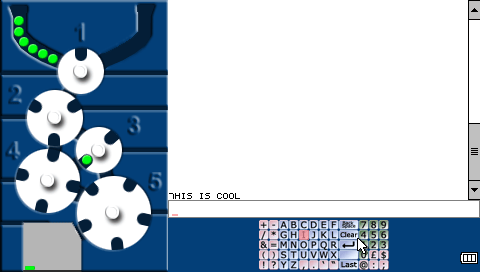More actions
(Created page with "{{Infobox PSP Homebrews |title=Downfall |image=downfallpsp.png |description=Reimplantation of the two-player board game Downfall by MB (unfinished). |author=Jamie Fuller |lastupdated=2006/11/09 |type=Board |format= |version=Preview |license=Mixed |download=https://dlhb.gamebrew.org/psphomebrew/downfallpsp.7z |website=http://forums.qj.net/psp-development-forum/77679-preview-downfall.html |source= }} This is a reimplantation of the two-player 'board' game Downfall from the...") |
No edit summary |
||
| Line 13: | Line 13: | ||
|source= | |source= | ||
}} | }} | ||
This is a reimplantation of the two-player 'board' game Downfall | This is a reimplantation of the two-player 'board' game Downfall, featuring a chat client (unifnished). | ||
It | It also has an MP3 player which scans your music folder for tracks. | ||
== User guide == | == User guide == | ||
Latest revision as of 10:06, 25 September 2024
| Downfall | |
|---|---|
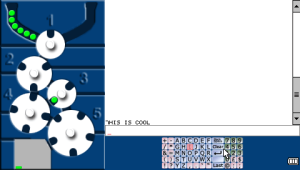 | |
| General | |
| Author | Jamie Fuller |
| Type | Board |
| Version | Preview |
| License | Mixed |
| Last Updated | 2006/11/09 |
| Links | |
| Download | |
| Website | |
This is a reimplantation of the two-player 'board' game Downfall, featuring a chat client (unifnished).
It also has an MP3 player which scans your music folder for tracks.
User guide
Control the 'cogs' by moving the cursor over them and press Cross or Circle to turn it.
Move the pointer over the right side of the screen to active the chat window and then use the D-Pad to control the onscreen keyboard.
You can select the music track by pressing and holding the left trigger to bring up a control panel, then use the cursors to control it.
Controls
Analog - Cursor
D-Pad - Onscreen keyboard
Cross - Turn the cogs anti-clockwise, Input
Circle - Turn the cogs clockwise
L - Bring up a control panel
Screenshots