More actions
(Created page with "{{Infobox PSP Homebrews |title=VisualApplication |image=visualapplicationpsp.png |description=A calculator, a WAW/MP3 player and a simple vocal synthesizer. |author=andbad |lastupdated=2008/07/16 |type=Other |format= |version=0.3 |license=GPL-2.0 |download=https://dlhb.gamebrew.org/psphomebrew/visualapplicationpsp.7z |website=http://forums.qj.net/psp-development-forum/132324-release-visualapplication-0-2-a.html |source=https://dlhb.gamebrew.org/psphomebrew/visualapplicat...") |
|||
| (3 intermediate revisions by the same user not shown) | |||
| Line 2: | Line 2: | ||
|title=VisualApplication | |title=VisualApplication | ||
|image=visualapplicationpsp.png | |image=visualapplicationpsp.png | ||
|description=A calculator, a WAW/MP3 player | |description=A calculator, a WAW/MP3 player, a simple vocal synthesizer and OCR software. | ||
|author=andbad | |author=andbad | ||
|lastupdated=2008/07/16 | |lastupdated=2008/07/16 | ||
| Line 13: | Line 13: | ||
|source=https://dlhb.gamebrew.org/psphomebrew/visualapplicationpsp.7z | |source=https://dlhb.gamebrew.org/psphomebrew/visualapplicationpsp.7z | ||
}} | }} | ||
Visual application is a set of different applications written using pegasus2000's Nanodesktop library (ver. 0.3.4). Specifically, it contains a calculator, a WAW/MP3 player | Visual application is a set of different applications written using pegasus2000's Nanodesktop library (ver. 0.3.4). Specifically, it contains a calculator, a WAW/MP3 player, a simple vocal synthesizer and OCR software. | ||
== Features == | == Features == | ||
| Line 32: | Line 32: | ||
D-Pad - Cursor | D-Pad - Cursor | ||
Cross - Select option | Cross - Select option/Mouse click | ||
== Screenshots == | == Screenshots == | ||
Latest revision as of 10:17, 22 September 2024
| VisualApplication | |
|---|---|
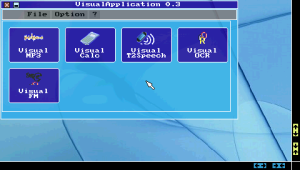 | |
| General | |
| Author | andbad |
| Type | Other |
| Version | 0.3 |
| License | GPL-2.0 |
| Last Updated | 2008/07/16 |
| Links | |
| Download | |
| Website | |
| Source | |
Visual application is a set of different applications written using pegasus2000's Nanodesktop library (ver. 0.3.4). Specifically, it contains a calculator, a WAW/MP3 player, a simple vocal synthesizer and OCR software.
Features
- Opening menu allows you to launch the other apps from button or from menu. It's also possible to change the background, using this images type: BMP, GIF, JPG, PNG, PNM, PGM, PSD, PCX, ICO, TGA, SGI, TIF, XPM.
- Calculator has simple mathematical functions, in particular: arithmetic operations (sum, subtraction, multiply, division), percentage calculation, power of a number, square root, etc..
- Music player allows to execute MP3/WAV files (automatic filetype recognition), with classic control buttons (Play, Stop, Pause, Rew, FFW). Moreover, you can jump forward in songs by clicking the pointer in the progress bar. There are also volume controls (left trackbar, above progress bar) and balance (right trackbar). In menu you can find controls to open or close an audio file, Play, Stop and Pause it. In options, currently you can only enable/disable "repeat track" function.
- T2Speech module, allows our PSP to speak: clicking on the area in the middle of window it's possible to insert (through the on-screen keyboard) one or more words, and then hit Enter in the OSK. By clicking "Speak" you'll hear your PSP say your written words.
- Thanks to VisualOCR, porting of GOCR, it's possible to recognize the text from a image file. It's also possible to save the result of recognize on a txt file (it will be saved with the same name of the selected image file, in the same folder, but with .txt extension). The recognize is fully configurable thanks to a lot of options.
- The Nanodesktop FileManger allow to rename and delete files and explore folders.
- Thanks to NanoDesktop technology, the apps are multitasking, so you could play an audio file and at the same time use calculator or vocal synthesizer, without any loss of quality.
Installation
Copy the visualApplication folder in ms0:/PSP/GAME/.
Then copy ndKRNExtender_v1.prx in MS root (ms0:/ndKRNExtender_v1.prx).
Controls
D-Pad - Cursor
Cross - Select option/Mouse click
Screenshots
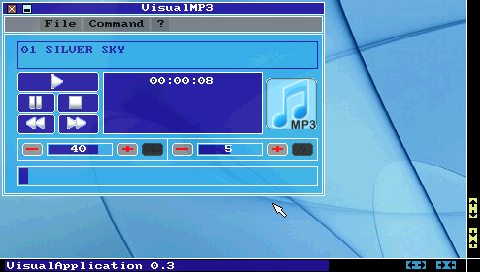
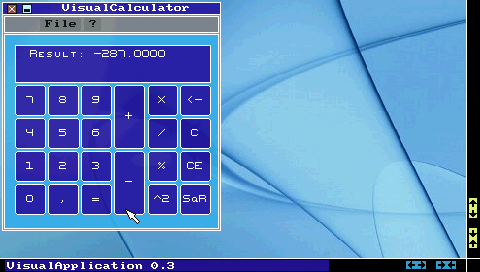
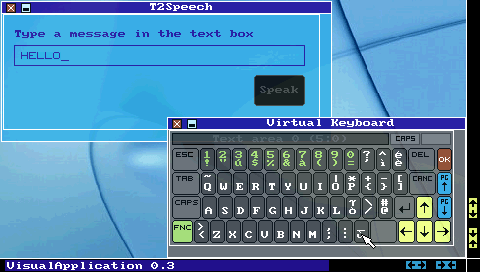
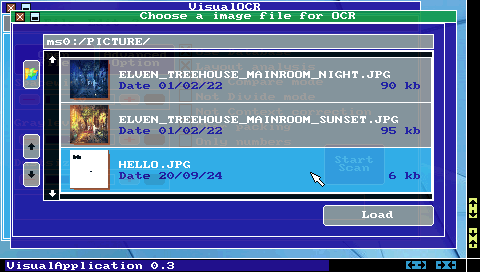
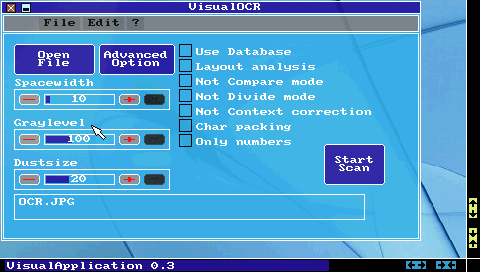
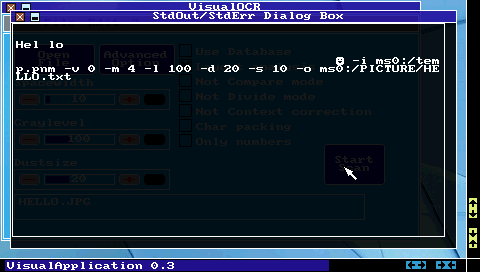
Known issues
- Calculator, with high numbers, put random numbers in the last decimal positions.
- If you use the "jump forward" function in a song, even if you have disabled the "repeat track" option, the player, at the end of song, restart it again.
- Vocal synthesis function still needs some improvement.
Changelog
v0.3
- Menu: The wallpaper file is now included in the code; You can use analog stick to move mouse pointer (menu "Option-> Analog/Digital Mouse").
- VisualMP3: Enable balance control in VisualMP3; It's possible to load a file simply click on "no file loaded" button; Some bugs resolved in play routine.
- VisualT2Speech: some optimization thanks to 0.3.4 Nanodesktop release.
- VisualOCR: Added; Save .txt file (on same folder of image file).
- VisualFM: Added; Click on file for exit.
- Some optimization of the code.
v0.2
- Support for CF and Slim.
v0.1
- First Release.
Credits
Thanks to:
- Pegasus2000: The main author of NanoDesktop that support me in every step during the development of this software.
- Sakya: thanks to his LightMP3, the lust of programming came back.
- fendergc and wuti: for English version of the readme.
- to PSP-Ita.com community: for the support.
