More actions
No edit summary |
|||
| (2 intermediate revisions by the same user not shown) | |||
| Line 40: | Line 40: | ||
To use it, create an ons.ini file and place it in the same directory as the executable. However, the specific configuration options differ from the Storm version, as listed below. | To use it, create an ons.ini file and place it in the same directory as the executable. However, the specific configuration options differ from the Storm version, as listed below. | ||
<!--i think this is for the pc version | |||
(The general options works the same as the corresponding [https://web.archive.org/web/20190321025310/https://onscripter.osdn.jp/onscripter.html#option command-line parameters].) | (The general options works the same as the corresponding [https://web.archive.org/web/20190321025310/https://onscripter.osdn.jp/onscripter.html#option command-line parameters].) | ||
'''General:''' | '''General:''' | ||
* <code>font=(font filename)</code> | * <code>font=(font filename)</code> | ||
| Line 54: | Line 54: | ||
* <code>fullscreen=(yes | no)</code> | * <code>fullscreen=(yes | no)</code> | ||
** Indicate whether to enter the game in fullscreen mode. | ** Indicate whether to enter the game in fullscreen mode. | ||
'''PSP-Specific:''' | '''PSP-Specific:''' | ||
--> | |||
* <code>resolution=(1~360)</code> | * <code>resolution=(1~360)</code> | ||
** Specify the resolution for PSP. This number represents the width; the height is calculated based on a 4:3 ratio. | ** Specify the resolution for PSP. This number represents the width; the height is calculated based on a 4:3 ratio. | ||
| Line 131: | Line 131: | ||
https://dlhb.gamebrew.org/psphomebrew/images/onscpsp6.png | https://dlhb.gamebrew.org/psphomebrew/images/onscpsp6.png | ||
https://dlhb.gamebrew.org/psphomebrew/images/ | https://dlhb.gamebrew.org/psphomebrew/images/onscpsp.png | ||
https://dlhb.gamebrew.org/psphomebrew/images/onscpsp7.png | |||
https://dlhb.gamebrew.org/psphomebrew/images/onscpsp2.png | |||
== Compatibility == | == Compatibility == | ||
Tested on PSP-1000 with 3.52 M33. | Tested on PSP-1000 with 3.52 M33. | ||
== Known issues == | |||
Due to limited memory in the PSP and the lack of support for streaming playback, there are restrictions on the length of audio that can be played using dwave command (not longer than 40 seconds). | |||
Generally, different formats have different limitations. Playing audio longer than the allowed length will likely cause the system to crash. Some of the possible solutions include reducing the audio length, converting stereo to mono, or lowering the sample rate. | |||
== Changelog == | == Changelog == | ||
Latest revision as of 04:37, 13 October 2024
| ONScripter-GBK | |
|---|---|
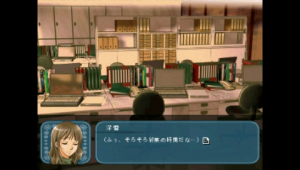 | |
| General | |
| Author | john_he |
| Type | Game Engine |
| Version | 20080121-zh04 |
| License | GPL-2.0 |
| Last Updated | 2008/01/21 |
| Links | |
| Download | |
| Website | |
ONScripter (O-N-Scripter) is an open-source implementation of the visual and sound novel game engine NScripter.
This is a port of ONScripter based on the official version ONScripter-20070206 with support for GBK, BIG5, SHIFT-JIS encoding.
Changes from to the official version:
- Automatically saving global variables when exiting with the HOME button.
- Introduced a PSP-specific ons.ini configuration file, it differs from the one used in すとーむ version.
- Users can now select character encoding during compilation (for developers only).
- Added default icons and backgrounds for PSP.
Installation
Folder structure
ms0:/PSP/GAME/ONS/
- EBOOT.PBP
- 0.txt or nscript.dat (script file)
- arc.nsa or arc.sar (archive for image, music, etc. converted for PSP)
- default.ttf (TrueType Fonts for Windows that support Unicode)
- ons.ini (configuration file)
- additional folder with BGM or movies (e.g. cd/Track01.xxx, cd/Track02.xxx, cd/Track03.xxx... cd/Track14.xxx)
For general instructions and tools for preparing the game data please refer to this section.
ons.ini
The configuration file for this Chinese version (ons.ini) works the same as the one compiled by Storm (the original Japanese version).
To use it, create an ons.ini file and place it in the same directory as the executable. However, the specific configuration options differ from the Storm version, as listed below.
resolution=(1~360)- Specify the resolution for PSP. This number represents the width; the height is calculated based on a 4:3 ratio.
- The default value is 360.
screensize=(normal | full)- Indicate whether to use widescreen.
- Widescreen here simply stretches the 4:3 image to 16:9; native 16:9 support is not available.
cpuclock=(integer)- Adjust the cpu clock, with a valid range of 1~333.
busclock=(integer)- Adjust the bus clock, with a valid range of 1~167.
LMB_ONCE=(key)- Specify the PSP key for a single left mouse button click; the default is Cross.
LMB=(key)- Specify the PSP key for continuous left mouse button clicks; the default is Circle.
RMB=(key)- Specify the PSP key for the right mouse button; the default is Triangle.
CURSOR_PREV=(key)- Specify the key for "previous option"; the default is Up.
CURSOR_NEXT=(key)- Specify the key for "next option"; the default is Down.
SKIP=(key)- Specify the key for "fast forward"; the default is Square.
PAGEFLIP=(key)- Specify the key for "toggle page display"; the default is L.
MEM_UP=(key)- Specify the key for "previous line in backlog"; the default is Left.
MEM_DOWN=(key)- Specify the key for "next line in backlog"; the default is Right.
AUTOMODE=(key)- Specify the key for "toggle auto-read mode"; the default is Start.
SPEED=(key)- Specify the key for "change text speed"; the default is Select.
NONE=(key)- Disables the function of a specific key.
- Key Value and Binding:
- 1 : Triangle
- 2 : Circle
- 3 : Cross
- 4 : Square
- 5 : L
- 6 : R
- 7 : Down
- 8 : Left
- 9 : Up
- 10: Right
- 11: Select
- 12: Start
The configuration options are case-insensitive.
Resources
Controls
Cross - Confirm, Advance text
Triangle - Menu
Up/Down - Previous/Next option
Square - Fast forward
L - Toggle page display
Left/Right - Backlog
Start - Automode
Select - Change text speed
Screenshots

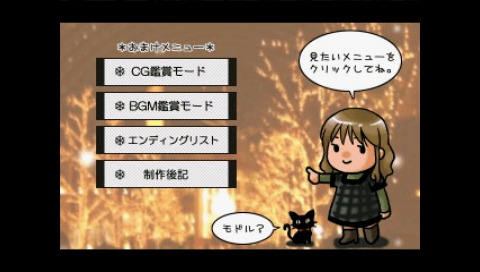
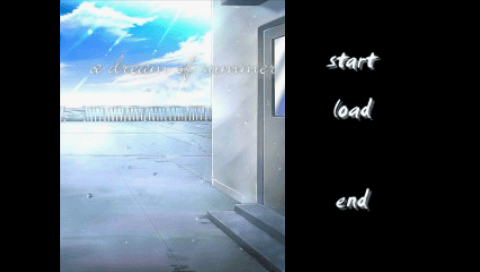
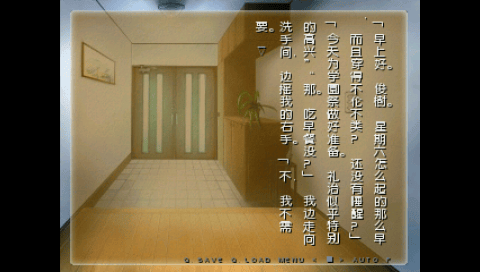
Compatibility
Tested on PSP-1000 with 3.52 M33.
Known issues
Due to limited memory in the PSP and the lack of support for streaming playback, there are restrictions on the length of audio that can be played using dwave command (not longer than 40 seconds).
Generally, different formats have different limitations. Playing audio longer than the allowed length will likely cause the system to crash. Some of the possible solutions include reducing the audio length, converting stereo to mono, or lowering the sample rate.
Changelog
(ZH version)
20080121-zh04
- Fixed compatibility with PSP 3.71 kernel version; it should work now.
20080121-zh03
- Added support for Big5 encoding (Traditional Chinese).
- Fixed a bug in reading the configuration file.
20080121-zh02
- Added
cpuclockandbusclockoptions to the configuration file (ons.ini) to support adjusting PSP CPU and bus frequency.
20080121-zh01
- Integrated the previous translation version with the official code from 20080121.
- Added support for PSP 3.71 kernel version; untested and may not work at all.
(Official version)
20080121
- Fixed a bug in
pretextgosubthat caused script reading errors.
20080115
- Fixed a bug where using the
bgmcommand to stream OGG would corrupt internal data.
20080112
- Fixed a bug where the display of phonetic symbols (above the text) was incorrect.
20080111
- Fixed a bug where volume settings did not reflect correctly.
20080110
- Integrated support for GP2X, iPhone, and WinCE (mingw32ce).
20080107
- Fixed a bug where
textonandtextoffcommands ignored the effects specified bywindoweffect. - Implemented the
windowchipcommand.
20080106
- Fixed a bug in the
lsp2command regarding coordinate specification. - Implemented the
vsp2command.
20080105
- Fixed a bug where
logsp,strsp,movemousecursor, andshadedistancecommands did not map the resolution correctly. - Fixed a buffer overflow bug that occurred when saving and loading progress after defining
ENABLE_1BYTE_CHAR. - Fixed a bug where phonetic symbols did not display correctly when executing the
logspcommand. - Implemented the
savegame2,pagetag, andgettaglogcommands.
(ZH version)
20070826a-zh00 Test Version
- The configuration file is compatible with versions for all platforms (only tested on Windows and PSP).
- Enhanced the functionality of the
ons.iniconfiguration file (specifying font files, Archive root directory, etc.). - Added a Makefile for MinGW; future Windows versions will be compiled using MinGW GCC instead of VC++.
(Official version)
20070826a
- Fixed a bug related to the incorrect order of sprite representation.
20070826
- Fixed the issue where OGG audio could not loop when using CD Audio.
- Fixed the problem where the resolution would not change when taking screenshots with the
--disable-rescaleparameter in PDA. - Implemented commands:
lsp2,lsph2,csp2,msp2,amsp2,allsp2resume,allsp2hide.
20070823
- Fixed errors caused by commands such as
systemcall reset,systemcall load,reset,definereset,loadgame, anddefinereset, which stopped sound playback duringdwave. - Fixed the issue where the page-turning function (O key) in
textgosubwas not working in version 20070822. - When streaming and looping OGG or MP3 music, data will be reused from memory instead of reloading from disk.
20070822
- Fixed an error where displayed text could not be interpreted correctly when
textgosubwas specified. - Fixed a bug in
drawbg2that caused calculation errors due to overflow. - Fixed a bug where the
returncommand would fail.
20070821a
- Adopted variable-length file information to save memory.
20070821
- Fixed a bug where the
dwavestopandchvolcommands would fail when using channels above 54. - Fixed an error when using
iconvon macOS that caused issues with Shift-JIS filenames (this part was completely revised in the translated version and does not affect it). - Added support for the PS3 platform (not tested).
- Fixed a bug causing incorrect text buffer character count when reading very old version save files (NS 1.xx).
- Fixed a bug where the
getparamcommand could not correctly interpret variable IDs for string variables. - Corrected spelling errors in the output text for the command line parameter
--help. - Fixed an error where a space between
;valueand a number in the;valuecommand caused it to be ignored.
(ZH version)
20070206-zh04
- Corrected code layout, reintroduced the Shift-JIS character set, and added support for compiling in GBK and Shift-JIS.
- Added functionality for the PSP version to read the
ons.iniconfiguration file. - Added XMB icons for the PSP version.
- Other bug fixes.
20070206-zh02 and 20070206-zh03
- Fixed localized garbled text bugs.
- The PSP version saves global variables when exiting by pressing the HOME key.
20070206-zh01
- Modified the Shift-JIS character set to GBK based on the official version 20070206.
- Translated the Japanese right-click menu into Chinese.
External links
- Author's website - http://blog.163.com/john_he_/ (archived)
- rpgchina - http://bbs.rpgchina.com/read-htm-tid-26878.html (archived)
