More actions
(Created page with "{{Infobox Switch Homebrews |title=NX-FanControl |image=Switch-logo.png |description=Control the fan curve of Nintendo Switch. |author=Zathawo |lastupdated=2024/09/02 |type=Other Apps |version=1.0.1 |license=MIT |download=https://dlhb.gamebrew.org/switchhomebrews/NXFanControlSwitch.7z?k33p |website=https://gbatemp.net/threads/nx-fancontrol.660285/ |source=https://github.com/Zathawo/NX-FanControl |donation= }} {{#seo: |title=Switch Homebrew Apps (Other Apps) - GameBrew |ti...") |
No edit summary |
||
| (5 intermediate revisions by 2 users not shown) | |||
| Line 4: | Line 4: | ||
|description=Control the fan curve of Nintendo Switch. | |description=Control the fan curve of Nintendo Switch. | ||
|author=Zathawo | |author=Zathawo | ||
|lastupdated=2024/ | |lastupdated=2024/10/21 | ||
|type= | |type=Overlays | ||
|version=1.0. | |version=1.0.3 | ||
|license=MIT | |license=MIT | ||
|download=https://dlhb.gamebrew.org/switchhomebrews/NXFanControlSwitch.7z?k33p | |download=https://dlhb.gamebrew.org/switchhomebrews/NXFanControlSwitch.7z?k33p | ||
| Line 14: | Line 14: | ||
}} | }} | ||
{{#seo: | {{#seo: | ||
|title=Switch Homebrew Apps ( | |title=Switch Homebrew Apps (Sysmodules) - GameBrew | ||
|title_mode=append | |title_mode=append | ||
|image=Switch-logo.png | |image=Switch-logo.png | ||
|image_alt=NX-FanControl | |image_alt=NX-FanControl | ||
}} | }} | ||
This sysmodule lets you control the fan speed based on the temperature of the Switch's SoC (using the tskin temperature). | |||
With this overlay, you can adjust the fan curve and set it without rebooting the console. | |||
==Changelog== | '''Note:''' This is a work in progress so expect bugs. | ||
==Installation== | |||
Place the archive to your Switch's SD card. | |||
Make sure you have [[NX-ovlloader_Switch|nx-ovlloader]] and [[Tesla_Menu_Switch|Tesla Menu]] installed. | |||
==Known issues== | |||
Currently, the sysmodule causes the Switch to reboot if other software that checks the fan speed is opened (like Status Monitor). | |||
One of the method to avoid this is to add fan control to other software using the libfancontrol library. | |||
==Changelog== | |||
'''v1.0.3''' | |||
*Thanks to @masagrator for the sleep mode fix. | |||
'''v1.0.2''' | |||
*Thanks to @masagrator for the fix. Now the sysmodule no longer slows down the system. | |||
'''v1.0.1''' | '''v1.0.1''' | ||
*Improved overlay stability. | *Improved overlay stability. | ||
| Line 30: | Line 46: | ||
== External links == | == External links == | ||
* | * GitHub - https://github.com/Zathawo/NX-FanControl | ||
* | * GitHub - https://github.com/Zathawo/libfancontrol | ||
* | * GBAtemp - https://gbatemp.net/threads/nx-fancontrol.660285/ | ||
Latest revision as of 00:21, 27 October 2024
| NX-FanControl | |
|---|---|
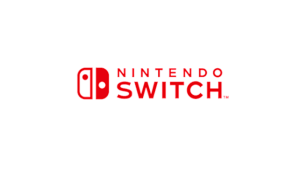 | |
| General | |
| Author | Zathawo |
| Type | Overlays |
| Version | 1.0.3 |
| License | MIT License |
| Last Updated | 2024/10/21 |
| Links | |
| Download | |
| Website | |
| Source | |
This sysmodule lets you control the fan speed based on the temperature of the Switch's SoC (using the tskin temperature).
With this overlay, you can adjust the fan curve and set it without rebooting the console.
Note: This is a work in progress so expect bugs.
Installation
Place the archive to your Switch's SD card.
Make sure you have nx-ovlloader and Tesla Menu installed.
Known issues
Currently, the sysmodule causes the Switch to reboot if other software that checks the fan speed is opened (like Status Monitor).
One of the method to avoid this is to add fan control to other software using the libfancontrol library.
Changelog
v1.0.3
- Thanks to @masagrator for the sleep mode fix.
v1.0.2
- Thanks to @masagrator for the fix. Now the sysmodule no longer slows down the system.
v1.0.1
- Improved overlay stability.
v1.0
- First Release.
