More actions
(Created page with "{{Infobox GBA Homebrews |title=GBA Level 9 Interpreter |image=level9gba.png |description=A Level9 text adventure interpreter. |author=Sasq |lastupdated=2002/04/21 |type=Other Emulators |format= |version=1.0 |license=Mixed |download=https://dlhb.gamebrew.org/gbahomebrews/level9.zip |website=http://www.obsession.se/frotz/magnetic.html |source= }} A Level9 text adventure interpreter. Ported by Sasq from the original source by Glenn Summers. == User guide == You need games...") |
No edit summary |
||
| (2 intermediate revisions by the same user not shown) | |||
| Line 26: | Line 26: | ||
(Check the included MAKEROM.BAT) | (Check the included MAKEROM.BAT) | ||
Any | Any files added with the extension 'l9' will be presented in a menu. | ||
The fonts and the keyboard picture must always be added. (See | The fonts and the keyboard picture must always be added. (See [[GBA Frotz]] for more info.) | ||
== Controls == | == Controls == | ||
''' | '''Dictionary:''' | ||
A+D-Pad - North/East/South/West | A+D-Pad - North/East/South/West | ||
Latest revision as of 14:35, 14 September 2024
| GBA Level 9 Interpreter | |
|---|---|
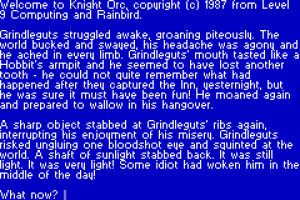 | |
| General | |
| Author | Sasq |
| Type | Other Emulators |
| Version | 1.0 |
| License | Mixed |
| Last Updated | 2002/04/21 |
| Links | |
| Download | |
| Website | |
A Level9 text adventure interpreter.
Ported by Sasq from the original source by Glenn Summers.
User guide
You need games to play, you can find some at IF Archive.
Use the ADDFILES command to add files to the bin:
ADDFILES.EXE level9.bin keyb.dat normal.font fixed.font game1.l9 game2.l9 ....
(Check the included MAKEROM.BAT)
Any files added with the extension 'l9' will be presented in a menu.
The fonts and the keyboard picture must always be added. (See GBA Frotz for more info.)
Controls
Dictionary:
A+D-Pad - North/East/South/West
B+Up/Down - Score, Graphics on/off
B+Left/Right - Again, Wait
L+Up/Down - Eat, Jump
L+Left/Right - Move, Unlock
R+Up/Down - Get, Drop
R+Left/Right - Inventory, Look
R+A/B - Examine, Read
L+A/B - Enter, Exit
Select - Keyboard
Keyboard:
A - G
L+A - S
R+A - K
R+B - P
B - Space
Screenshots
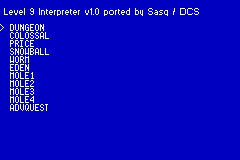
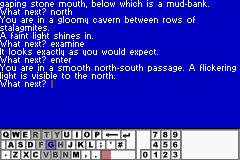
Credits
Jonas Minnberg (Sasq / DCS)
External links
- Author's website - http://www.obsession.se/frotz/magnetic.html (archived)
