More actions
(Created page with "{{Infobox PSP Homebrews |title=Binary |image=binarypsp.png |description=A simple interactive screen saver/demo/simulator. |author=GlobWare.com |lastupdated=2005/07/04 |type=Demos |format= |version=2005 |license=Freeware |download=https://dlhb.gamebrew.org/psphomebrew/binary_v0.1.zip |website=https://web.archive.org/web/20060218135934/http://globware.com/psphomebrew_binary.php |source= }} Binary is an interactive screensaver/demo/simulator which features strands of binary...") |
No edit summary |
||
| Line 13: | Line 13: | ||
|source= | |source= | ||
}} | }} | ||
Binary is an interactive screensaver/demo/simulator which features strands of binary which you add/remove and have some control over. | Binary is an interactive screensaver/demo/simulator which features strands of binary which you can add/remove and have some control over. | ||
This was mainly written to see how the PSP would handle displaying lots of text and animating it. Slowly it began to evolve into a simulator where you could add these "strands" and watch them move around. | This was mainly written to see how the PSP would handle displaying lots of text and animating it. Slowly it began to evolve into a simulator where you could add these "strands" and watch them move around. | ||
Latest revision as of 05:30, 4 September 2024
| Binary | |
|---|---|
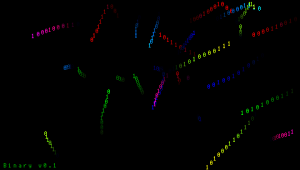 | |
| General | |
| Author | GlobWare.com |
| Type | Demos |
| Version | 2005 |
| License | Freeware |
| Last Updated | 2005/07/04 |
| Links | |
| Download | |
| Website | |
Binary is an interactive screensaver/demo/simulator which features strands of binary which you can add/remove and have some control over.
This was mainly written to see how the PSP would handle displaying lots of text and animating it. Slowly it began to evolve into a simulator where you could add these "strands" and watch them move around.
User guide
Modes:
- AUTO - Strands move themselves.
- FREE - You control their direction and speed.
Controls
L1 - Remove Strand
R1 - Add Strand
Square - Scroll Display Modes (0=Clear/1=Title/2=Title+Stats)
Triangle - Toggle AUTO/FREE Mode
Start - Exit to PSP
D-Pad Up/Down - Increase/Decrease Strand Speed
When in FREE mode:
Analog Stick - Control all Strands
Screenshots
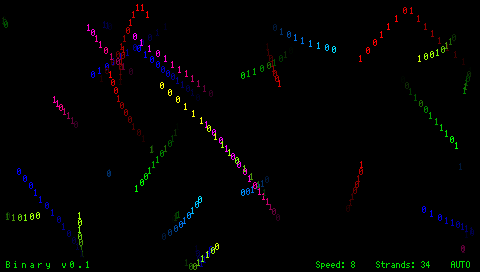
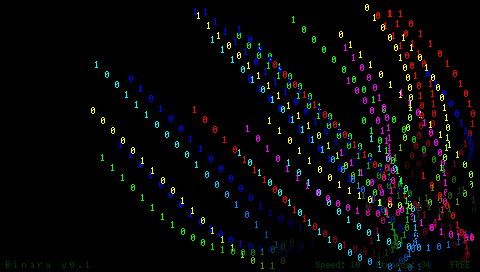
Changelog
Version 0.1
- First public beta release.
External links
Author's website - http://globware.com/ (archived)
