More actions
(Created page with "{{Infobox PSP Homebrews |title=Free Spacer JPN |image=freespacerjpn.png |description=Delete/Restore files in the PSP’s flash0. |author=P/HK |lastupdated=2010/02/19 |type=System Tools |format= |version=2.5 TEST 03 |license=Mixed |download=https://dlhb.gamebrew.org/psphomebrew/FreeSpacerJPN.zip |website=https://hakaisinn6105.blog.fc2.com/blog-entry-47.html |source= }} With this tool, you can delete or restore files in the PSP’s flash memory (the system data), allowing...") |
No edit summary |
||
| (One intermediate revision by the same user not shown) | |||
| Line 13: | Line 13: | ||
|source= | |source= | ||
}} | }} | ||
With this tool, you can delete or restore files in the PSP’s flash memory | With this tool, you can delete or restore files in the PSP’s flash memory, allowing you to remove or restore PSP functionality. | ||
The homebrew is in Japanese only. | |||
== User guide == | == User guide == | ||
Latest revision as of 10:01, 29 August 2024
| Free Spacer JPN | |
|---|---|
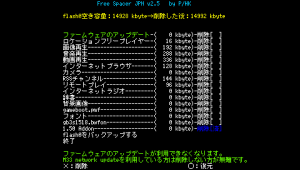 | |
| General | |
| Author | P/HK |
| Type | System Tools |
| Version | 2.5 TEST 03 |
| License | Mixed |
| Last Updated | 2010/02/19 |
| Links | |
| Download | |
| Website | |
With this tool, you can delete or restore files in the PSP’s flash memory, allowing you to remove or restore PSP functionality.
The homebrew is in Japanese only.
User guide
It is advised to disable all plugins/cheats before use.
When launched, you will be asked if you want to back up flash0.
Screenshots
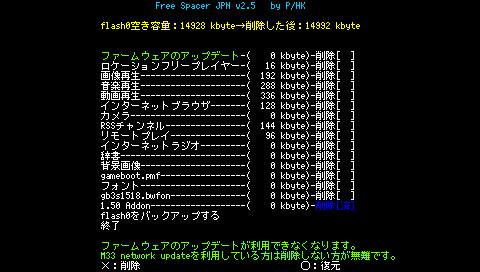
External links
- Free Spacer JPN v2.5 TEST 03 - https://hakaisinn6105.blog.fc2.com/blog-entry-47.html
