The Legend of Zelda: Tears of the Kingdom - Graphic Mod Plugin Switch: Difference between revisions
From GameBrew
(Created page with "{{Infobox Switch Homebrews |title=The Legend of Zelda: Tears of the Kingdom - Graphic Mod |image=TotKGraphicPluginSwitch.png |description=Skyline plugin for The Legend of Zelda: Tears of the Kingdom override several graphics settings |author=cucholix |lastupdated=2023/07/13 |type=Game Hacks |version=1.0 |license=MIT |download=https://dlhb.gamebrew.org/switchhomebrews/TotKGraphicPluginSwitch.7z |website=https://gbatemp.net/threads/the-legend-of-zelda-tears-of-the-kingdom-...") |
No edit summary |
||
| (One intermediate revision by one other user not shown) | |||
| Line 2: | Line 2: | ||
|title=The Legend of Zelda: Tears of the Kingdom - Graphic Mod | |title=The Legend of Zelda: Tears of the Kingdom - Graphic Mod | ||
|image=TotKGraphicPluginSwitch.png | |image=TotKGraphicPluginSwitch.png | ||
|description=Skyline plugin for The Legend of Zelda: Tears of the Kingdom override several graphics settings | |description=Skyline plugin for The Legend of Zelda: Tears of the Kingdom override several graphics settings. | ||
|author=cucholix | |author=cucholix | ||
|lastupdated=2023/07/13 | |lastupdated=2023/07/13 | ||
| Line 21: | Line 21: | ||
Skyline plugin for The Legend of Zelda: Tears of the Kingdom override several graphics settings. | Skyline plugin for The Legend of Zelda: Tears of the Kingdom override several graphics settings. | ||
== | Mod created by [https://gbatemp.net/members/ecl0674.479266/ ecl0674]. | ||
==Installation== | |||
'''Option 1) 900p dynamic [0100F2C0115B6000_900p_DynRes]:''' | |||
* 900p dynamic resolution (docked) | * 900p dynamic resolution (docked) | ||
* 720p dynamic resolution (handheld) | * 720p dynamic resolution (handheld) | ||
| Line 32: | Line 34: | ||
* Disabled FXAA anti-aliasing on the character screen (docked|handheld) | * Disabled FXAA anti-aliasing on the character screen (docked|handheld) | ||
'''Option 2) 1080p [0100F2C0115B6000_1080p_DynRes]:''' | |||
* 1080p dynamic resolution (docked) | * 1080p dynamic resolution (docked) | ||
* 720p dynamic resolution (handheld) | * 720p dynamic resolution (handheld) | ||
| Line 42: | Line 44: | ||
* Disabled FXAA anti-aliasing on the character screen (docked|handheld) | * Disabled FXAA anti-aliasing on the character screen (docked|handheld) | ||
'''How to install:''' | |||
* Put folder 0100F2C0115B6000 to atmosphere\contents and start game. | * Put folder 0100F2C0115B6000 to atmosphere\contents and start game. | ||
* Boot time may be increased by few seconds. | * Boot time may be increased by few seconds. | ||
* It should work with all | * It should work with all versions of the American release (confirmed working on 1.1.2, 1.2.0 and 1.2.1). | ||
==Screenshots== | ==Screenshots== | ||
| Line 59: | Line 57: | ||
https://dlhb.gamebrew.org/switchhomebrews/images/TotKGraphicPluginSwitch-04.png | https://dlhb.gamebrew.org/switchhomebrews/images/TotKGraphicPluginSwitch-04.png | ||
==Changelog== | ==Changelog== | ||
'''v1.0''' | '''v1.0''' | ||
* | *Max resolution increased from 900p to 1080p dynamic (docked). | ||
*Increased shadow quality and distance (docked|handheld). | |||
*Increased resolution of dynamic shadows (docked|handheld). | |||
*Changed texture filtering from linear to aniso (docked|handheld). | |||
*Slightly increased mips for all textures (docked|handheld). | |||
*Minor changes to FXAA anti-aliasing (docked|handheld). | |||
*Disabled FXAA anti-aliasing on the character screen (docked|handheld). | |||
*Increase GPU overclocking to maintain a resolution close to 1080p. | |||
==Thanks to | ==Credits== | ||
Thanks to: | |||
* The Skyline Project | * The Skyline Project | ||
* ECLIPSE00074 for the mod | * ECLIPSE00074 for the mod | ||
| Line 78: | Line 76: | ||
== External links == | == External links == | ||
* | * GitHub - https://github.com/cucholix/TotK-graphic-plugin | ||
* GBAtemp - https://gbatemp.net/threads/the-legend-of-zelda-tears-of-the-kingdom-graphic-mod-plugin.636153/ | |||
Latest revision as of 04:34, 1 September 2024
| The Legend of Zelda: Tears of the Kingdom - Graphic Mod | |
|---|---|
 | |
| General | |
| Author | cucholix |
| Type | Game Hacks |
| Version | 1.0 |
| License | MIT License |
| Last Updated | 2023/07/13 |
| Links | |
| Download | |
| Website | |
| Source | |
Skyline plugin for The Legend of Zelda: Tears of the Kingdom override several graphics settings.
Mod created by ecl0674.
Installation
Option 1) 900p dynamic [0100F2C0115B6000_900p_DynRes]:
- 900p dynamic resolution (docked)
- 720p dynamic resolution (handheld)
- Increased shadow quality and distance (docked|handheld)
- Increased resolution of dynamic shadows (docked|handheld)
- Changed texture filtering from linear to aniso (docked|handheld)
- Slightly increased mips for all textures (docked|handheld)
- Minor changes to FXAA anti-aliasing (docked|handheld)
- Disabled FXAA anti-aliasing on the character screen (docked|handheld)
Option 2) 1080p [0100F2C0115B6000_1080p_DynRes]:
- 1080p dynamic resolution (docked)
- 720p dynamic resolution (handheld)
- Increased shadow quality and distance (docked|handheld)
- Slightly increased resolution of dynamic shadows (there's a memory issue that doesn't allow higher res shadows + 1080p) (docked|handheld)
- Changed texture filtering from linear to aniso (docked|handheld)
- Slightly increased mips for all textures (docked|handheld)
- Minor changes to FXAA anti-aliasing (docked|handheld)
- Disabled FXAA anti-aliasing on the character screen (docked|handheld)
How to install:
- Put folder 0100F2C0115B6000 to atmosphere\contents and start game.
- Boot time may be increased by few seconds.
- It should work with all versions of the American release (confirmed working on 1.1.2, 1.2.0 and 1.2.1).
Screenshots
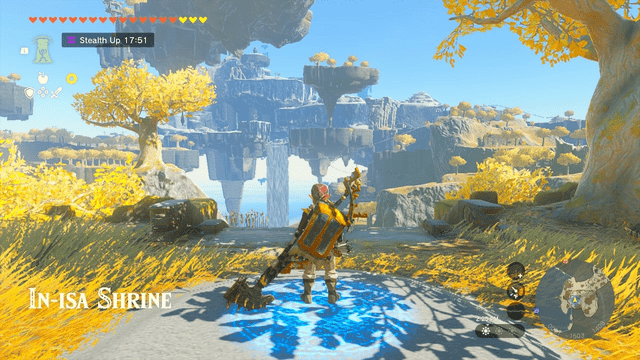
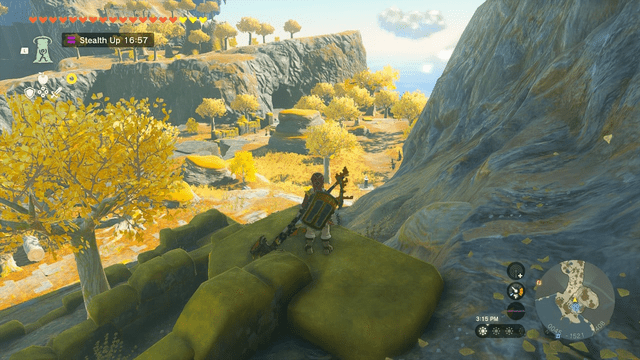
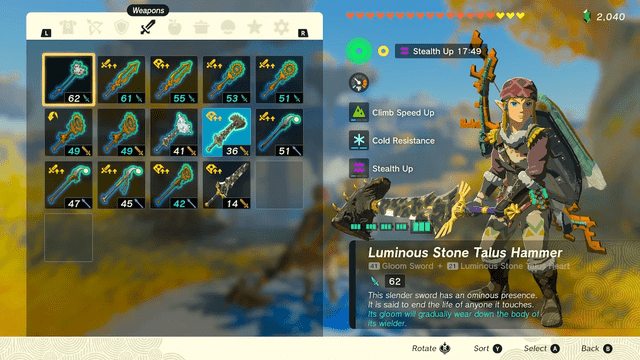

Changelog
v1.0
- Max resolution increased from 900p to 1080p dynamic (docked).
- Increased shadow quality and distance (docked|handheld).
- Increased resolution of dynamic shadows (docked|handheld).
- Changed texture filtering from linear to aniso (docked|handheld).
- Slightly increased mips for all textures (docked|handheld).
- Minor changes to FXAA anti-aliasing (docked|handheld).
- Disabled FXAA anti-aliasing on the character screen (docked|handheld).
- Increase GPU overclocking to maintain a resolution close to 1080p.
Credits
Thanks to:
- The Skyline Project
- ECLIPSE00074 for the mod
- masagrator for his MonHunRiseResPlugin which I used as template for this project
