More actions
No edit summary |
m (Text replacement - "|download=https://dlhb.gamebrew.org/dshomebrew/" to "|download=https://dlhb.gamebrew.org/dshomebrew2/") |
||
| (17 intermediate revisions by the same user not shown) | |||
| Line 1: | Line 1: | ||
{{Infobox | {{Infobox DS Homebrews | ||
| title | |title=MagneTron | ||
| image | |image=magnetron.png | ||
| type | |description=Fast paced arcade game. | ||
| version | |author=Steven De Toni | ||
| | |lastupdated=2011/02/03 | ||
| | |type=Arcade Games | ||
| website | |version=1.5.3 | ||
|license=Public Domain | |||
| source | |download=https://dlhb.gamebrew.org/dshomebrew2/magnetron.7z | ||
}} | |website=http://sourceforge.net/projects/magnetron | ||
|source=http://sourceforge.net/projects/magnetron | |||
}} | |||
Magnetron NDS remix, a clone of Robotron and Llamatron games for the Nintendo DS. It is a fast paced arcade game. | Magnetron NDS remix, a clone of Robotron and Llamatron games for the Nintendo DS. It is a fast paced arcade game. | ||
| Line 33: | Line 34: | ||
Start - Pause | Start - Pause | ||
Hold 2 buttons simultaneously to shoot diagonally. | |||
<!--==Screenshots== | |||
https://dlhb.gamebrew.org/dshomebrew/magnetron2.png--> | |||
<!--BEGIN Online Emulator Section--> | |||
==Online emulator== | |||
{{EmulatorJS Main | |||
|width=515px | |||
|height=384px | |||
|EJS_backgroundImage=https://dlhb.gamebrew.org/dshomebrew/magnetron2.png | |||
|EJS_core=desmume2015 | |||
|EJS_gameName=MagneTron | |||
|EJS_gameUrl=https://dlhb.gamebrew.org/onlineemulators/nds/magnetron.7z | |||
}} | |||
{{DS Control Settings}} | |||
<!--END Online Emulator Section--> | |||
==Compatibility== | ==Compatibility== | ||
Tested on | Tested on NDSTT (unofficial firmware 1.17a12). | ||
==Changelog== | ==Changelog== | ||
| Line 49: | Line 61: | ||
* Replace pause screen with Exit Game when pressing start/select buttons. | * Replace pause screen with Exit Game when pressing start/select buttons. | ||
==External links== | |||
* SourceForge - http://sourceforge.net/projects/magnetron | |||
Latest revision as of 05:34, 16 August 2024
| MagneTron | |
|---|---|
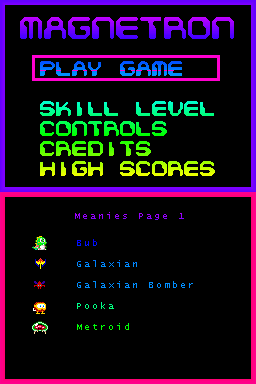 | |
| General | |
| Author | Steven De Toni |
| Type | Arcade Games |
| Version | 1.5.3 |
| License | Public Domain |
| Last Updated | 2011/02/03 |
| Links | |
| Download | |
| Website | |
| Source | |
Magnetron NDS remix, a clone of Robotron and Llamatron games for the Nintendo DS. It is a fast paced arcade game.
User guide
Shoot enemies, collect friends R,G,B and get a short power shot. Collect other power ups for more abilities.
Master the ability to move and shoot in various directions at the same time if you are to survive more than a few levels. Move quickly, think fast and calculate the risk on retrieving that power up or free life, a moments distraction means death!
Note: The FAT homebrew uses to store data such as ratings and NitroEFS to start. If Flashcard does not support FAT, the only thing different is not being able to save score.
Controls
D-Pad - Move, Resume game
A - Shoot to the right
B - Shoot downwards
X - Shoot upwards
Y - Shoot to the left
Start - Pause
Hold 2 buttons simultaneously to shoot diagonally.
Online emulator
| Nintendo DS | Keyboard |
|---|---|
Compatibility
Tested on NDSTT (unofficial firmware 1.17a12).
Changelog
Verion 1.5 Update
- Added rom loading search feature so Magnetron can exist in any directory on R4 chip.
- Optmised custom blitter sprite routine for a minor speed up for particle effects.
- Add continue game from last best game level (no continues though).
- Fixed very minor graphical issues.
- Replace pause screen with Exit Game when pressing start/select buttons.
External links
- SourceForge - http://sourceforge.net/projects/magnetron
