More actions
No edit summary |
No edit summary |
||
| (18 intermediate revisions by the same user not shown) | |||
| Line 1: | Line 1: | ||
{{Infobox | {{Infobox DS Homebrews | ||
| title | |title=Solomon's Key DS | ||
| image | |image=Solomonskeyds2.png | ||
| type | |description=Solomons Key (US and Japan) Arcade Emulator. | ||
| version | |author=Copper | ||
| | |lastupdated=2011/05/08 | ||
| | |type=Arcade | ||
| website | |version=1.2 | ||
|license=Mixed | |||
|download=https://dlhb.gamebrew.org/dshomebrew2/solomonskeyds.rar | |||
}} | |website=http://www.dev-fr.org/index.php?topic=4256 | ||
}} | |||
Solomon's Keys DS is a Solomon's Keys arcade emulator. It supports both US and Japan versions. | Solomon's Keys DS is a Solomon's Keys arcade emulator. It supports both US and Japan versions. | ||
| Line 24: | Line 24: | ||
==User guide== | ==User guide== | ||
===Supported sets=== | ===Supported sets=== | ||
{| class="wikitable" | {| class="wikitable" style="width: 400px;" | ||
! Name | |- | ||
!style="width: 40%;"|Name | |||
!style="width: 20%;"| ROM | |||
!style="width: 20%;"| Parent ROM | |||
|- | |- | ||
| Solomon's Key (US) || solomon || | | Solomon's Key (US) || solomon || | ||
| Line 63: | Line 66: | ||
==Screenshots== | ==Screenshots== | ||
https://dlhb.gamebrew.org/dshomebrew/solomonskeyds2.png | |||
https://dlhb.gamebrew.org/dshomebrew/solomonskeyds3.png | |||
https://dlhb.gamebrew.org/dshomebrew/solomonskeyds4.png | |||
https://dlhb.gamebrew.org/dshomebrew/solomonskeyds5.png | |||
==Media== | ==Media== | ||
'''SolomonDS.avi''' ([https://www.youtube.com/watch?v=5fvB0nxEj-s Copper France]) <br> | |||
<youtube>5fvB0nxEj-s</youtube> | <youtube>5fvB0nxEj-s</youtube> | ||
==Changelog== | ==Changelog== | ||
'''V1.2 | '''V1.2 2011/05/08''' | ||
* Compiled with libnds libnds 1.5.0+ & devkitarm R32. | * Compiled with libnds libnds 1.5.0+ & devkitarm R32. | ||
* Compatible with CYCLODS iEvolution B6 in DSi mode. | * Compatible with CYCLODS iEvolution B6 in DSi mode. | ||
* Emulator settings stored. | * Emulator settings stored. | ||
'''V1.1 | '''V1.1 2009/05/23''' | ||
* Game state save / load. | * Game state save / load. | ||
* AY-8910 improved again. | * AY-8910 improved again. | ||
'''V1.0 | '''V1.0 2009/05/22''' | ||
* First version. | * First version. | ||
* Compiled with libnds 1.3.3 & devkitarm R26. | * Compiled with libnds 1.3.3 & devkitarm R26. | ||
| Line 93: | Line 101: | ||
Kukulcan for menu design and beta testing. | Kukulcan for menu design and beta testing. | ||
==External links== | |||
* Dev-fr - http://www.dev-fr.org/index.php?topic=4256 | |||
Latest revision as of 06:05, 21 August 2024
| Solomon's Key DS | |
|---|---|
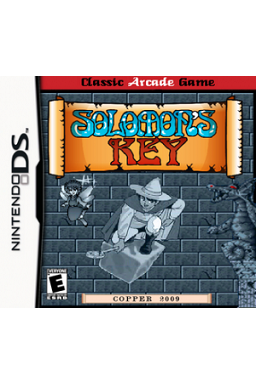 | |
| General | |
| Author | Copper |
| Type | Arcade |
| Version | 1.2 |
| License | Mixed |
| Last Updated | 2011/05/08 |
| Links | |
| Download | |
| Website | |
Solomon's Keys DS is a Solomon's Keys arcade emulator. It supports both US and Japan versions.
Installation
Note: In order to use this emulator, you will need to obtain MAME rom.
Download and extract file.
DLDI patch .nds file and copy it to the root directory of the card.
Put the MAME's ROM files at the root or in the /MAMERoms/ subdirectory on flashcard.
User guide
Supported sets
| Name | ROM | Parent ROM |
|---|---|---|
| Solomon's Key (US) | solomon | |
| Solomon's Key (Japan) | solomonj | solomon |
Controls
Menu:
Stylus - Select game and difficulty levels
A - Play selected game
B - Zoom images list
L/R - Accelerate, Slow down, Reverse images scrolling
In game:
D-Pad - Play
Start - Insert coin player 1
Select - Insert coin player 2
A - Start game (one player), Magic wand
B - Start game (two players), Fire
R/L - Save/load state
Y - Yes, Confirm save/load state
X - Exit, Cancel save/load state
Screenshots
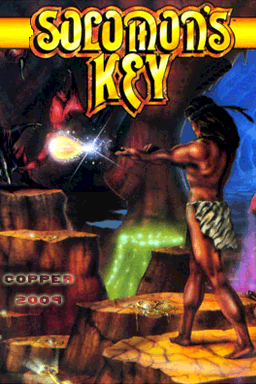


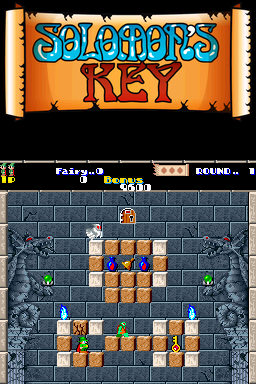
Media
SolomonDS.avi (Copper France)
Changelog
V1.2 2011/05/08
- Compiled with libnds libnds 1.5.0+ & devkitarm R32.
- Compatible with CYCLODS iEvolution B6 in DSi mode.
- Emulator settings stored.
V1.1 2009/05/23
- Game state save / load.
- AY-8910 improved again.
V1.0 2009/05/22
- First version.
- Compiled with libnds 1.3.3 & devkitarm R26.
- File rom is unziped by the emulator.
- Hi-scores are saved.
- Optimised display.
- Menu by Kukulcan.
Credits
MAME Teams.
Reesy for DrZ80 emulator.
Kukulcan for menu design and beta testing.
