More actions
No edit summary |
m (Text replacement - "|download=https://dlhb.gamebrew.org/dshomebrew/" to "|download=https://dlhb.gamebrew.org/dshomebrew2/") |
||
| (21 intermediate revisions by the same user not shown) | |||
| Line 1: | Line 1: | ||
{{Infobox | {{Infobox DS Homebrews | ||
| title | |title=Ninji & Zarbi | ||
| image | |image=ninji.png | ||
| type | |description=Play two characters at the same time, each one of them being on its respective screen. | ||
| version | |author=Mia | ||
| | |lastupdated=2006/10/22 | ||
| | |type=Arcade Games | ||
|version=0.1 | |||
| | |license=Mixed | ||
| source | |download=https://dlhb.gamebrew.org/dshomebrew2/ninji.7z?k33p0fil35 | ||
|website=http://beyondds.free.fr/index.php?Ninji-zarbi | |||
|source=https://dlhb.gamebrew.org/dshomebrew2/ninji.7z | |||
}} | }} | ||
Ninji & Zarbi is a skill game in which the player controls two characters at the same time, each one of them being on its respective screen. The music heard during the game is Cherry Blossom Girl by Air. | Ninji & Zarbi is a skill game in which the player controls two characters at the same time, each one of them being on its respective screen. The music heard during the game is Cherry Blossom Girl by Air. | ||
| Line 25: | Line 26: | ||
===Skills=== | ===Skills=== | ||
'''Zarbi | '''Zarbi:''' | ||
* You have to charge the jump first, by holding the B button pressed. | * You have to charge the jump first, by holding the B button pressed. | ||
* The jump is triggered when B is released, and its height depends on the charging time (limited by a maximum height). | * The jump is triggered when B is released, and its height depends on the charging time (limited by a maximum height). | ||
* Like in Mario games, when stomping on a Bullet Bill, it's possible to jump higher if the B button is held during contact. | * Like in Mario games, when stomping on a Bullet Bill, it's possible to jump higher if the B button is held during contact. | ||
'''Nijin | '''Nijin:''' | ||
* Ninji is able to attack with the equipped weapon. | * Ninji is able to attack with the equipped weapon. | ||
* The current weapon is indicated in the upper-right corner of the touch screen. | * The current weapon is indicated in the upper-right corner of the touch screen. | ||
| Line 66: | Line 67: | ||
L/R - Choose Ninji's weapon | L/R - Choose Ninji's weapon | ||
< | <!--==Screenshots== | ||
https://dlhb.gamebrew.org/dshomebrew/ninji2.png--> | |||
<!--BEGIN Online Emulator Section--> | |||
==Online emulator== | |||
{{EmulatorJS Main | |||
|width=515px | |||
|height=384px | |||
|EJS_backgroundImage=https://dlhb.gamebrew.org/dshomebrew/ninji2.png | |||
|EJS_core=nds | |||
|EJS_gameName=Ninji & Zarbi | |||
|EJS_gameUrl=https://dlhb.gamebrew.org/onlineemulators/nds/ninji.7z | |||
}} | |||
{{DS Control Settings}} | |||
<!--END Online Emulator Section--> | |||
==External links== | |||
* Author's website - http://beyondds.free.fr/index.php?Ninji-zarbi | |||
Latest revision as of 11:07, 16 August 2024
| Ninji & Zarbi | |
|---|---|
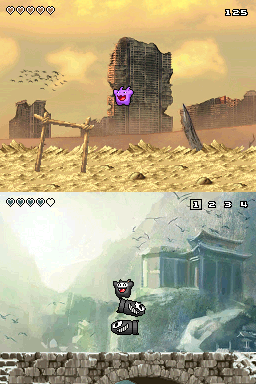 | |
| General | |
| Author | Mia |
| Type | Arcade Games |
| Version | 0.1 |
| License | Mixed |
| Last Updated | 2006/10/22 |
| Links | |
| Download | |
| Website | |
| Source | |
Ninji & Zarbi is a skill game in which the player controls two characters at the same time, each one of them being on its respective screen. The music heard during the game is Cherry Blossom Girl by Air.
User guide
In this game, you will be controlling two characters, Ninji (on the bottom screen) and Zarbi (on the upper screen) at the same time, whom are located at the same place on their respective screen.
The aim of the game is to achieve the highest score possible, by neutralizing Bullet Bills and catching the NDSes that appear on screen.
Only Zarbi is able to catch the NDSes, as they always pop up on the upper screen.
In order to neutralize a Bullet Bill, you have to stomp on its head like in Super Mario Bros games, or attack it with a weapon. Only Ninji can handle weapons.
If Ninji or Zarbi is hit, he loses a heart. The game is over when one of the two characters runs out of hearts.
Skills
Zarbi:
- You have to charge the jump first, by holding the B button pressed.
- The jump is triggered when B is released, and its height depends on the charging time (limited by a maximum height).
- Like in Mario games, when stomping on a Bullet Bill, it's possible to jump higher if the B button is held during contact.
Nijin:
- Ninji is able to attack with the equipped weapon.
- The current weapon is indicated in the upper-right corner of the touch screen.
- You can choose among:
- None.
- Sword.
- Nunchuk (you can make it spin by holding the Y button).
- Shuriken.
Scoring
The current score is indicated in the upper-right corner of the upper screen.
- Catch a NDS +130 points.
- Stomp on a Bullet Bill +100 points.
- Neutralize a Bullet Bill with the sword or the nunchuk +80 points.
- Neutralize a Bullet Bill with a shuriken +70 points.
Strategies
Don't focus on just one screen alone, always watch both of them.
Choose stomps over attacks for more points. You'll be able to catch the highest NDSes by stomping successively on several Bullet Bills. Attack only when it's necessary.
It is possible to catch all the NDSes, and neutralize all the Bullet Bills in the game, even the most out of reach. You'll have to figure out the good strategy.
The game gets easier after a few tries, when one starts to remember the patterns. Warning: the very last part of the game is random though.
Controls
Left/Right - Move left/right
B - Jump (hold to charge and release botton to jump)
Y - Ninji attacks with the equipped weapon
A - Ninji kicks
L/R - Choose Ninji's weapon
Online emulator
| Nintendo DS | Keyboard |
|---|---|
External links
- Author's website - http://beyondds.free.fr/index.php?Ninji-zarbi
