More actions
m (Text replacement - "|download=https://dlhb.gamebrew.org/dshomebrew/" to "|download=https://dlhb.gamebrew.org/dshomebrew2/") |
No edit summary |
||
| Line 8: | Line 8: | ||
|version=2007 | |version=2007 | ||
|license=Mixed | |license=Mixed | ||
|download=https://dlhb.gamebrew.org/dshomebrew2/ | |download=https://dlhb.gamebrew.org/dshomebrew2/northsouthds.zip | ||
|website=http://adfware.free.fr/nds | |website=http://adfware.free.fr/nds | ||
}} | }} | ||
Latest revision as of 02:27, 21 August 2024
| North and South DS | |
|---|---|
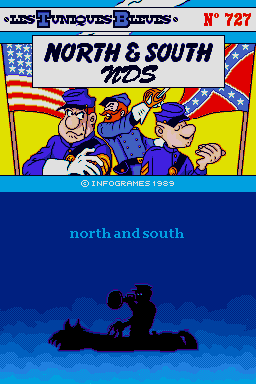 | |
| General | |
| Author | adree |
| Type | Strategy |
| Version | 2007 |
| License | Mixed |
| Last Updated | 2007/01/31 |
| Links | |
| Download | |
| Website | |
This game is an adaptation of the game North & South (Infogrames 1989) for Nintendo DS. Curently the game is not finished and feature only the platform games.
North & South is a combined strategy and action game originaly made for the Commodore Amiga, Atari ST, Commodore 64, DOS and Amstrad CPC. It was developed and published in 1989 by Infogrames/Atari Europe.
User guide
The objective is to ensure victory for your side (North or South) by eliminating all the enemy armies.
There are a total of 7 taggable boxes on the menu. These 2 screens should show a flag or computer with a person in front of it. Tagging the flag/computer will cause the 2 to toggle back and forth. If you would like to represent an army toggle it until there is a flag behind the person.
Also, the person in front of the flag represents that armies playing/thinking abilities (from the looks of each person you should be able to tell which would be the most experienced).
Right in the middle of these boxes should be a paper with the year 1861 scrawled on it. If you tag this paper it will change to 1862 and so on until 1864, this option will change the position of the Union and Confederate's troops when you start. (*)
The smaller boxes in the center of the screen control occasional happenings throughout the game.
The first box (from left to right) is a picture of an indian. If left uncheckered out then indian attacks may occur. The second box shows a lightning bolt. If left uncheckered then storms may occur. The third box represents the troop supply boat. If left uncheckered, it may arrive. (*)
Taking the forts
If you arrive at a state that is occupied by the opposite army, it may have a fort there.
If so you will have to enter the fort and run to the flag pole (far-right) without being delayed so much that the enemy soldiers' alarm clocks go off. (*)
In this stage there are 2 levels: roofs, and ground.
Boarding the Train
You can board the money train from the opposite army when it passes through a state with one of your troops in it.
If you stop the train you will then receive all the money the opposite army was supposed to have received. (*)
If your soldier is knocked off the train, you will have to push up when the rear of a train car passes you.The timer and all are still active. Make your way to the engine of the train. Once, you reach the coal car your soldier will whip his big gun out and tell the engineer to pull the train over.
(*) not applicable.
Controls
Stylus - Navigate the menu
Up - Climb, Jump
A - Control character
Screenshots
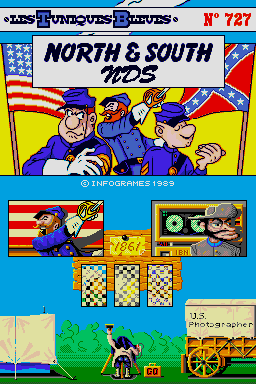
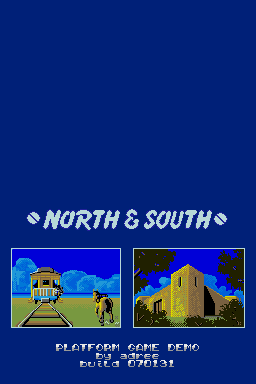
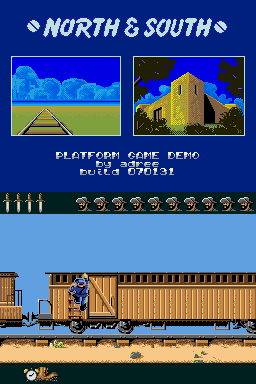
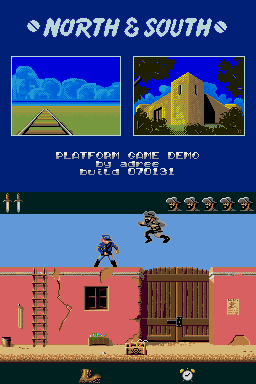
Online emulator
| Nintendo DS | Keyboard |
|---|---|
Credits
An unofficial conversion ripping all the graphics and audio from Amiga and Atari versions and recreate the engine close to the original.
External links
- Author's website - http://adfware.free.fr/nds (archived)
