More actions
m (Text replacement - "|download=https://dlhb.gamebrew.org/dshomebrew2/↵" to "|download=https://dlhb.gamebrew.org/dshomebrew2/") |
No edit summary |
||
| (One intermediate revision by the same user not shown) | |||
| Line 8: | Line 8: | ||
|version=2008 | |version=2008 | ||
|license=Mixed | |license=Mixed | ||
|download=https://dlhb.gamebrew.org/dshomebrew2/ | |download=https://dlhb.gamebrew.org/dshomebrew2/connect4ds_stelek.rar | ||
|website=http://stelmach-online.net | |website=http://stelmach-online.net | ||
|discussion={{Tick}} | |||
}} | }} | ||
Connect4DS is a Connect 4 board game for the DS. The homebrew is in 3D and can play against the computer. | Connect4DS is a Connect 4 board game for the DS. The homebrew is in 3D and can play against the computer. | ||
Latest revision as of 11:59, 20 August 2024
| Connect4 DS | |
|---|---|
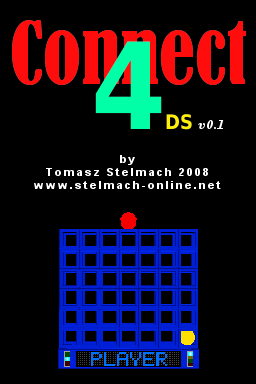 | |
| General | |
| Author | Stelek |
| Type | Board |
| Version | 2008 |
| License | Mixed |
| Last Updated | 2008/10/09 |
| Links | |
| Download | |
| Website | |
Connect4DS is a Connect 4 board game for the DS. The homebrew is in 3D and can play against the computer.
Features
- 3 Difficulty Levels.
- 3D Graphics.
- Menu Screen.
User guide
There are three levels of difficulty: Easy, Normal and Hard.
Controls
Menu:
D-Pad - Move
A - Select
In game:
D-Pad - Move the tab
A - Leave the tab in the selected box
L/R - Rotate game table
X - Reset the position of the table
Start - Exit game and return to the Main Menu
A/B/Start - Exit when game is finished
Screenshots
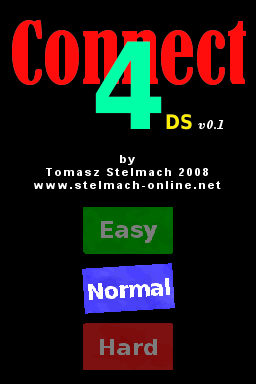
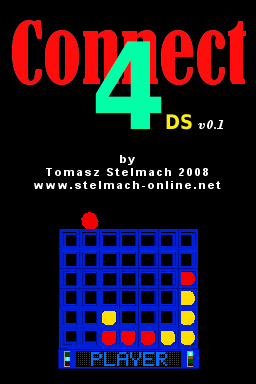
Online emulator
| Nintendo DS | Keyboard |
|---|---|
External links
- Author's website - http://stelmach-online.net (archived)
