More actions
No edit summary |
No edit summary |
||
| (23 intermediate revisions by the same user not shown) | |||
| Line 1: | Line 1: | ||
{{Infobox | {{Infobox DS Homebrews | ||
| title | |title=DSMasterplus | ||
| image | |image=Dsmasterplus2.png | ||
| type | |description=Sega game Gear / Master System console emulator. | ||
| version | |author=Alekmaul | ||
| | |lastupdated=2007/08/20 | ||
| | |type=Handheld | ||
| website | |version=1.3a | ||
| | |license=Mixed | ||
|download=https://dlhb.gamebrew.org/dshomebrew2/dsmasterplus_1.3a.zip | |||
|website=http://www.portabledev.com/pages/ds/jeuxdev.-perso/dsmasterplus.php | |||
|donation=https://portabledev.itch.io/ | |||
}} | }} | ||
DSMasterPlus is a Sega game Gear/Master System console emulator. It is compatible with the Motion kit/vibrator. The latest release has [[DLDI|DLDI]] support for Slot 1 flashcards. | DSMasterPlus is a Sega game Gear/Master System console emulator. It is compatible with the Motion kit/vibrator. The latest release has [[DLDI|DLDI]] support for Slot 1 flashcards. | ||
It was submitted | It was submitted to the NEO Summer Coding Compo 2007 (NDS App, 1st place). | ||
==Features== | ==Features== | ||
* New interface | * New interface. | ||
* New graphic engine for backgrounds. | * New graphic engine for backgrounds. | ||
* Code optimization everywhere. | * Code optimization everywhere. | ||
| Line 24: | Line 25: | ||
==Installation== | ==Installation== | ||
'''Note:''' To use this emulator, you must | '''Note:''' To use this emulator, you must prepare compatible GG/SMS files. | ||
Download and extract file. | Download and extract file. | ||
| Line 33: | Line 34: | ||
==User guide== | ==User guide== | ||
===Compatibility List=== | ===Compatibility List=== | ||
You can find the compatibility list of Master System and Game Gear games for DSMasterPlus from [https://web.archive.org/web/20130331023741/http://www.portabledev.com/pages/ds/jeuxdev.-perso/dsmasterplus/liste-de-compatibilitE9-des-jeux.php the official site]. | You can find the compatibility list of Master System and Game Gear games for DSMasterPlus from [https://web.archive.org/web/20130331023741/http://www.portabledev.com/pages/ds/jeuxdev.-perso/dsmasterplus/liste-de-compatibilitE9-des-jeux.php the official site]. | ||
| Line 56: | Line 55: | ||
Select - Pause button | Select - Pause button | ||
==Screenshots== | |||
https://dlhb.gamebrew.org/dshomebrew/dsmasterplus2.png | |||
https://dlhb.gamebrew.org/dshomebrew/dsmasterplus3.png | |||
https://dlhb.gamebrew.org/dshomebrew/dsmasterplus4.png | |||
https://dlhb.gamebrew.org/dshomebrew/dsmasterplus5.png | |||
==Changelog== | ==Changelog== | ||
'''V1.3 | '''V1.3 2007/08/20 NEOCOMPO EDITION''' | ||
* New interface (thanks again Lobo). | * New interface (thanks again Lobo). | ||
* New graphic engine for backgrounds. | * New graphic engine for backgrounds. | ||
| Line 64: | Line 70: | ||
* Pro Action Replay codes support. | * Pro Action Replay codes support. | ||
* No more German translation (some sentences are missing). | * No more German translation (some sentences are missing). | ||
'''V1.2 | '''V1.2 2007/04/12''' | ||
* Fixed bugs in the Z80 IRQs. | * Fixed bugs in the Z80 IRQs. | ||
* Long filenames scroll to be readable. | * Long filenames scroll to be readable. | ||
| Line 73: | Line 79: | ||
* New design (A great thanks to Lobo about this design, tip: play after 11:00AM). | * New design (A great thanks to Lobo about this design, tip: play after 11:00AM). | ||
* 1st column managed regarding vdp register (it is no longer allways black). | * 1st column managed regarding vdp register (it is no longer allways black). | ||
'''V1.1 | '''V1.1 2007/02/28''' | ||
* Add L & R to skip +/- 14 games. | * Add L & R to skip +/- 14 games. | ||
* Add B go out from the current directory. | * Add B go out from the current directory. | ||
| Line 87: | Line 93: | ||
* German translation (thanks Payk). | * German translation (thanks Payk). | ||
* Add sending [http://www.portabledev.com/pages/ds/jeuxdev.-perso/dsmasterplus/liste-de-compatibilitE9-des-jeux.php game compatibility via wifi]. | * Add sending [http://www.portabledev.com/pages/ds/jeuxdev.-perso/dsmasterplus/liste-de-compatibilitE9-des-jeux.php game compatibility via wifi]. | ||
'''V1.0 | '''V1.0 2007/01/18''' | ||
* Initial release. | * Initial release. | ||
| Line 101: | Line 107: | ||
Members of the forum for the help and the support. | Members of the forum for the help and the support. | ||
==External links== | |||
* Author's website - http://www.portabledev.com/pages/ds/jeuxdev.-perso/dsmasterplus.php | |||
[[Category: | * NeoFlash - https://www.neoflash.com/forum/index.php?topic=4561.0 | ||
[[Category:NEO Summer Coding Compo 2007]] | |||
Latest revision as of 12:27, 20 August 2024
| DSMasterplus | |
|---|---|
 | |
| General | |
| Author | Alekmaul |
| Type | Handheld |
| Version | 1.3a |
| License | Mixed |
| Last Updated | 2007/08/20 |
| Links | |
| Download | |
| Website | |
| Support Author | |
DSMasterPlus is a Sega game Gear/Master System console emulator. It is compatible with the Motion kit/vibrator. The latest release has DLDI support for Slot 1 flashcards.
It was submitted to the NEO Summer Coding Compo 2007 (NDS App, 1st place).
Features
- New interface.
- New graphic engine for backgrounds.
- Code optimization everywhere.
- Pro Action Replay codes support.
- No more German translation.
- DS motion card support.
Installation
Note: To use this emulator, you must prepare compatible GG/SMS files.
Download and extract file.
DLDI patch the .nds file if your card needs it and copy it to the root directory of the flashcard /SD/MMC card.
Put .gg and/or .sms files where you want.
User guide
Compatibility List
You can find the compatibility list of Master System and Game Gear games for DSMasterPlus from the official site.
Controls
D-Pad or Motion card - Direction Pad
A - Fire #1 button
B - Fire #2 button
X - Fire #1 button
Y - Fire #2 button
R - Soft reset, Start Game Gear
L - Hard reset
Start - Start Master System button
Select - Pause button
Screenshots

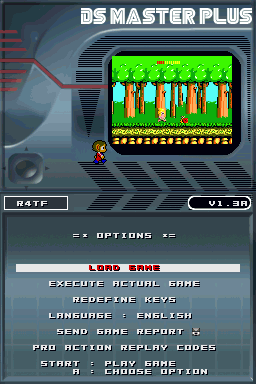

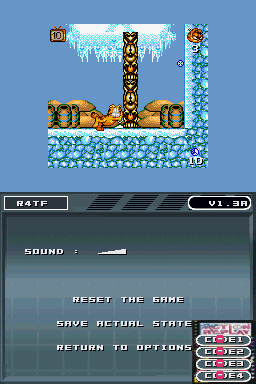
Changelog
V1.3 2007/08/20 NEOCOMPO EDITION
- New interface (thanks again Lobo).
- New graphic engine for backgrounds.
- Code optimization everywhere.
- Pro Action Replay codes support.
- No more German translation (some sentences are missing).
V1.2 2007/04/12
- Fixed bugs in the Z80 IRQs.
- Long filenames scroll to be readable.
- SRAM file save managed.
- Savestates managed again (but it does not work every time).
- Psycho Fox and clones work again.
- Transbot, zaxxon3D work.
- New design (A great thanks to Lobo about this design, tip: play after 11:00AM).
- 1st column managed regarding vdp register (it is no longer allways black).
V1.1 2007/02/28
- Add L & R to skip +/- 14 games.
- Add B go out from the current directory.
- Add directories in game selection list (DSMasterPlus begins it searchs from the root directory of the linker).
- Add support for GG files executed in SMS mode (ex: Castle of illusion).
- Change color for GG / SMS files in game selection list.
- The choice is directly "Execute game" after selecting it.
- Switch English/French regarding DS langage.
- Add CodeMaster and Korean mapper (but the palette is not good for Dizzy).
- Add TMS compatibility mode.
- A little faster (really) because the cpu is now driven in assembler with DRZ80.
- NO MORE SAVE STATE.
- German translation (thanks Payk).
- Add sending game compatibility via wifi.
V1.0 2007/01/18
- Initial release.
Credits
Lobo for the V1.2/V1.3 design.
Payk for the German translation.
Lord Raptor for the idea of game compatibility via wifi.
SMSPlus and Meka authors, without them and informations released, this version would not be here.
Members of the forum for the help and the support.
External links
- Author's website - http://www.portabledev.com/pages/ds/jeuxdev.-perso/dsmasterplus.php
- NeoFlash - https://www.neoflash.com/forum/index.php?topic=4561.0
