More actions
No edit summary |
|||
| (3 intermediate revisions by the same user not shown) | |||
| Line 37: | Line 37: | ||
*HEART - In the top-right corner, a heart icon shows the current number of lives remaining. | *HEART - In the top-right corner, a heart icon shows the current number of lives remaining. | ||
*SHAFTS - Below the lives indicator, a schematic displays four different shafts where you must place stones from the barrier. | *SHAFTS - Below the lives indicator, a schematic displays four different shafts where you must place stones from the barrier. | ||
*HANDS - Further below the shafts is the | *HANDS - Further below the shafts is the hands area, which holds one stone at a time. | ||
Button functions: | Button functions: | ||
*BACK - Returns a stone from | *BACK - Returns a stone from hands to the barrier. This option will decrease energy level (not available on HARD difficulty). | ||
*STOP - Restarts the game and returns to the main menu. | *STOP - Restarts the game and returns to the main menu. | ||
*REFRESH - Randomly regenerates the | *REFRESH - Randomly regenerates the barrier, all the stones will be replaced in random order. This will reduce the number of lives. | ||
*MUSIC - Toggles the background music on or off. | *MUSIC - Toggles the background music on or off. | ||
===Game rules=== | ===Game rules=== | ||
There are 4 rules: | There are 4 rules: | ||
*Complete the level by placing all | *Complete the level by placing all stones into the shafts. | ||
*Place | *Place stones in the order from 1 to 9, one per shaft. | ||
*You can | *You can place any rightmost stone from the barrier to the shafts. | ||
*You can move the stones at the | *You can move the stones at the barrier by taking a stone to the hands area and then placing it in an empty field, where there is a stone with the same number on the left. | ||
Please note that if you move a stone into the shaft while there is already a stone in the hands area, the stone in the hands area may get stuck and cannot be removed unless there is a suitable spot to move it to. | |||
==Screenshots== | ==Screenshots== | ||
https://dlhb.gamebrew.org/gbhomebrews/margopuzzlegbc4.png | https://dlhb.gamebrew.org/gbhomebrews/margopuzzlegbc4.png | ||
https://dlhb.gamebrew.org/gbhomebrews/margopuzzlegbc5.png | https://dlhb.gamebrew.org/gbhomebrews/margopuzzlegbc5.png | ||
==Credits== | ==Credits== | ||
Latest revision as of 02:21, 6 August 2024
| Margo Puzzle | |
|---|---|
 | |
| General | |
| Author | Cosmigo, Fatality |
| Type | Puzzle |
| Version | 1999 |
| License | Mixed |
| System | CGB |
| Last Updated | 1999/09/26 |
| Links | |
| Download | |
| Website | |
Port of the ZX Spectrum game of the same name.
It was entered into Bung Enterprises 2nd Gameboy Coding Competition.
User guide
When the game begins, after company and team logos, you can see a small menu with three options:
- START - Begins the game.
- LEVEL: EASY - Toggles between EASY and HARD difficulty.
- CREDITS - Displays information about the creators.
Once a level is chosen, the game begins. All game process are controlled with cursor (shinning arrow).
Game interface
Main game elements:
- TIME/ENERGY Bar - Located on the left side of the screen, this bar displays the remaining time.
- MAGIC STONE BARRIER - At the center of the screen is the main game area, with 36 colored, numbered stones arranged in the barrier.
- HEART - In the top-right corner, a heart icon shows the current number of lives remaining.
- SHAFTS - Below the lives indicator, a schematic displays four different shafts where you must place stones from the barrier.
- HANDS - Further below the shafts is the hands area, which holds one stone at a time.
Button functions:
- BACK - Returns a stone from hands to the barrier. This option will decrease energy level (not available on HARD difficulty).
- STOP - Restarts the game and returns to the main menu.
- REFRESH - Randomly regenerates the barrier, all the stones will be replaced in random order. This will reduce the number of lives.
- MUSIC - Toggles the background music on or off.
Game rules
There are 4 rules:
- Complete the level by placing all stones into the shafts.
- Place stones in the order from 1 to 9, one per shaft.
- You can place any rightmost stone from the barrier to the shafts.
- You can move the stones at the barrier by taking a stone to the hands area and then placing it in an empty field, where there is a stone with the same number on the left.
Please note that if you move a stone into the shaft while there is already a stone in the hands area, the stone in the hands area may get stuck and cannot be removed unless there is a suitable spot to move it to.
Screenshots
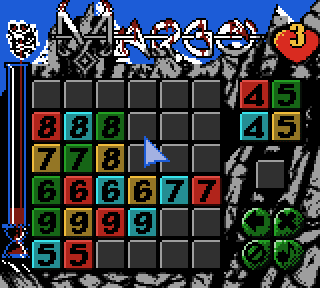
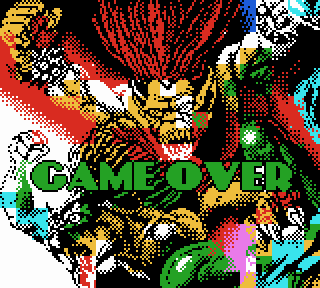
Credits
Margo Puzzle:
- Code - Arseniy Astapenko.
- Graphics - Alekhsei Golubtsov.
- Music, SFX - Brian Farkas.
Presented by Cosmigo 1999.
Original ZX-Spectrum game released by Fatality 1997.
External links
- Author's website - http://fatality.8m.com/ (archived)
- Bung Enterprise - http://www.bung.com.hk/ (archived)
- Demozoo - https://demozoo.org/productions/179435/
