More actions
No edit summary |
No edit summary |
||
| (37 intermediate revisions by one other user not shown) | |||
| Line 1: | Line 1: | ||
{{Infobox | {{Infobox DS Homebrews | ||
| title | |title=JenesisDS | ||
| image | |image=jenesisds.png | ||
| type | |description=Sega Genesis/MegaDrive emulator. | ||
| version | |author=Lordus | ||
| | |lastupdated=2008/07/13 | ||
| | |type=Console | ||
| website | |version=0.7.4 | ||
|license=Mixed | |||
|download=[https://dlhb.gamebrew.org/dshomebrew2/jenesisds_0.7.4.zip 0.7.4] - [https://dlhb.gamebrew.org/dshomebrew2/jEnesisDS_0.6.zip 0.6] | |||
|website=http://www.workingdesign.de/projects/jenesisds.php | |||
}} | }} | ||
jEnesisDS is a Sega Genesis/MegaDrive emulator for the Nintendo DS, by Lordus. It is a port of a Genesis emulator written in Java and it is the only Genesis emulator for the DS with sound support. | |||
It was entered into the NEO Summer Compo 2007 (NDS App, 3rd place) and the GBAX 2007 Coding Competition. | |||
It was entered | |||
==Installation== | ==Installation== | ||
| Line 27: | Line 27: | ||
Very few games will just boot, if checksum autofixing is disabled (Dynamite Heady, Thunder Force IV). | Very few games will just boot, if checksum autofixing is disabled (Dynamite Heady, Thunder Force IV). | ||
== | Note that 3MB+ games will not work due to the limitations of the emulator. | ||
See also [https://wiki.gbatemp.net/wiki/JenesisDS_compatibility_list JEnesisDS compatibility list on GBAtemp]. | |||
<!-- | |||
{| role="presentation" class="wikitable sortable mw-collapsible mw-collapsed" style="width: 1500px;"| | |||
! style="width: 25%;"|MegaDrive/Genesis ROM title | |||
! style="width: 75%;"|Notes | |||
|- | |||
| 16 Zhang Wa Jiang || Works. | |||
|- | |||
| 16t || Works. | |||
|- | |||
| 2020 Toshi Super Baseball || Works. | |||
|- | |||
| 3 Ninjas Kick Back || Works. | |||
|- | |||
| 688 Attack Sub || Works. | |||
|- | |||
| Aa Harimanada || Works. | |||
|- | |||
| Aaahh! Real Monsters || Works. | |||
|- | |||
| Action 52 || Works. | |||
|- | |||
| Addams Family Values || Works. | |||
|- | |||
| Addams Family, The || Black screen. | |||
|- | |||
| Advanced Daisenryaku - Deutsch Dengeki Sakusen || Works. | |||
|- | |||
| Adventures of Batman & Robin || Works. | |||
|- | |||
| Adventures of Mighty Max, the || Black screen. | |||
|- | |||
| Adventures of Rocky and Bull || Works. | |||
|- | |||
| Adventurous Boy - Mao Xian X || Works. | |||
|- | |||
| Aeon Blasters / Air Buster || Works. | |||
|- | |||
| Aero the Acro-Bat || Works. | |||
|- | |||
| Aero the Acro-Bat 2 || Works, glitchy intro. | |||
|- | |||
| Aerobiz || Works. Enable H-INIT. | |||
|- | |||
| Aerobiz Supersonic || Works. | |||
|- | |||
| After Burner II || Works but ground not rendered properly. | |||
|- | |||
| Air Diver || Works. | |||
|- | |||
| Air Management - Oozora ni Kakeru || Works. | |||
|- | |||
| Air Management II - Koukuuou wo Mezase || Works. | |||
|- | |||
| Aladdin || Works. | |||
|- | |||
| Alex Kidd in the Enchanted Castle || Works. | |||
|- | |||
| Alien 3 || Works. | |||
|- | |||
| Alien Soldier || Not Working. Slow and unplayable. | |||
|- | |||
| Alien Storm || Works. | |||
|- | |||
| Alisia Dragoon || Works. | |||
|- | |||
| Altered Beast || Works. Minor Graphical errors. | |||
|- | |||
| American Gladiators || Works. | |||
|- | |||
| Andre Agassi Tennis || Works. | |||
|- | |||
| Animaniacs || Works. | |||
|- | |||
| Another World || Works. | |||
|- | |||
| Aoki Ookami to Shiroki Mejika || Works. | |||
|- | |||
| Aquatic Games Starring James Pond || Works. | |||
|- | |||
| Arcade Classics || Works. | |||
|- | |||
| Arch Rivals - The Arcade Game || Works. | |||
|- | |||
| Arcus Oddyssey || Works. | |||
|- | |||
| A Ressha de Ikou MD (Take the "A" Train) || Works. | |||
|- | |||
| Ariel the Little Mermaid || Works. | |||
|- | |||
| Arnold Palmer Tournament Golf || Works. | |||
|- | |||
| Arrow Flash || Works. | |||
|- | |||
| Another World || Works. | |||
|- | |||
| Art Alive || Works. | |||
|- | |||
| Art of Fighting || Works. | |||
|- | |||
| Astrix and the Great Rescue || Works. PAL-only game but runs at NTSC speed. | |||
|- | |||
| Astrix and the Power of the Gods || Works. PAL-only game but runs at NTSC speed. | |||
|- | |||
| Atomic Robo-Kid || Works. | |||
|- | |||
| Atomic Runner || Works. | |||
|- | |||
| ATP Tour Championship Tennis || Works. | |||
|- | |||
| Australian Rugby League || Works. Crowd sound distorted. | |||
|- | |||
| Atomic Robo-kid || Works. | |||
|- | |||
| Awesome Possu... Kicks Dr. Machino's Butt! || Works. | |||
|- | |||
| Atomic Robo-kid || Works. | |||
|- | |||
| Awong: Hero in the Sky || Works. | |||
|- | |||
| AWS Pro Moves Soccer || Works. Enable H-INIT. | |||
|- | |||
| Ayrton Senna's Super Monaco GP II || Works. | |||
|- | |||
| Barver Battle Saga: Tai Kong Zhan Shi || Works. | |||
|- | |||
| Battletoads || Works. | |||
|- | |||
| Battletoads & Double Dragon || Not working. | |||
|- | |||
| Beyond Oasis || Works. | |||
|- | |||
| Bill's Tomato Game || Works. Needs H-INIT set to ON. | |||
|- | |||
| Boogerman || Works. Needs H-INIT set to ON. | |||
|- | |||
| Bubba n' Stix || Works. | |||
|- | |||
| Bubble and Squeek || Not working. | |||
|- | |||
| Bubsy || Works. | |||
|- | |||
| Bubsy II || Works. Music not working and some sound effects wrong. | |||
|- | |||
| Cannon Fodder || Works. Set H-INIT to ON. Disable Force Update to eliminate framerate issues. PAL-only game but runs at NTSC speed. Some graphical and audio glitches. | |||
|- | |||
| Castlevania Bloodlines || Works. | |||
|- | |||
| Chiki Chiki Boys || Works. | |||
|- | |||
| Chuck Rock || Works. | |||
|- | |||
| Chuck II: Son of Chuck || Works. | |||
|- | |||
| Cold Shadow || Works. PAL-only game but runs at NTSC speed. | |||
|- | |||
| Command & Conquer (beta) || Not working. Brown screen after post-title splashscreen. | |||
|- | |||
| Comix Zone || Works. Crops the Screen a bit. Some Background Flicker. Very Playable. | |||
|- | |||
| Contra: Hard Corps || Works. Cuts off the Edges a Little. | |||
|- | |||
| Cool Spot || Works. | |||
|- | |||
| Cosmic Spacehead || Works. | |||
|- | |||
| Crusader of Centy || Works. | |||
|- | |||
| Daze Before Christmas || Works. PAL-only game but runs at NTSC speed. | |||
|- | |||
| Decap Attack || Works. | |||
|- | |||
| Doraemon || Works. | |||
|- | |||
| Dr. Robotnik's Mean Bean Machine || Works. Sprites for title screen are missing. | |||
|- | |||
| Dragon Ball Z: Buyuu Retsuden || Works. Occasional background corruption. | |||
|- | |||
| Dynamite Headdy || Works. | |||
|- | |||
| Earthworm Jim || Works. | |||
|- | |||
| Earthworm Jim 2 || Works. | |||
|- | |||
| Ecco the Dolphin || Works. | |||
|- | |||
| Ecco Jr. || Runs near flawlessly with minor graphic errors. | |||
|- | |||
| Elemental Master || Works. | |||
|- | |||
| Eternal Champions || Works. | |||
|- | |||
| Exile || Works. Minor glitches on right of screen. | |||
|- | |||
| Fatal Labyrinth || Works. | |||
|- | |||
| FIFA International Soccer || Works. Crowd sound is garbled but otherwise fine. | |||
|- | |||
| FIFA Soccer 95 || Works. Crowd sound is garbled but otherwise fine. | |||
|- | |||
| FIFA Soccer 96 || Works. Crowd and intro sound is garbled but otherwise fine. | |||
|- | |||
| FIFA 97: Gold Edition || Works. Crowd sound is garbled but otherwise fine. | |||
|- | |||
| FIFA 98: Road to World Cup || Works. Crowd sound is garbled but otherwise fine. | |||
|- | |||
| Flink || Works. PAL-only game but runs at NTSC speed. | |||
|- | |||
| Gaiares || Works. | |||
|- | |||
| Garfield: Caught in the Act || Works. | |||
|- | |||
| Gargoyles || Works. | |||
|- | |||
| Ghouls & Ghosts || Works. | |||
|- | |||
| Gley Lancer || Works. | |||
|- | |||
| Gods || Works. | |||
|- | |||
| Greendog: The Beached Surfer Dude! || Works. Sprite Masking must be OFF. | |||
|- | |||
| Gunstar Heroes || Works. | |||
|- | |||
| Golden Axe || Works. | |||
|- | |||
| High Seas Havoc || Works. | |||
|- | |||
| International Superstar Soccer Deluxe || Works. Set H-INIT to ON. Graphical glitches on pitch. | |||
|- | |||
| Izzy's Quest for the Olympic Rings || Works. H-INT needs to be ON. No sound. | |||
|- | |||
| Joe and Mac: Caveman Ninja || Works. | |||
|- | |||
| Kid Chameleon || Works. | |||
|- | |||
| Langrisser 2 || Works. | |||
|- | |||
| Landstalker || Works. | |||
|- | |||
| Last Battle || Works. Set H-INIT to ON. | |||
|- | |||
| Legend of Wukong || Works. | |||
|- | |||
| Light Crusader || Works. Some priority issues. | |||
|- | |||
| Lobo || Works. | |||
|- | |||
| Lotus Turbo Challenge || Works. Actually works perfectly without cropping. | |||
|- | |||
| Magical Taruruuto Kun || Works. | |||
|- | |||
| Marsupilami || Works. | |||
|- | |||
| Marvel Land || Works. Some background flickering | |||
|- | |||
| McDonald's Treasure Land Adventure || Works. | |||
|- | |||
| Mega Bomberman || Works. | |||
|- | |||
| Mega Man: The Wily Wars || Works. Use [http://www.romhacking.net/hacks/514 this patch] actually works perfectly without cropping. | |||
|- | |||
| Mega Turrican || Works from start to finish. | |||
|- | |||
| Mick and Mack Global Gladiators || Works. | |||
|- | |||
| Michael Jackson's Moonwalker || Works. | |||
|- | |||
| Mickey's Castle of Illusion || Works. | |||
|- | |||
| Mickey Mania || Works. Some graphical glitches. Turn H-INIT to ON to pass moose stage. | |||
|- | |||
| Mickey Mouse - Minnie's Magical Adventure 2 || Works. | |||
|- | |||
| Mickey's World of Illusion || Works. | |||
|- | |||
| Micro Machines || Works. Enable H-INIT to avoid slowdown. Actually works perfectly without cropping. | |||
|- | |||
| Micro Machines 2 Turbo Tournament || Works. Enable H-INIT to avoid slowdown. | |||
|- | |||
| Micro Machines Military || Works. Enable H-INIT to avoid slowdown. | |||
|- | |||
| Micro Machines Turbo Tournament '96 || Works. Enable H-INIT to avoid slowdown. | |||
|- | |||
| Mighty Morphin' Power Rangers: The Movie || Works. | |||
|- | |||
| Monster World IV || Works. English patch needs region set to EUR. | |||
|- | |||
| Mortal Kombat || Works. Set H-INIT to ON. | |||
|- | |||
| Mortal Kombat II || Works. Set H-INIT to ON. | |||
|- | |||
| Mr. Nutz || Works. Works. PAL-only game but runs at NTSC speed. Set H-INIT to ON. | |||
|- | |||
| M.U.S.H.A || Works. | |||
|- | |||
| Mystic Defender || Works. | |||
|- | |||
| Nadia: The Secret of Blue Water || Works. | |||
|- | |||
| NBA Live '95 || Works. Menu has graphical issues, and crowd sound is garbled. | |||
|- | |||
| Outrun || Works. | |||
|- | |||
| Pagemaster || Works. Set H-INIT to ON. | |||
|- | |||
| Phantasy Star 2 || Works. Set H-INIT to ON. | |||
|- | |||
| Phantasy Star 2 Text Adventure: Annie's Adventure || Not working. Red screen after title. | |||
|- | |||
| Phantasy Star 3 || Works. Cuts off a Small Portion of the Left Side of the Screen. Quite Playable. | |||
|- | |||
| Phantasy Star 4 || Works. Turn Vertical Scaling Off. | |||
|- | |||
| Power Instinct || Works. | |||
|- | |||
| Puggsy || Not working. Crashes when entering level even when H-INIT enabled. | |||
|- | |||
| Pulseman || Works. | |||
|- | |||
| Quackshot || Works. | |||
|- | |||
| Radical Rex || Works. | |||
|- | |||
| Ranger X || Works. Set H-INIT to ON. | |||
|- | |||
| Ren & Stimpy: Stimpy's Invention || Works. | |||
|- | |||
| Rent-A-Hero || Works. New translation tested. | |||
|- | |||
| Rick Dangerous || Works. | |||
|- | |||
| Rise of the Robots || Works with minor graphical issues. Enabling 6-button pad is recommended. | |||
|- | |||
| Ristar || Works. | |||
|- | |||
| Rocket Knight Adventures || Works. | |||
|- | |||
| Road Rash || Works, but road and grass are rendered incorrectly. | |||
|- | |||
| Road Rash II || Works, but road and grass are rendered incorrectly. | |||
|- | |||
| Road Rash 3 || Works, but road and grass are rendered incorrectly. | |||
|- | |||
| Rolo to the Rescue || Works. | |||
|- | |||
| Sensible Soccer || Not working. Black screen on boot. | |||
|- | |||
| Shining Force || Works. Actually works perfectly without cropping. | |||
|- | |||
| Shining Force 2 || Works. Actually works perfectly without cropping. | |||
|- | |||
| Shining in the Darkness || Works. Actually works perfectly without cropping. | |||
|- | |||
| Shinobi 3 || Works (0.6). | |||
|- | |||
| Snow Bros || Works from start to finish. | |||
|- | |||
| Sonic 3D Blast: Flickies' Island (beta 73) || Works. Disable Force Update to fix slowdown and do not go to JenesisDS menu. Major graphical distortion on intro and title. Minor in-game glitches but fully playable. Press A on pause menu to skip stage. | |||
|- | |||
| Sonic & Knuckles || Works (0.6). Gameplay is perfect, minor menu glitches. | |||
|- | |||
| Sonic Crackers || Works. | |||
|- | |||
| Sonic Spinball || Works. Sometimes game objects appear in front of the HUD. | |||
|- | |||
| Sonic the Hedgehog || Works. | |||
|- | |||
| Sonic the Hedgehog 2 || Works. Graphics corrupt in 2-player mode due to strange interlaced resolution. Emerald Hill Zone and Casino Night Zone have minor foreground issues for empty tiles. Loading a save state causes missing sound channels. | |||
|- | |||
| Sonic the Hedgehog 2 (Simon Wai Prototype) || Works. Access inaccessible stages by pressing A+Start on title screen. | |||
|- | |||
| Sonic the Hedgehog 3 || Works (0.6), minor sound issues. | |||
|- | |||
| Sonic the Hedgehog 3 & Knuckles || Works, but use [https://gbatemp.net/threads/how-to-get-sonic-3-knuckles-to-work-on-jenesisds.342685 this patch] to reduce the rom size. SRAM doesn't work so save using save states. | |||
|- | |||
| Space Harrier II || Works. | |||
|- | |||
| Sparkster || Works. | |||
|- | |||
| Spider-Man & Venom: Maximum Carnage || Playable although it has major graphic issues. | |||
|- | |||
| Spot Goes to Hollywood || Works. | |||
|- | |||
| Starflight || Works. Some graphical issues on text. | |||
|- | |||
| Star Odyssey || Works. | |||
|- | |||
| Street Fighter II: Special Champion Edition || Works. Actually works perfectly without cropping. Enabling 6-button pad is recommended. | |||
|- | |||
| Streets of Rage || Works. | |||
|- | |||
| Streets of Rage 2 || Works. | |||
|- | |||
| Streets of Rage 3 || Works. | |||
|- | |||
| Strider || Works. | |||
|- | |||
| Super Fantasy Zone || Works from start to finish. | |||
|- | |||
| Sword of Vermillion || Works. | |||
|- | |||
| Sylvester & Tweety Cagey Capers || Works. | |||
|- | |||
| Tazmania || Works. | |||
|- | |||
| The Lion King || Works. Disable Force Update to fix slowdown and do not go to JenesisDS menu. | |||
|- | |||
| The Jungle Book || Works. Some glitches in story sequences. | |||
|- | |||
| Thomas the Tank Engine & Friends || Works. | |||
|- | |||
| Thunderforce IV || Works. Enable H-INIT for upper part of the screen to show. | |||
|- | |||
| Tinhead || Not working. Black screen on boot. | |||
|- | |||
| Tiny Toon Adventures: Buster's Hidden Treasure || Works. | |||
|- | |||
| Toejam & Earl || Works. | |||
|- | |||
| Toejam & Earl: Panic on Funkotron || Works. | |||
|- | |||
| Toki / JuJu Densetsu || Works. | |||
|- | |||
| Tougi-Ou: King Colossus || Works. | |||
|- | |||
| Truxton / Tatsujin || Works. | |||
|- | |||
| Trouble Shooter / Battle Mania || Works. | |||
|- | |||
| Twinkle Tale || Works. | |||
|- | |||
| Undead Line || Works. | |||
|- | |||
| Valis || Works. | |||
|- | |||
| Valis III || Works. | |||
|- | |||
| Vectorman || Works. | |||
|- | |||
| Vectorman 2 || Works. | |||
|- | |||
| Virtua Racing || Not working. Unemulated SVP chipset. | |||
|- | |||
| Warriors of the Eternal Sun || Works. Party selection portraits invisible. | |||
|- | |||
| Warsong || Works. | |||
|- | |||
| Wiz n' Liz || Not working. | |||
|- | |||
| World Cup Italia '90 || Works. | |||
|- | |||
| Wonder Boy III: Monster Lair || Works. | |||
|- | |||
| Wonder Boy V: Monster World || Not working. Hangs on title screen. | |||
|- | |||
| Worms || Works. Actually works perfectly without cropping. | |||
|- | |||
| Xiao Monv: Magic Girl || Works. | |||
|- | |||
| Ys III || Works. | |||
|- | |||
| Zero the Kamikaze Squirrel || Works. | |||
|- | |||
| Zero Tolerance || Works. Weapon slightly layered over HUD. | |||
|- | |||
| Zero Tolerance 2: Beyond Zero Tolerance || Works. Weapon slightly layered over HUD. | |||
|- | |||
| Zero Wing || Works from start to finish. | |||
|- | |||
| Zool || Not working. Crashes on SEGA logo. | |||
|- | |||
|} | |||
--> | |||
==Controls== | |||
'''6-Button Mode (PAD1):''' | '''6-Button Mode (PAD1):''' | ||
| Line 68: | Line 545: | ||
Select - Enter File Browser (also accessible by the cartridge icon) | Select - Enter File Browser (also accessible by the cartridge icon) | ||
''' | '''Stylus:''' | ||
Touch the Joypad icon to enter Setting in game. | Touch the Joypad icon to enter Setting in game. | ||
| Line 75: | Line 552: | ||
Touch screen to pause. While in pause mode, use the D-Pad for screen positioning in the HW renderer version. | Touch screen to pause. While in pause mode, use the D-Pad for screen positioning in the HW renderer version. | ||
==Screenshots== | |||
https://dlhb.gamebrew.org/dshomebrew/jenesisds2.png | |||
https://dlhb.gamebrew.org/dshomebrew/jenesisds3.png | |||
==Known issues== | |||
With games that suffer from slowdown unless Force Update is enabled or disabled, avoid going to the jEnesisDS menu (pressing the touchscreen) it will cause the slowdown to occur again. Pause using the Start button only (examples are The Lion King, Sonic 3D beta 73, etc). | |||
==Changelog== | ==Changelog== | ||
| Line 123: | Line 607: | ||
'''v0.4''' | '''v0.4''' | ||
* Updated Release. | * Updated Release. | ||
* Recompiled with current cpu core. v0.4 was "accidentially" compiled with an older version. | * Recompiled with current cpu core. v0.4 was "accidentially" compiled with an older version. This should raise compatibility quite a bit. | ||
This should raise compatibility quite a bit. | |||
* Separated HW and SW renderer versions. | * Separated HW and SW renderer versions. | ||
* Activated "Force Update" Option in the HW renderer version. If enabled, the chances of tile corruptions are minimized - it can lead to massive slowdowns though, if a game updates more than 1024 unique tiles per frame (Turrican intro, Comix Zone intro). | * Activated "Force Update" Option in the HW renderer version. If enabled, the chances of tile corruptions are minimized - it can lead to massive slowdowns though, if a game updates more than 1024 unique tiles per frame (Turrican intro, Comix Zone intro). | ||
| Line 130: | Line 613: | ||
'''v0.4''' | '''v0.4''' | ||
* | * Initial Preview Release. | ||
* Custom ARM asm Motorola68000 CPU core. | * Custom ARM asm Motorola68000 CPU core. | ||
* Hardware and Software renderer (this release defaults to the HW renderer and the SW renderer can not yet been choosen through the settings. | * Hardware and Software renderer (this release defaults to the HW renderer and the SW renderer can not yet been choosen through the settings. | ||
| Line 146: | Line 629: | ||
Anyone else who supported this project in one or another way. | Anyone else who supported this project in one or another way. | ||
==External links== | |||
[[Category: | * Author's website - http://www.workingdesign.de/projects/jenesisds.php | ||
[[Category: | * NeoFlash - https://www.neoflash.com/forum/index.php?topic=4571.0 | ||
[[Category:NEO Summer Coding Compo 2007]] | |||
[[Category:GBAX 2007 Coding Competition]] | |||
Latest revision as of 03:39, 1 September 2024
| JenesisDS | |
|---|---|
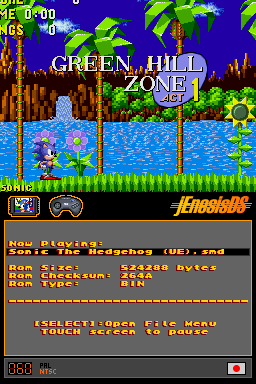 | |
| General | |
| Author | Lordus |
| Type | Console |
| Version | 0.7.4 |
| License | Mixed |
| Last Updated | 2008/07/13 |
| Links | |
| [0.7.4 - 0.6 Download] | |
| Website | |
jEnesisDS is a Sega Genesis/MegaDrive emulator for the Nintendo DS, by Lordus. It is a port of a Genesis emulator written in Java and it is the only Genesis emulator for the DS with sound support.
It was entered into the NEO Summer Compo 2007 (NDS App, 3rd place) and the GBAX 2007 Coding Competition.
Installation
jEnesisDS uses DLDI for accessing your cards filesystem, DLDI patch for the .nds file and add your rom disks.
User guide
You have to play a bit with the settings to make some games boot or work better.
Some games work faster with Idle Loop Detection, others without (Castlevania, Gunstar Heroes), and some games just boot if it is disabled.
The same goes for H-INT emulation. If a game doesn't boot just try changing those options.
Very few games will just boot, if checksum autofixing is disabled (Dynamite Heady, Thunder Force IV).
Note that 3MB+ games will not work due to the limitations of the emulator.
See also JEnesisDS compatibility list on GBAtemp.
Controls
6-Button Mode (PAD1):
Y - Y button
B - B button
A - C button
X - X button
L - Y button
R - Z button
Start - Start
Start+L+R - Mode
D-Pad - L/R/D/U
3-Button Mode (PAD1):
Y - A button
B - B button
A - C button
D-Pad - L/R/D/U
STart - Start
X - Center screen
L - Move screen area left (if the game has a horizontal resolution of 320 pixels)
R - Move screen area right (if the game has a horizontal resolution of 320 pixels)
Select - Enter File Browser (also accessible by the cartridge icon)
Stylus:
Touch the Joypad icon to enter Setting in game.
Touch save-slot icons to load/save states (2 slots available).
Touch screen to pause. While in pause mode, use the D-Pad for screen positioning in the HW renderer version.
Screenshots
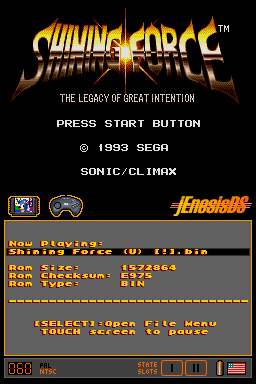
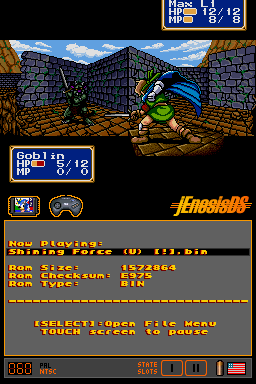
Known issues
With games that suffer from slowdown unless Force Update is enabled or disabled, avoid going to the jEnesisDS menu (pressing the touchscreen) it will cause the slowdown to occur again. Pause using the Start button only (examples are The Lion King, Sonic 3D beta 73, etc).
Changelog
v0.7.4
- Changed scheduling of M68000 and Z80.
- Some changes in M68000 internal memory handlers.
- YM2612 FM core mostly rewritten in ASM.
- Some bugs in FM core fixed (Operator 1 was sometimes not considered in certain cases).
- Fixed reset bug for FM core resulting in unstable sound for every game loaded except the 1st one.
- Raised sample rate for FM emulation from 16KHz to 28KHz (28, because a few games can't do 32KHz).
- Sound is completely mixed in hardware now, meaning every FM channel, PSG and DAC have their own DS sound channels.
v0.7
- Fixed bug in Z80 core, preventing some games from having sound (Wonderboy, etc).
- Fixed bug in 68000 optimization, that could make some games hang (Bonanza Brothers, etc).
- Changed sound handling and doubled sample rate for PCM sound, resulting in slightly better sound quality.
- HW renderer partially rewritten, many glitches should be gone, some are still there (and will probably not be easy to fix ever).
- Sprite rendering completely rewritten in ASM. Should be faster and fix most of the sprite issues.
- Implemented mid frame palette updates (water effects in Sonic games, Castlevania, etc). Note, that this just works, if a game is constantly fast enough, so slowdowns can still cause colors to flicker).
- Many little optimizations in memory handling and the CPU cores. Should reduce slowdowns.
- Added option for sprite masking (Landstalker etc). It is not 100% emulated, just faked to be enough for most games using it (disable it, if sprites are missing, that should be there).
- Added option to change between 3- and 6-Button pad (just works, if the option is applied BEFORE loading a game). When 6-Button pad is disabled, L+R can be used to move the visible screen area, X to center it.
- Added sound state to the savestates, so that the correct tracks should play now when a state is loaded. Savestates are still not 100% reliable and loading old states can potentially cause problems.
v0.6
- Custom Z80 ASM core implemented.
- Custom YM2612 and PSG emulation, running on the ARM7. So there is sound now.
- Many parts rewritten. Speed without Z80 core should be quite a bit faster for most games.
- Idle-loop detection completely rewritten. Shouldn't break any games anymore. Therefore the option to disable it was taken out.
- Some changes to HW renderer. Some glitches should be gone, others were probably introduced. Will be rewritten for the next version.
- Tweaked H-Int auto detection, so less games should need the "ON" option to boot now.
- Mode-Button added (L+R+Start).
v0.5
- Implemented save-states (touch slot icons to load/save).
- Extended SRAM compatibility. Story of Thor and Phantasy Star IV should work now.
- Extended "force update" of HW renderer. Fixes Sonic3 intro, Sonic Bonus stage and probably others.
- Fixed sprites showing garbage if more than 64 sprites were displayed (Comix Zone, Outrun, Sonic, well most games probably).
- Partial rewrite of sprite handling in the HW renderer. Less slowdowns when a lot of sprites are displayed.
- Implemented better VSync. Fixes temporary speedups after slowdowns.
- Implemented vertical scaling option into HW renderer (horizontal is NOT possible, dont ask). Aspect ratio will be incorrect, but makes games more enjoyable.
- Implemented screen positioning in HW renderer (touch screen to pause, then use [D-Pad] to scroll. Push [A] for faster scrolling).
- Rewrote DS interrupt system for HW renderer. Probably less slowdowns, surely safer.
- Added "Fake Z80" option. The faking code can mess up some games (Ghouls n' Ghosts, Aladdin, Cool Spot 2, and others), so it can be turned off now.
- Interestingly enough, if it is turned off, real Z80 emulation will be executed, BUT just undercertain circumstances, to keep games working and not to slow things down.
- As with other options, some games might depend on a certain setting to boot (Gaiares just boots when this option is set to "off").
v0.4
- Updated Release.
- Recompiled with current cpu core. v0.4 was "accidentially" compiled with an older version. This should raise compatibility quite a bit.
- Separated HW and SW renderer versions.
- Activated "Force Update" Option in the HW renderer version. If enabled, the chances of tile corruptions are minimized - it can lead to massive slowdowns though, if a game updates more than 1024 unique tiles per frame (Turrican intro, Comix Zone intro).
- You can also temporarily change this option for a one-time update, if the tiles are corrupted(i.e Viewpoint).
v0.4
- Initial Preview Release.
- Custom ARM asm Motorola68000 CPU core.
- Hardware and Software renderer (this release defaults to the HW renderer and the SW renderer can not yet been choosen through the settings.
- VDP emulation with all DMA modes.
- Horizontal & Vertical Interrupts.
- Support for PAL/NTSC and all country codes (all games will run at 60Hz though).
- .smd, .bin & .gen support.
- partial SRAM save/load support (doesnt work for all games yet).
- Line based renderer.
- Scroll Layers A+B & Window rendering with priorities (horizontal Windows arenot emulated in theHW renderer yet).
Credits
Exophase, Stéphane Dallongeville ,Charles McDonald, SiLeNt_Ni.
Anyone else who supported this project in one or another way.
External links
- Author's website - http://www.workingdesign.de/projects/jenesisds.php
- NeoFlash - https://www.neoflash.com/forum/index.php?topic=4571.0
